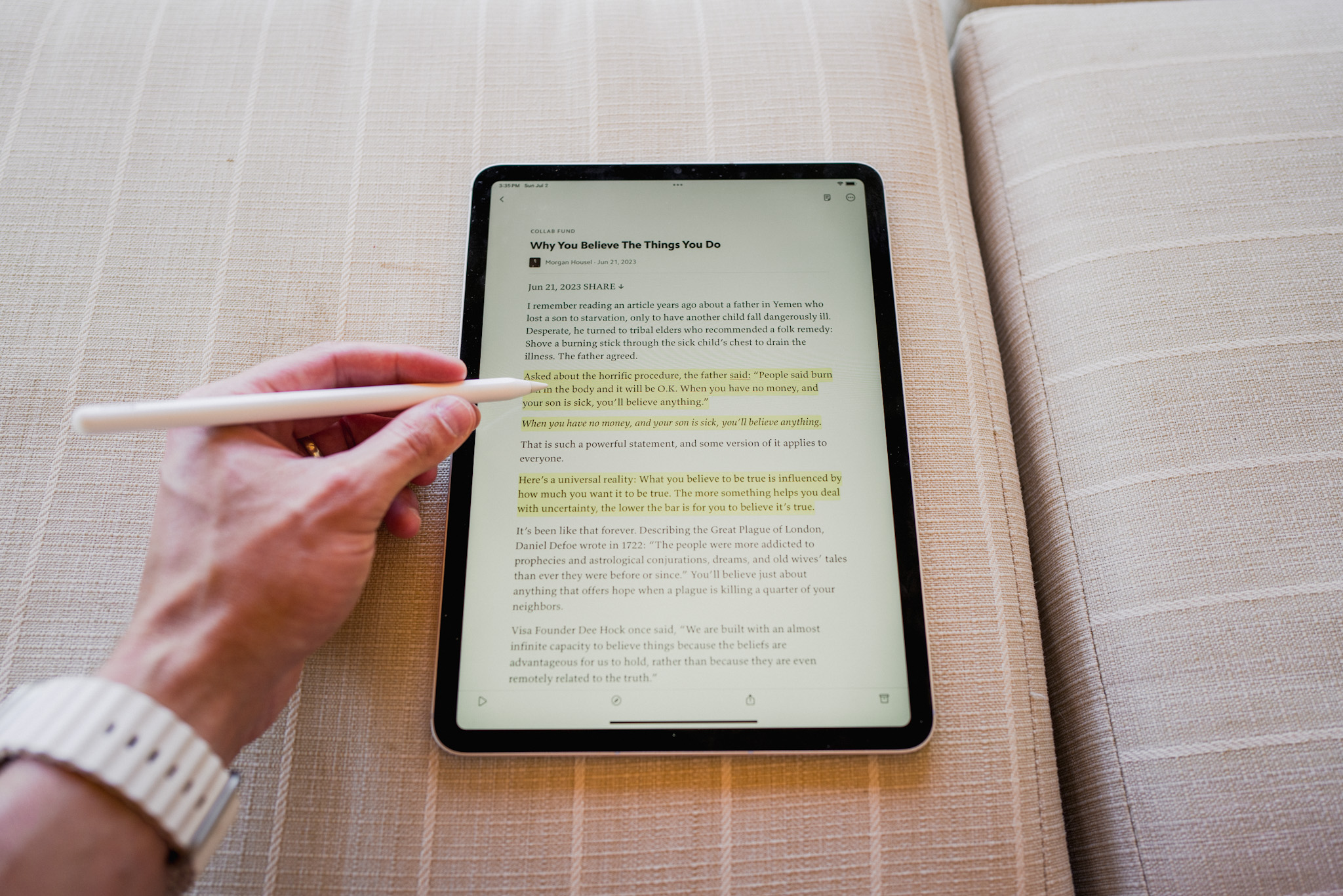
There’s been a battle brewing over the past year or so between Matter and Readwise Reader over which is the better brand-spanking-new read later service. Here at The Sweet Setup, we try to pick the best apps and services in every category we can, but the TSS crew is split on this one, so today Josh and Matt are going to make their case for why they prefer each of these apps.
There were a few apps that brought delight to your iPhone and iPad in the early days. The clicks and sounds of the original Tweetbot for iPhone come to mind. I also loved that old quick note-taking app Scratch — it had a great icon, super fast opening, and simple UI. And we probably all remember when Sparrow came to the iPhone to handle your email. That app was awesome!
Matter is one of the few apps that fall into this category these days. I get a tinge of excitement every time I tap the Matter icon. From the simple, reader-first UI to the excellent Apple Pencil support, I love capturing and reading in Matter.
Matter isn’t without its competitors though — Readwise is right on its heels with many advanced features for the heaviest power users. Where I think Readwise could well be the pick for the power read-later user, Matter is the best option for the rest of us readers who want a beautiful place to read and relax in the later evening with a glass of wine.
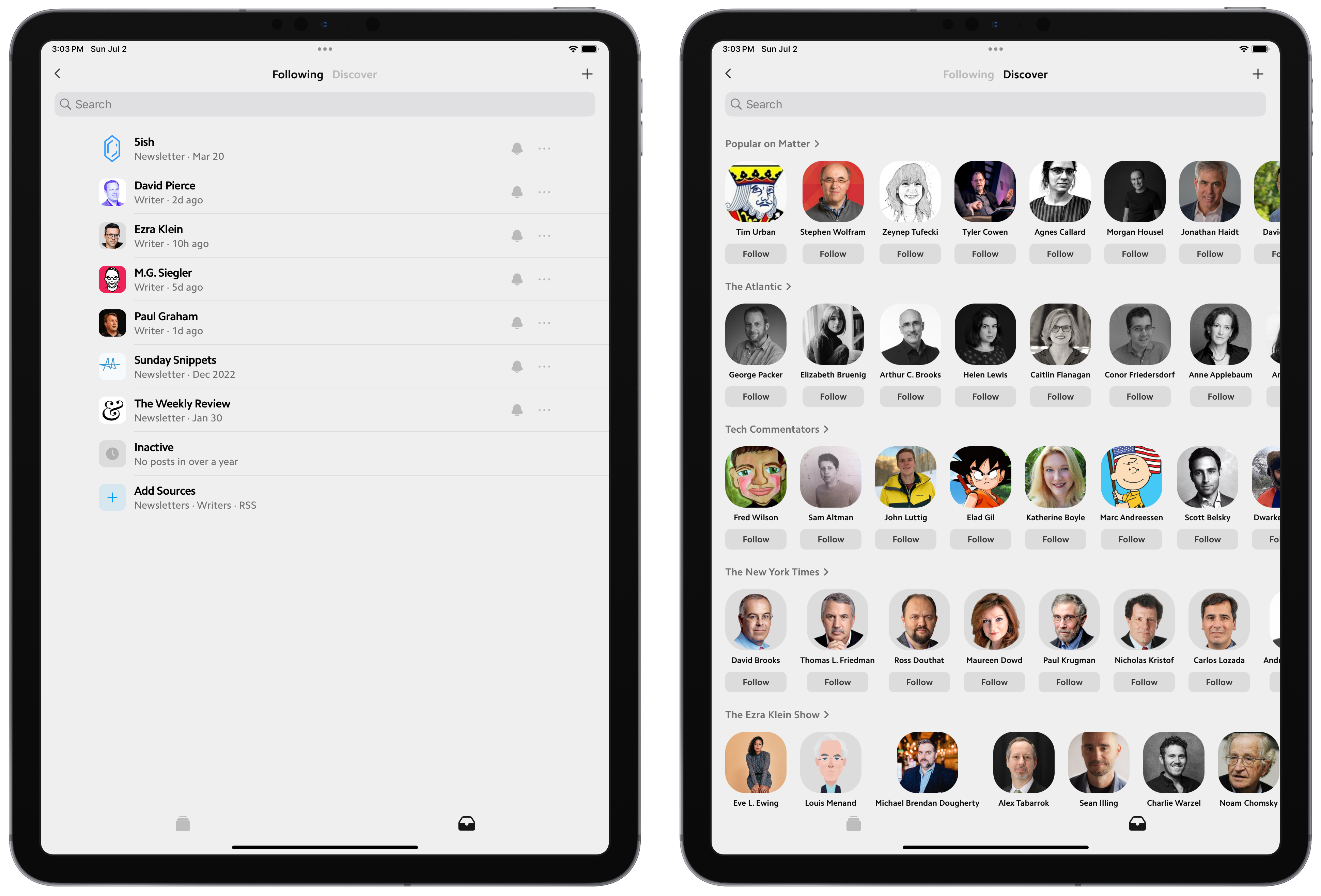
Here are the three reasons why I choose Matter as my read-later app.
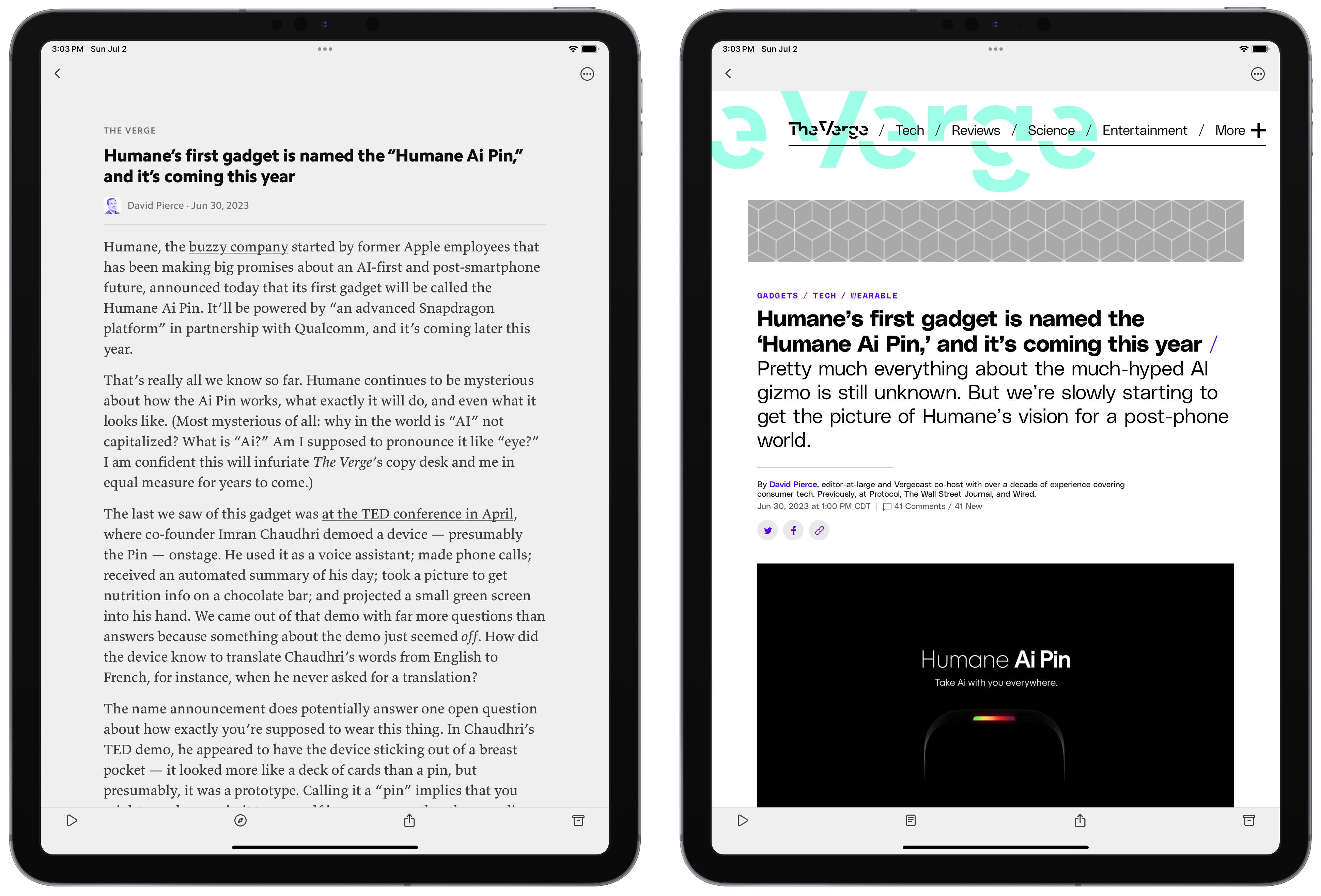
Matter feels like it was made for iPad first (specifically in portrait mode) and everything else after. There are very few hiccups, quirks, or janks in the app — tapping on a saved Youtube video takes you into a simple, viewer-first view, while text articles open immediately into a newspaper-like format, perfect for in-depth reading.
Both the iPhone and iPad app benefit from iOS-specific share sheet extensions, ensuring you can save anything from anywhere on iOS. The extension works well, too — tapping the Matter icon in the share sheet brings up the extension UI which can be dismissed with two quick swipes down when it’s all finished. Better yet, you can even jump straight into the article or highlight text from outside, make a note about the article in the share sheet extension, add tags, and more. A hallmark feature of a read-later app has to be a powerful share sheet extension, and Matter has this in spades.
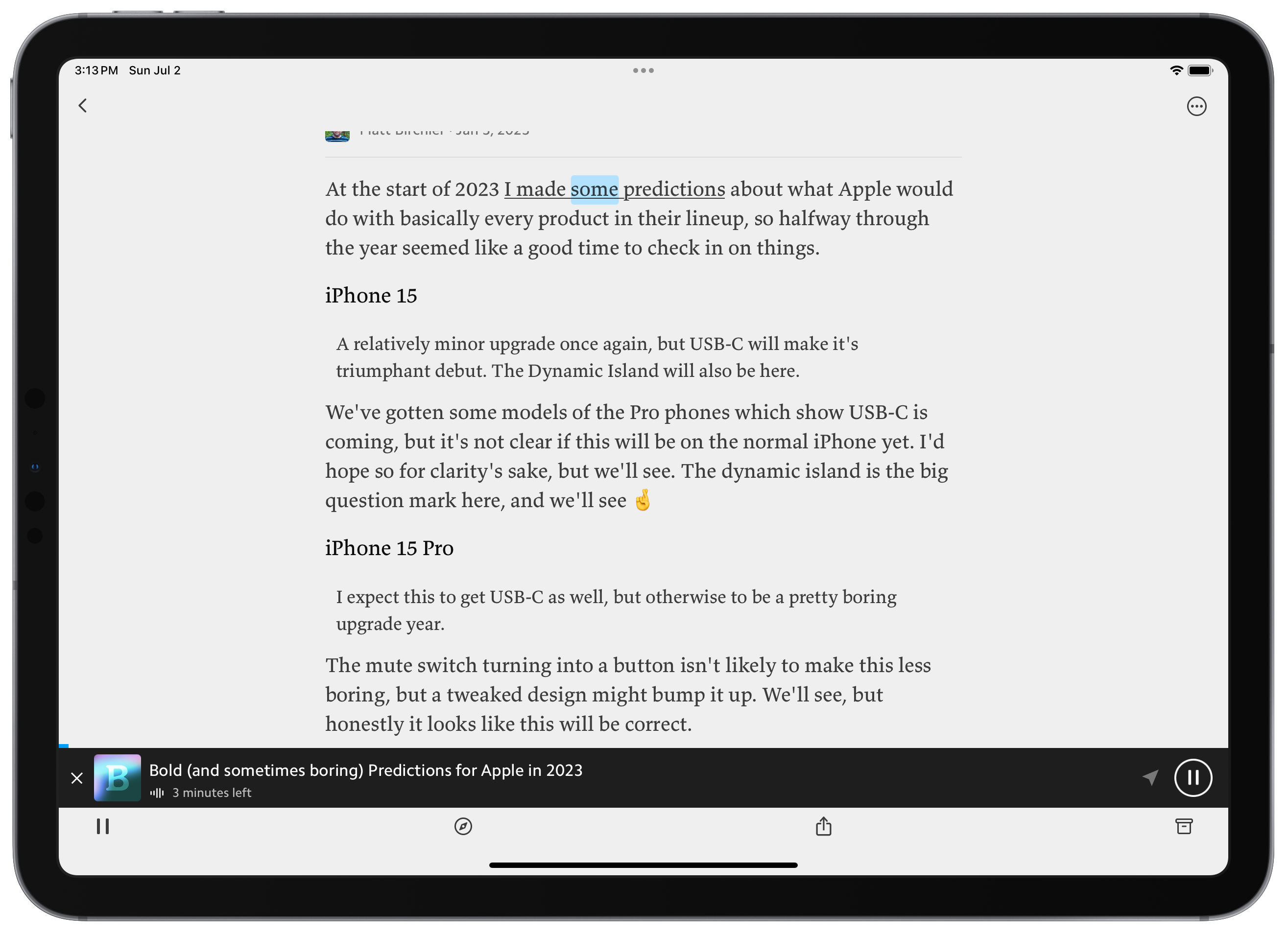
I find myself saving more on iPhone and reading more on iPad, but this is me. Matter has this great read-out-loud feature so you can listen to your saved articles as well. This feature is probably more tuned for the iPhone and a pair of AirPods and is sure to please podcast listeners. You can also forward in your favorite RSS feeds and newsletters right into Matter and follow popular writers right in the app.
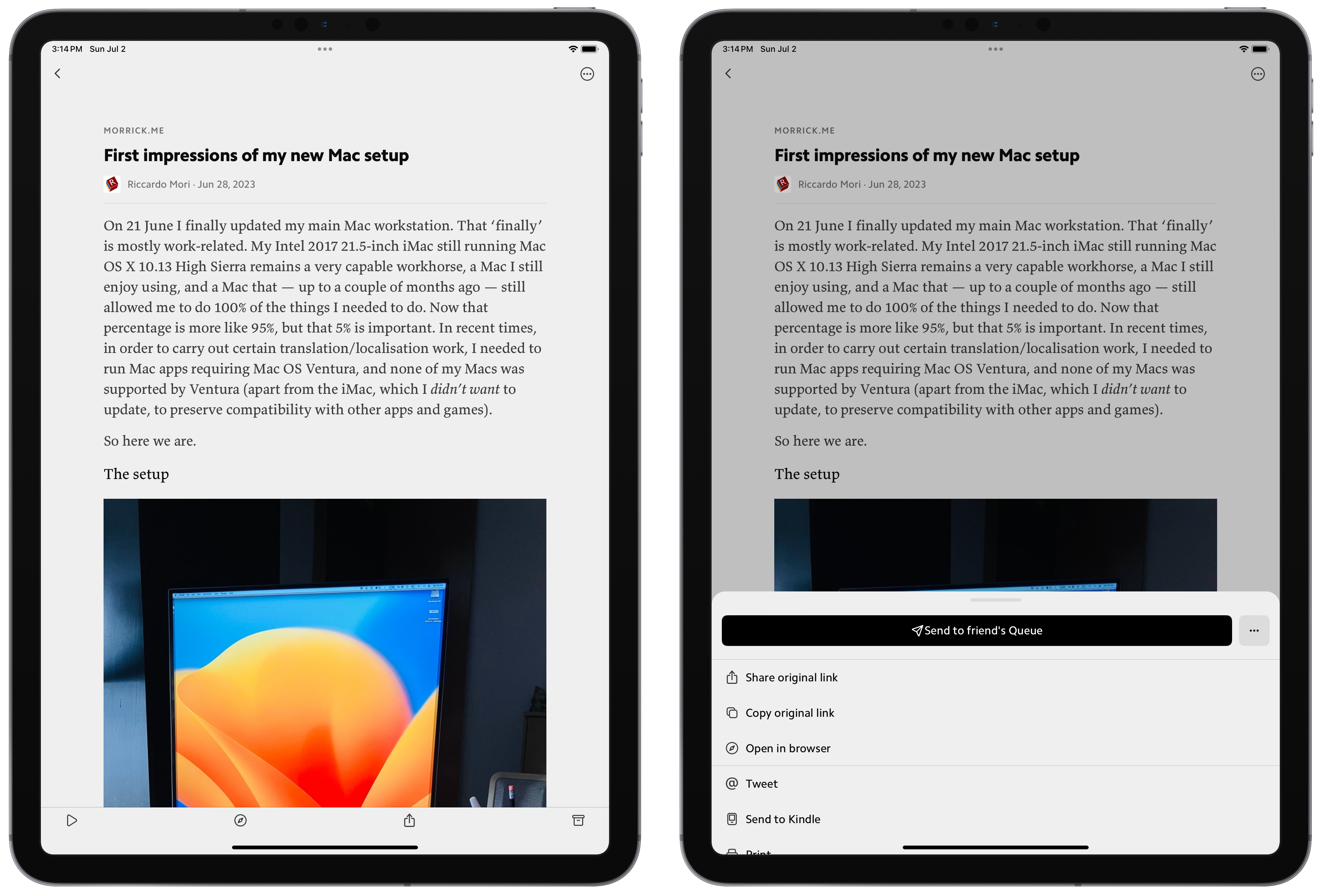
Finally, Matter has a neat feature to share your favorite articles with your Matter friends. By tapping the share button inside Matter, you can send the article or video straight to your friend’s Matter queue. It’s ridiculously simple to use and unearths a range of great reading from your online community.
In my experience, the Matter app on iPhone and iPad was rock solid. It surpassed any experience I’ve had with any other read-later app for iPhone and iPad, including Readwise.
Where the backend of the Matter app feels rock solid and iOS-first, the actual user interface is one of the best app designs on the market right now. Matter was designed for reading — and I think designed for reading on the iPad specifically — and it shows from top to bottom.
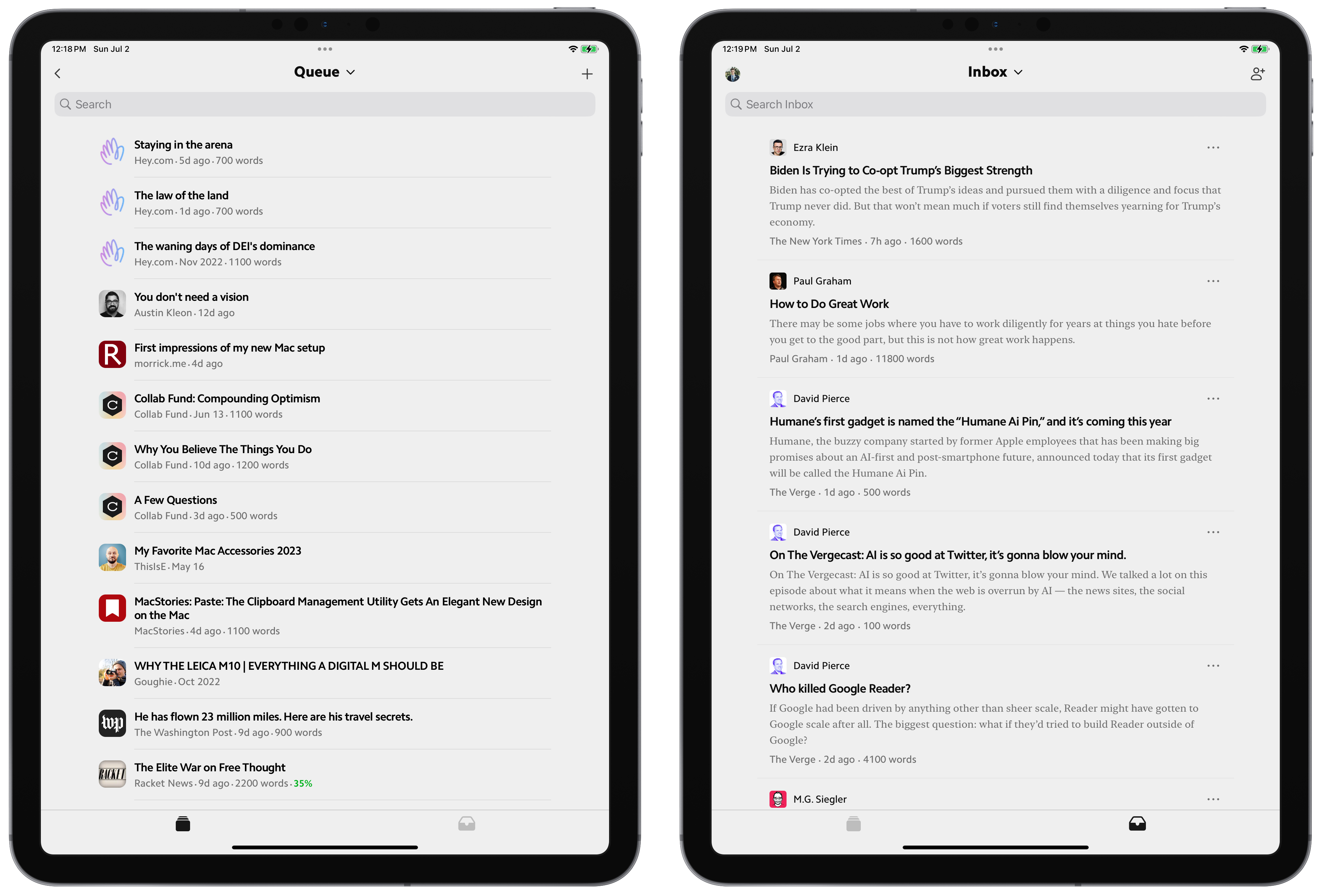
The app opens to your Queue, which is a list of all your saved articles, videos, and threads from across the web. The list is wonderfully spaced, with a perfect amount of text, iconography, color, black and white text, etc. to suck you in. There’s nothing overwhelming about the Queue and nothing that leaves you wanting.
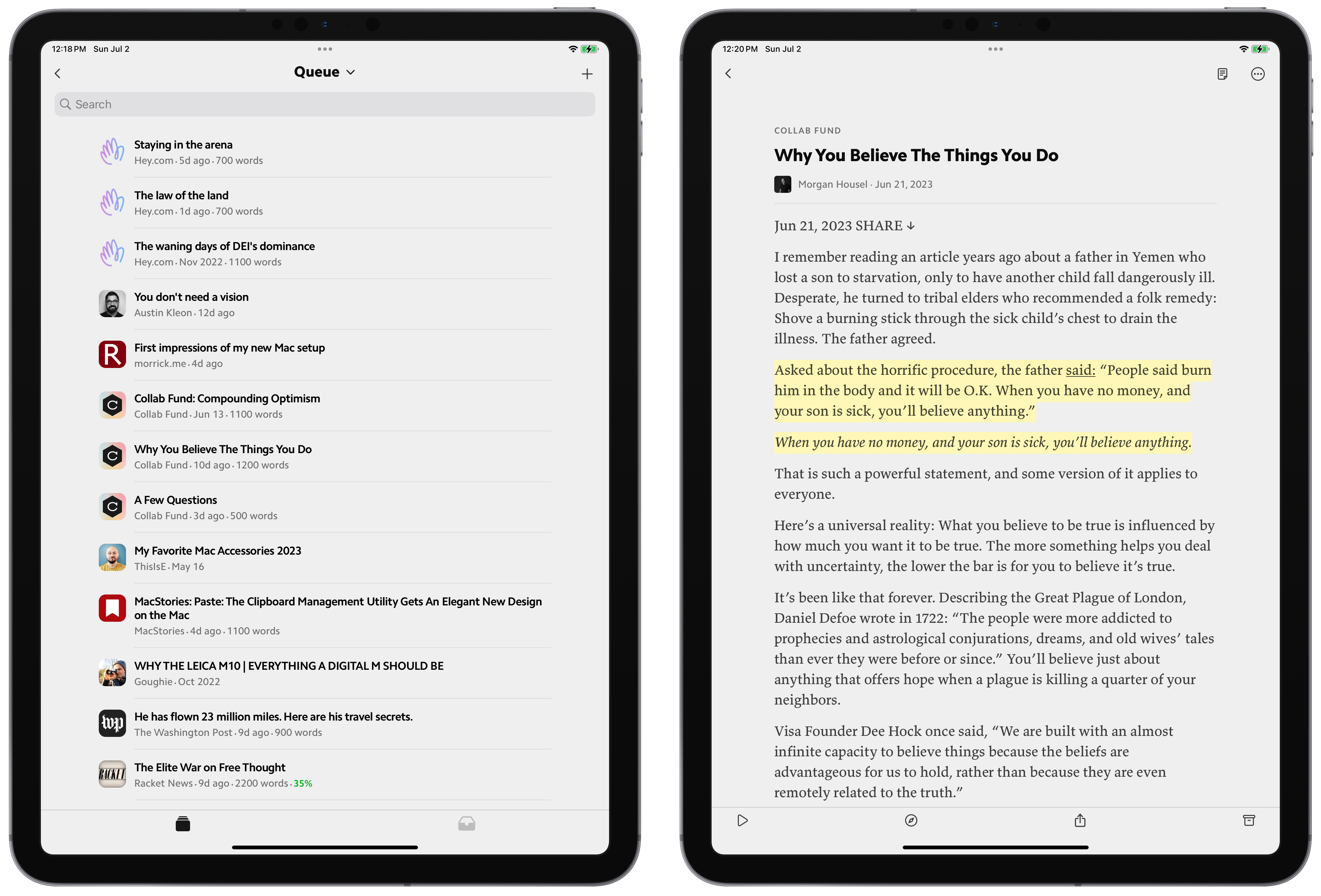
When you ultimately jump into an article, Matter’s design prowess jumps out at you. Matter has a total of 10 different fonts to choose from, including New York, Valkyrie, Lyon, and Literata. I’m a Valkyrie fan, for sure. In its early days, Matter used Bookerly from Amazon, which has to be the prettiest reading font out there today.
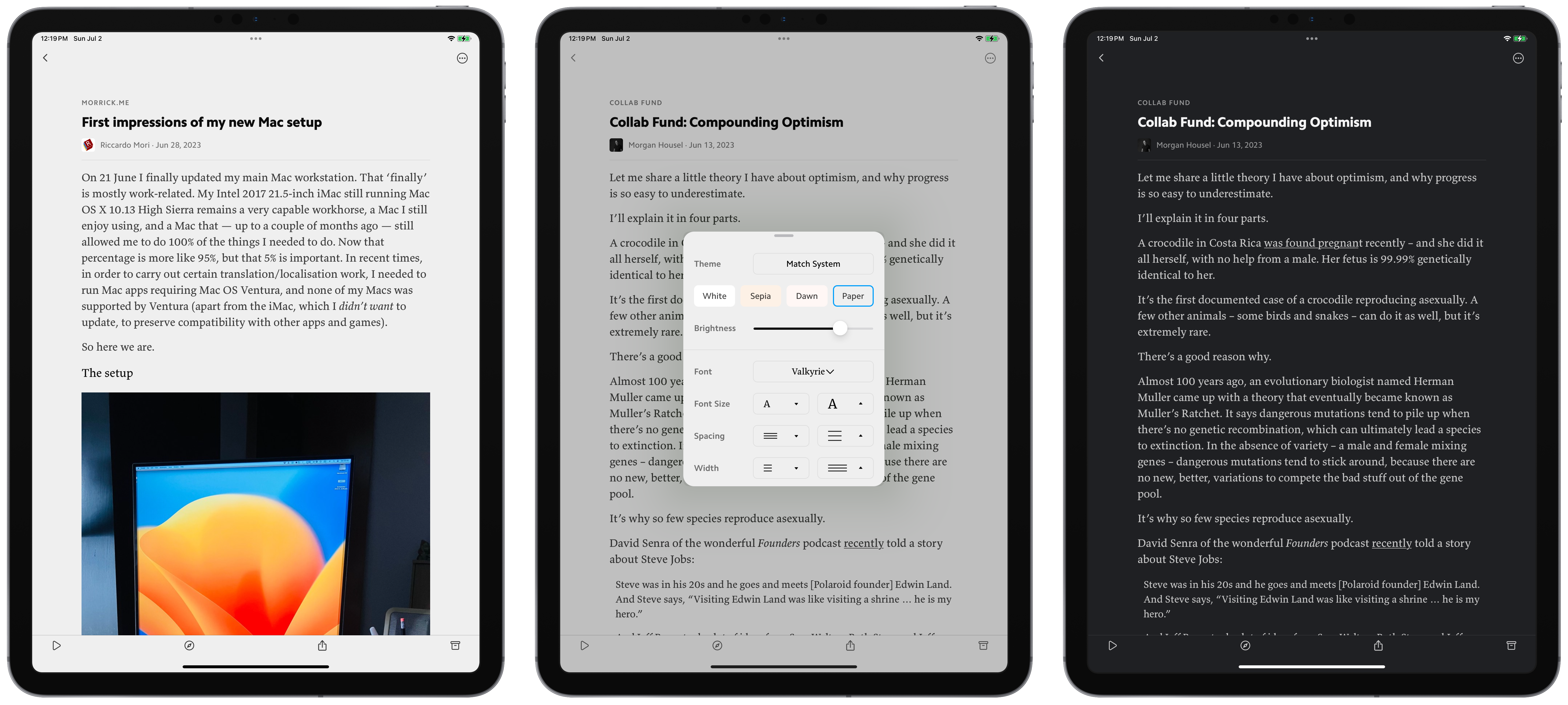
You have four different themes to choose from for both light and dark system themes. Paper gives Matter a newspaper feel, especially if you are into serif fonts for reading.
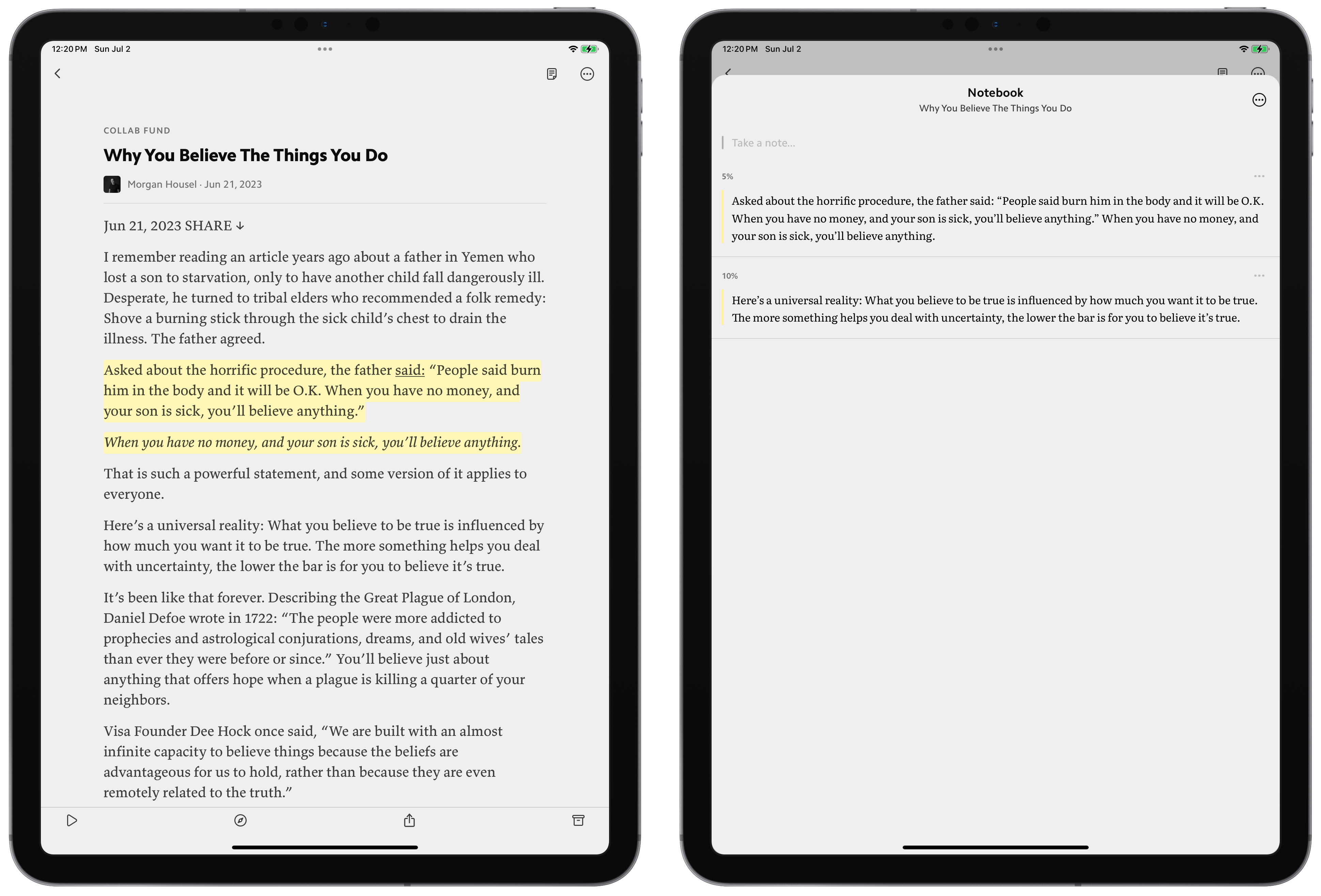
Matter nails highlights, both in visual design and utility design. Highlight colors aren’t magnified on the screen, instead opting for a slightly more neutral yellow to ensure you aren’t distracted as you read. The pop-up contextual menu when you tap on a highlight is really nice as well — you can take a note on a highlight and share the highlight with a nice “quote shot” image. When you’re done reading an article, you can tap the note button in the top right corner to view all your highlights and notes from the article. I use this button all the time to share my notes into Apple Notes for saving.
Matter has my favorite app design on the App Store today. It reminds me of Things 3, Mimestream on the Mac, and Unread — all apps with their own unique, airy feeling that instill delight every time you open the app.
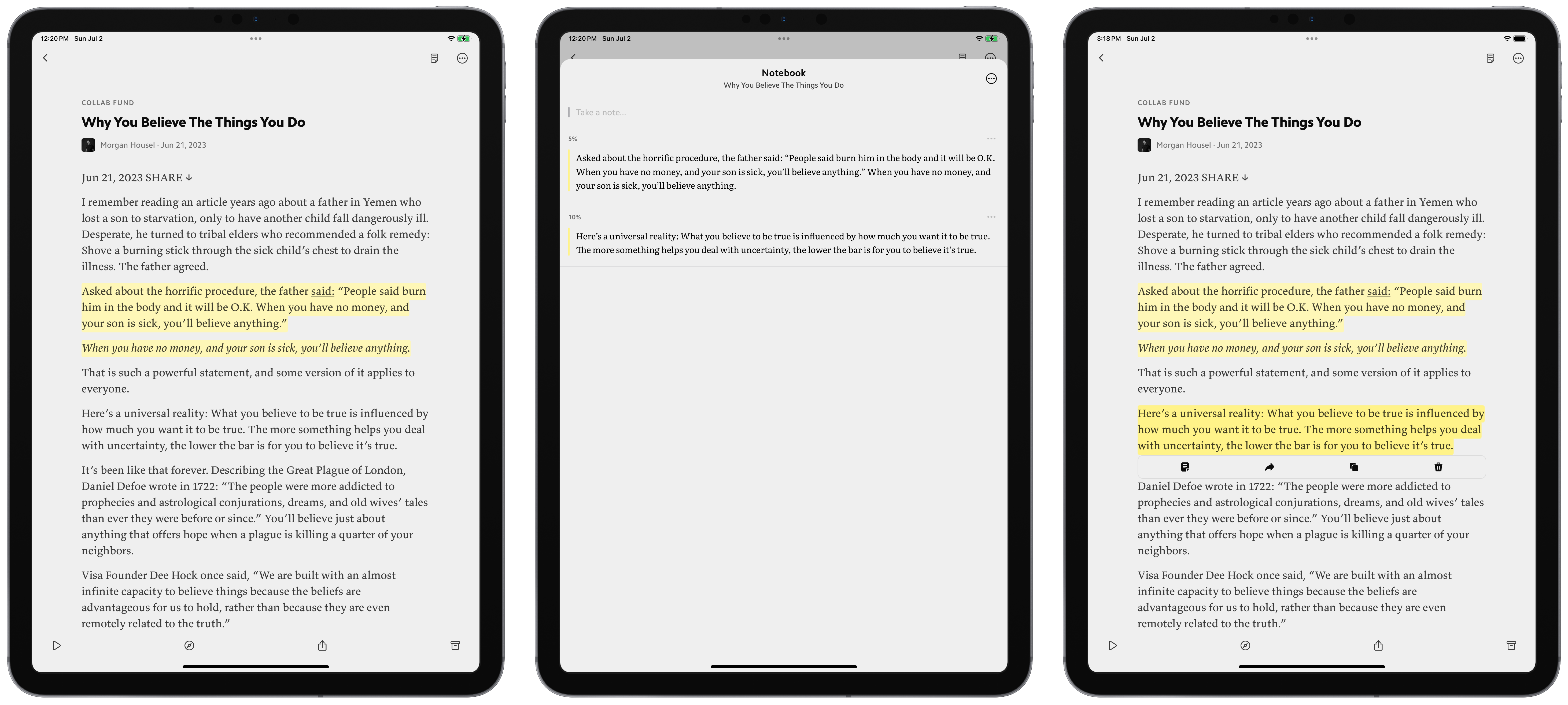
The last killer feature for me is Matter’s Apple Pencil support. And the Pencil support is very, very simple — if you put your Pencil to text anywhere in an article, the Pencil is a highlighter. There’s no pause to see what you’re going to do with the Pencil. There’s no press-and-hold to invoke the highlighter. You can just immediately highlight the text you want to highlight.
You can, of course, navigate with the Apple Pencil so long as you don’t first tap on text. You can use the Pencil to tap on a highlight and take a note, which then uses iPadOS-wide Pencil support for handwriting text recognition.
There’s something very analog-y about this experience. Inside Matter, Pencil is used as a pencil is used — to take notes and highlights — and your finger is best used for navigating the app. It’s a lot like a book, really, which is what it appears Matter wants to be in the best way.
If you want to read, Matter is the best app for reading I’ve come across in a long, long time.
There’s no way I can argue on the feel of Matter, because it really is top notch, but I do think that Readwise Reader has some really excellent features that could push it over the top for some folks.
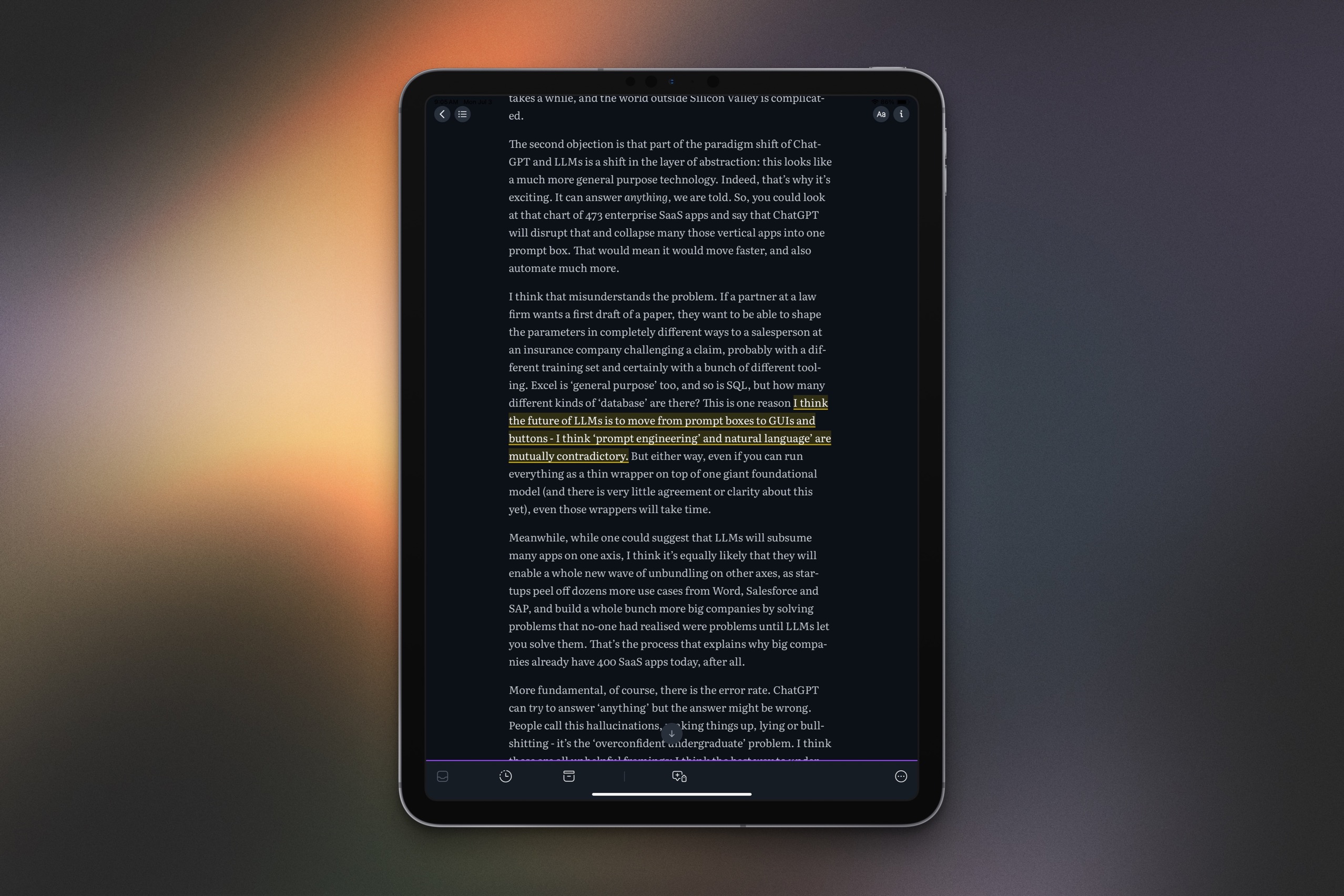
Readwise started as a service for saving highlights from a bunch of different sources, so it’s probably not surprising that it has a longer list of features when it comes to highlights. One big advantage Readwise has is that it can sync in highlights from things that aren’t web articles. You can save highlights from books (via Kindle, Goodreads, Libby, Apple Books, etc.) as well as Medium, Twitter, and even otherwise closed systems like Discord. Heck, if you get tired of Readwise Reader, you can link your Instapaper, Pocket, or Omnivore accounts to Readwise to keep syncing your highlights all to the same place.
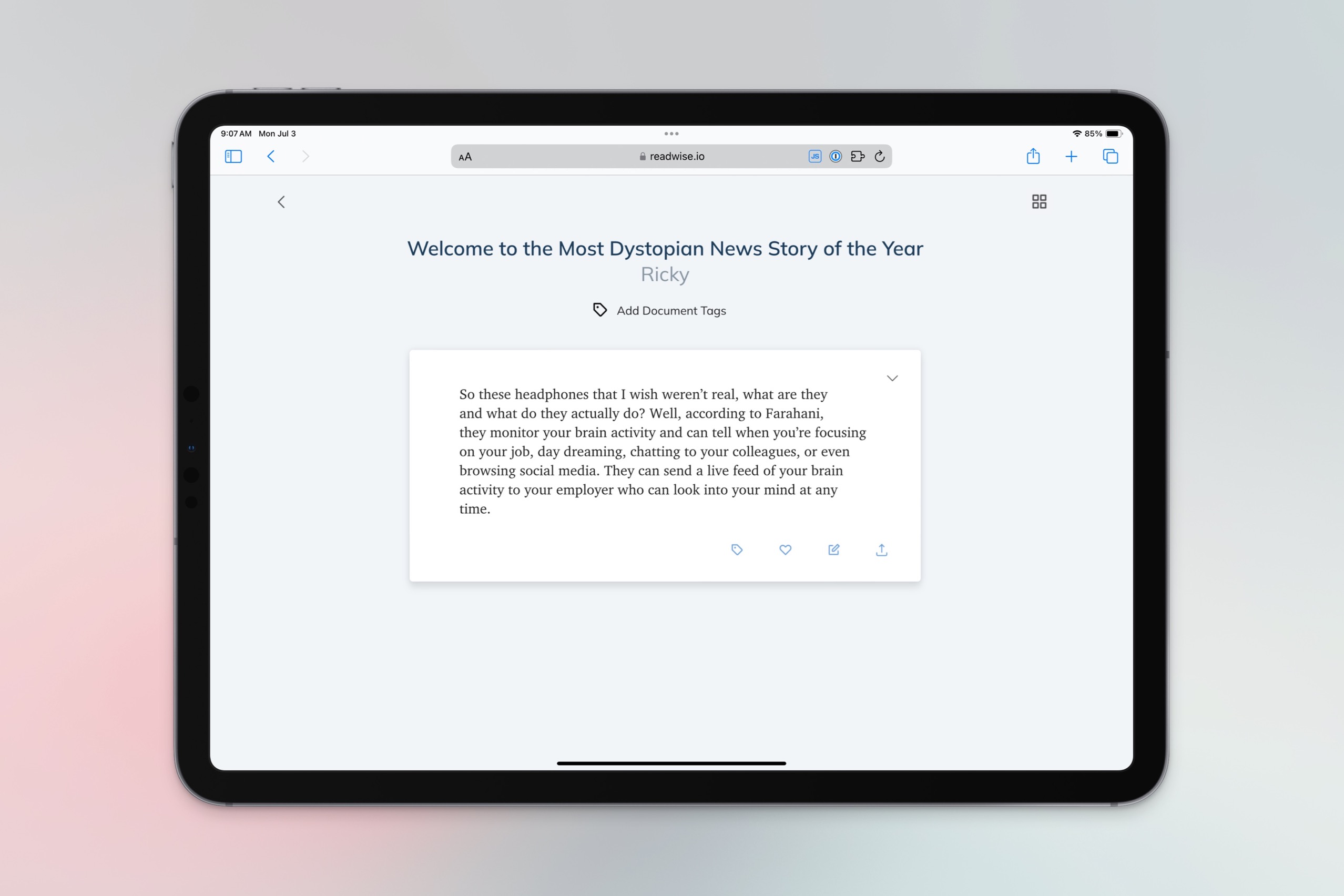
The highlighting built into Readwise Reader is top notch, especially if you’re a power user who loves shortcuts. Without going on and on, here’s a few clever ways you can highlight in Readwise Reader that I really appreciate:
h on your keyboard to highlight the currently-focused paragraph.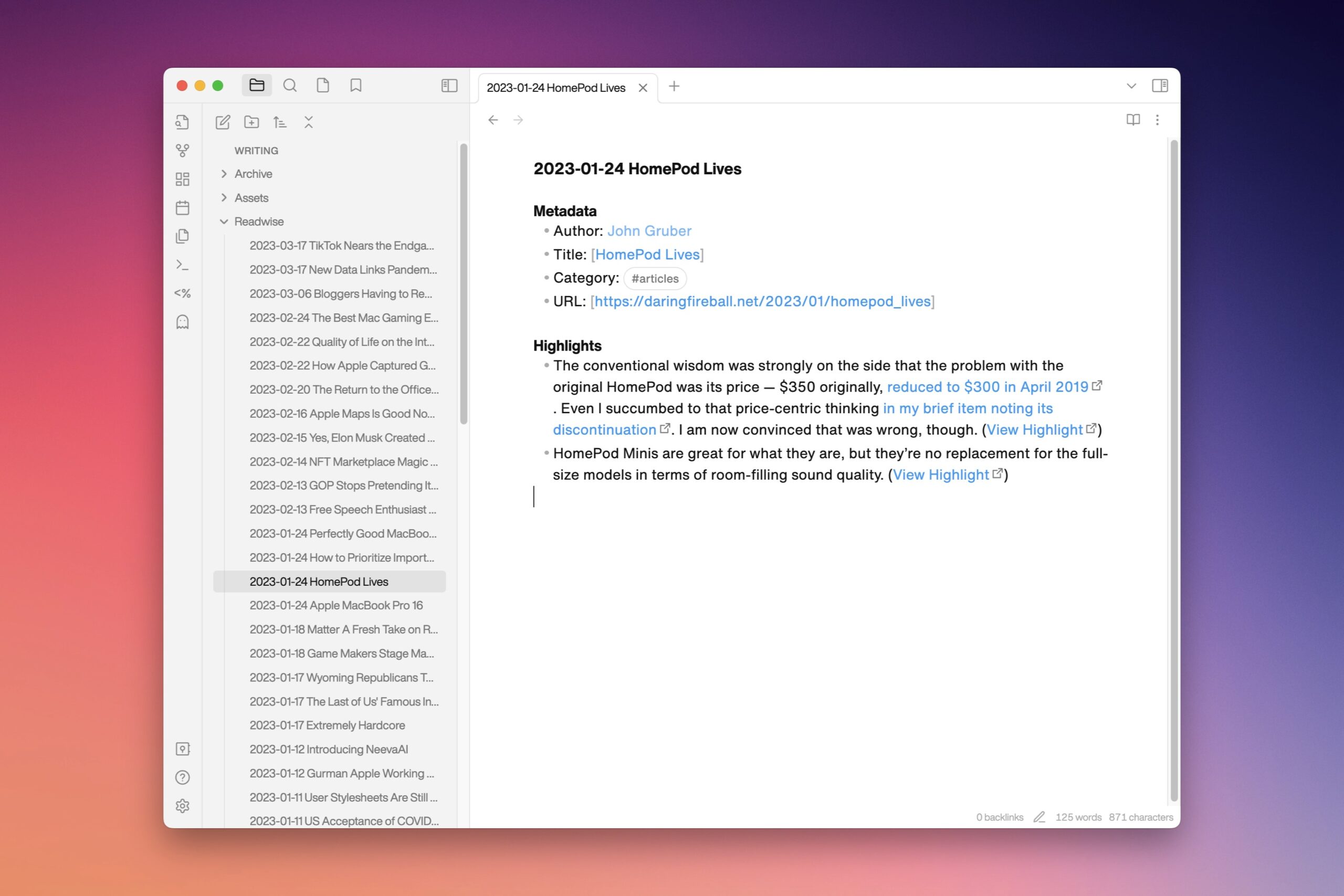
And if you’re an Obsidian user like I am and have your highlights syncing there, I’ve found Readwise’s plugin to be far quicker than Matter’s. After getting past a few hundred highlights in Matter, I really noticed it took a few minutes to sync each time I opened Obsidian, and it was just getting worse the more highlights I added. Readwise’s plugin is much faster for me, even though I presently have about 500 highlights in my Readwise account. I also really like that Readwise lets me customize the formatting of my Obsidian notes on the Readwise website, while Matter effectively doesn’t have an option to customize its format unless you are comfortable updating its plugin code directly (which will also get undone when the plugin updates).
Finally, Readwise has an email feature I really like that sends me an email every week with a few semi-random highlights I’ve saved before. This won’t be for everyone, but I find it really useful in helping retain some information that I read once and might have forgotten otherwise.
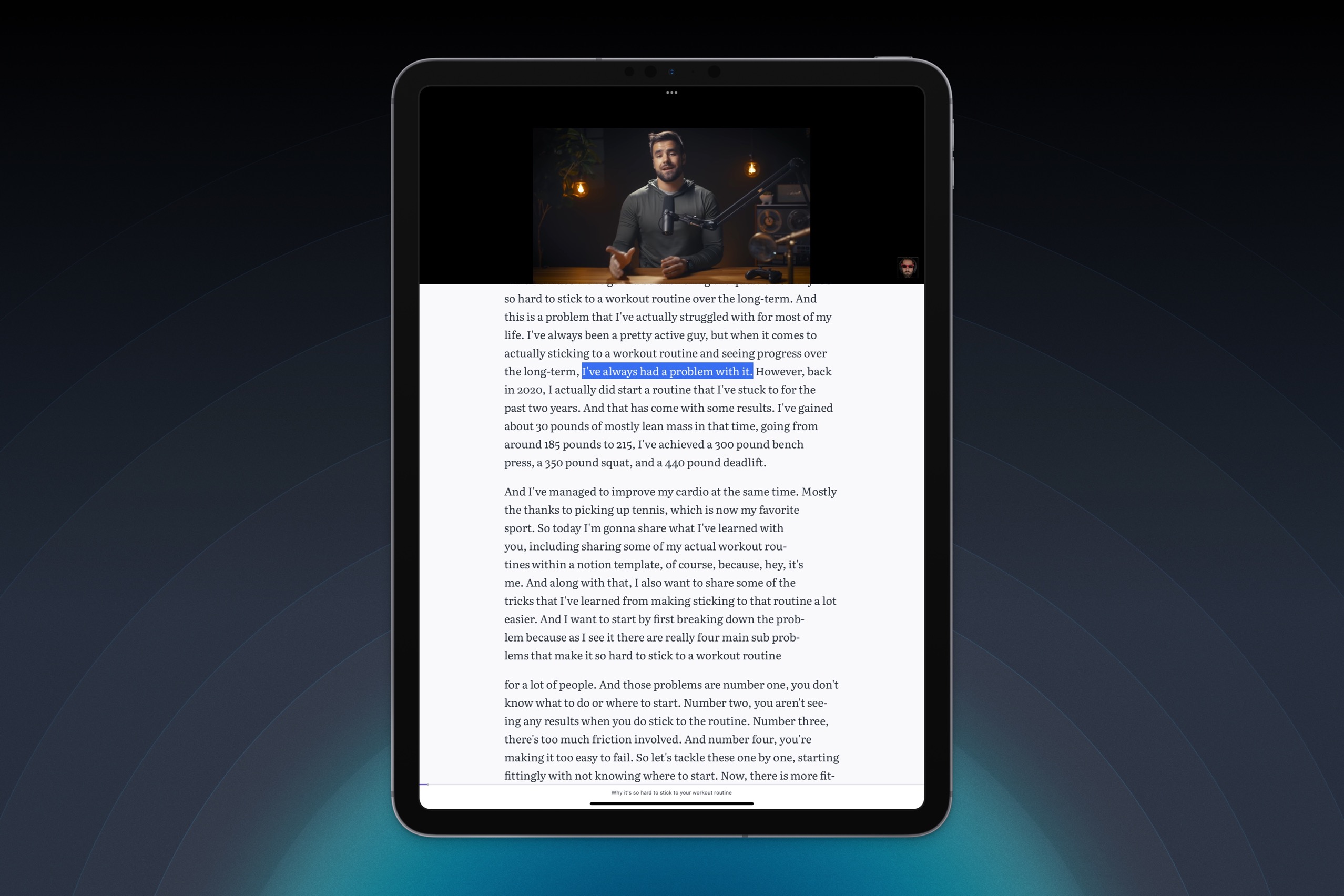
This is one I didn’t really expect, but I absolutely love. You can save YouTube videos to Readwise Reader and not only will this let you watch the video in your Readwise queue, it also imports the video’s captions, so all the text in the video is there to be highlighted and saved/synced like anything else you save to Readwise Reader.
The cherry on top here is that the app will highlight and scroll the text as the video plays so that you can easily follow along.
While I usually read articles on the screen, sometimes it’s nice to listen to them as if they’re a podcast. I have a dog who loves to walk, so I spend upwards of an hour each day walking that little guy, and it’s a great opportunity to listen to some articles along the way. Matter has text-to-speech as well, but I find Readwise’s voice to be more natural and easier to listen to for longer stretches of time.
I also really like the interface for listening to articles. If the app is on screen when you’re listening, you can follow along with real-time highlighting of each word as it reads to you. Matter is less precise here in my experience.
I also love that while the app scrolls the article as it reads to you, you can scroll backwards of forwards at will. Once you do, you can tap one button to zip back to where the voice is, or tap another button to have the voice skip to your scroll position.
Whenever you save something to Readwise Reader, the app will automatically generate a short summary of the article. It’s just 2-3 sentences, and is generated by GPT 3.5.
While these summaries are not at all replacements for reading articles written by humans, I do find them very helpful when my reading list has gotten too long (we’ve all been there, don’t pretend you haven’t!) and I need to trim it down to what I actually want to read.
Both Matter and Readwise have recurring subscription costs associated with them to use the full features. Readwise Reader currently costs $8/month (even if you pay for a year up front), while Matter is $8/month or $60/year, which means Matter can be a bit cheaper if you’re ready to commit for a year.
Ultimately, it probably comes down to what you value more: a smoother reading experience or easy and powerful highlighting features. Whichever works better for you, we’re all winners in a world where apps like these are competing to be the best they possibly can.
If your to-do list overfloweth and you have multiple areas of life to manage, it’s time to get a system that actually works.
Get complete access to all the frameworks, training, coaching, and tools you need to organize your daily tasks, overcome distractions, and stay focused on the things that count (starting today).
Step 1: Refresh → Audit and streamline your current tools and systems and get clear on what’s working for and against you.
Step 2: Upgrade → Build a productivity system that plays to your strengths (even if you find “systems” annoying).
Step 3: Nurture → Make your system stick. Create a flywheel that keeps you focused on what matters most day after day.
Get all this, and more, inside the Focus Accelerator membership.
Join 300 focused members who have access to $5,000 worth of our best courses and masterclasses, the Digital Planner, a Private Community Slack, 2x Monthly Coaching Calls, and much, much more…
This extraordinary profile of Clarence and Ginni Thomas—he a Supreme Court justice, she among other things an avid supporter of the January 6 insurrection—is a masterclass in everything from mustering archival material to writing the hell out of a story:
There is a certain rapport that cannot be manufactured. “They go on morning runs,” reports a 1991 piece in the Washington Post. “They take after-dinner walks. Neighbors say you can see them in the evening talking, walking up the hill. Hand in hand.” Thirty years later, Virginia Thomas, pining for the overthrow of the federal government in texts to the president’s chief of staff, refers, heartwarmingly, to Clarence Thomas as “my best friend.” (“That’s what I call him, and he is my best friend,” she later told the House Select Committee to Investigate the January 6th Attack on the United States Capitol.) In the cramped corridors of a roving RV, they summer together. They take, together, lavish trips funded by an activist billionaire and fail, together, to report the gift. Bonnie and Clyde were performing intimacy; every line crossed was its own profession of love. Refusing to recuse oneself and then objecting, alone among nine justices, to the revelation of potentially incriminating documents regarding a coup in which a spouse is implicated is many things, and one of those things is romantic.
“Every year it gets better,” Ginni told a gathering of Turning Point USA–oriented youths in 2016. “He put me on a pedestal in a way I didn’t know was possible.” Clarence had recently gifted her a Pandora charm bracelet. “It has like everything I love,” she said, “all these love things and knots and ropes and things about our faith and things about our home and things about the country. But my favorite is there’s a little pixie, like I’m kind of a pixie to him, kind of a troublemaker.”
A pixie. A troublemaker. It is impossible, once you fully imagine this bracelet bestowed upon the former Virginia Lamp on the 28th anniversary of her marriage to Clarence Thomas, this pixie-and-presumably-American-flag-bedecked trinket, to see it as anything but crucial to understanding the current chaotic state of the American project. Here is a piece of jewelry in which symbols for love and battle are literally intertwined. Here is a story about the way legitimate racial grievance and determined white ignorance can reinforce one another, tending toward an extremism capable, in this case, of discrediting an entire branch of government. No one can unlock the mysteries of the human heart, but the external record is clear: Clarence and Ginni Thomas have, for decades, sustained the happiest marriage in the American Republic, gleeful in the face of condemnation, thrilling to the revelry of wanton corruption, untroubled by the burdens of biological children or adherence to legal statute. Here is how they do it.
As we head into July, stationery and pen fans tend take a moment to rest, enjoy the summer holidays and then re-evaluate their planner or other analog set-up. It’s just how we roll. This week, several posts feature reviews and reflections on goals and stationery plans that were set into motion in January. How have your stationery or planner approach changed since January?
Also, two more sites have taken time to play along with our #21penquestions tag. Some great answers!
(although some people — who shall remain nameless– don’t deserve it!)
We need each other. Please support us by joining our Patreon and be sure to shop with our sponsors and affiliates and let them know you heard about them here. Your patronage supports this site. Without you, we could not continue to do what we do. Thank you!
The post Link Love: Mid-Year Reflections appeared first on The Well-Appointed Desk.
Tomorrow I head out for St. Louis for the pen show. Will you be there too? If not, I hope you are having a wonderful summer and maybe I’ll see you somewhere else in the future?
Until then, have fun with this week’s links including Mike of Inkdependence’s entry into our #21PenQuestions project.
We need each other. Please support our sponsors, affiliates or join our Patreon. Your patronage supports this site. Without them, and without you, we could not continue to do what we do. Thank you!
The post Link Love: Meet Me in St. Louis? appeared first on The Well-Appointed Desk.

When I joined a tech company after working for myself for 20 years, the corporate world had changed in many ways. One, in particular, struck me. My old jobs had existed in environments so laddish and rowdy that even I, as a man, had felt uncomfortable in them. So I’d gotten out.
For 20 years, I ran my own businesses. I prioritized impact over profit. I prized adherence to a set of beliefs over survival. If marketplace disruptions made pivoting to an ugly business model the only way to keep a company going, I shut that company down—even when I wasn’t sure what I would do next.
After shutting down enough of my companies to convince me that maybe “business” wasn’t my strength, what I did next, in 2019, was to join Automattic, Inc.—the people behind WordPress.com, Jetpack, WooCommerce, Simplenote, Tumblr, and other web-based empowerment tools.
It’s nothing like the places where I used to work.
We believe in Open Source. Follow a Creed. Instead of laddishness, we support and even celebrate difference. One way that support flows is through Employee Resource Groups, which we at Automattic call Automattician Resource Groups, or ARGs—so that’s the name I’ll use here.
ARGs are communities, formed around personal identity and situation, where colleagues connect with and support each other and work together toward common goals.
At Automattic, we have several of these ARG communities. Eventually, as the lead of Automattic’s Employer Brand activity, I plan to join them all. Initially, I joined two: Neurodiverseomattic and Queeromattic. I saw myself as an ally. In joining these two ARGs, I hoped to become wiser and kinder; to increase my ability to support, live, and work with family, friends, and colleagues; to deepen my interpersonal skills; and to grow in compassion and understanding.
I accomplished those goals, but I also gained something I hadn’t expected.
It started with Neurodiverseomattic, a group that provides support and resources for neurodivergent Automatticians (including but not limited to autism, ADHD, dyslexia) and their allies.
As the dad of an autistic daughter (who also suffers from an alphabet soup of additional diagnoses), I have the joy of loving, living with, and learning from one of the most brilliant minds I’ve ever encountered. But I also have the challenge of supporting someone whose life, through no fault of her own, is often painfully difficult.
I must listen when she needs an ear. Advise when she seeks help—and occasionally when she doesn’t.
Autism, in my daughter’s case, simultaneously includes remarkable, magical, wondrous capabilities, along with painful, mostly social, disabilities.
Some Neurodiverseomattic members are neurodiverse themselves; some are neurotypical but support neurodiverse family members; many, maybe most, are neurodiverse themselves and also support neurodiverse family members.
Over months, the more I shared experiences with members of my ARG, the better I became at meeting the challenges of parenting an autistic, depressed, anxious, dyslexic, artistic, gifted, emotionally intense, profoundly insightful teenager. And the more I came to realize that other members of my family had also been on the spectrum. Like my late father. And maybe my late brother. And, in a different way, my late mom. And…
And the more Ava shared her past experiences of being bullied, misunderstood, abandoned, and confused, the more I realized that I myself had had many of the same feelings and experiences growing up that she was having.
Like Ava, I had gone through a period of crying every day at the thought of going to school. The terror of brutal bullying and the shame of not fighting back. The shock of trusted friends laughing at me, not with me, or pretending not to know me. Lubricating their rise in the social ranks by pretending to find me ridiculous. Or maybe not pretending.
Like Ava, I’d concocted strange fantasies to try to understand why these things happened to me. Had I committed some crime? Was I a mistake? Had my parents been bribing my school friends to pretend to like me, and then run out of money?
So much of what Ava experienced, I had experienced. And so, it seemed, had many of my neurodiverse colleagues who courageously shared their stories.
And, finally, reader, it sank in:
I’m not just the president of hair club for men, I’m also a customer.
I’m on the spectrum. Of course I am. And always have been. Of course. And just never, ever knew.
Once I saw it, I was amazed that I’d never realized or even wondered about it.
Once I saw it, I was grateful to work at a place where we’re afforded the kind of support that can not only help us improve our people skills, but can also introduce us, on a deeper level, to ourselves.
And meanwhile, as an ally, I also joined Queeromattic. Need I say more?
Okay, I will.
The world I grew up in was so homophobic, and the romantic films I grew up watching were so prescriptive, that I got in touch with my heterosexuality long before I reached puberty … and didn’t recognize my queer side for decades.
Not even when I made out with a boy. (Hey, I was drunk.) Or years later, when I made out with another boy. (Hey, I was drunk, and, anyway, he looked like a girl.)
My new self-knowledge is mostly academic. Divorce has freed me of certain illusions, a spiritual practice has brought a taste of inner peace, and aging has eased up on the hormonal gas pedal, so that I no longer confuse attraction for a plan, or feelings for fate. Parenting keeps me plenty busy and fulfilled, and singlehood may not be exciting, but I’ve had enough excitement for multiple lifetimes.
Romantic love is for those still willing to risk everything. I prefer to hold onto what I have left. Because I know it’s a hell of a lot.
Thanks to the wisdom, vulnerability, truthfulness, and compassion of the friends I’ve made through my company’s ARGs, I have come to better know myself. It gives me pride, no pun intended. It even grants me serenity. And for that, I am grateful.
Illustration by Ava Zeldman. This article also appears on Medium.
The post ARG for thee and me appeared first on Zeldman on Web and Interaction Design.

If you’ve been around here at all, it’s no surprise to you that I am excited about Notion’s newest update to the button feature. As soon as it came out, I was already trying to figure out how to create Notion buttons to help automate my workflow and the workflow of my teammates.
Previously, Notion’s button feature was, well, pretty lame. I didn’t even bother using them. They weren’t worth the effort. But now with their latest update, you can add new tasks to your task database, change properties on different pages, create an actually helpful quick capture feature and more with just the click of a button.
At first glance, the configuration for the new buttons can be a bit confusing and daunting. But once you get the hang of it, you’ll want to create Notion buttons for everything.
To create a button in Notion, just type /button and hit enter. You will see these options:
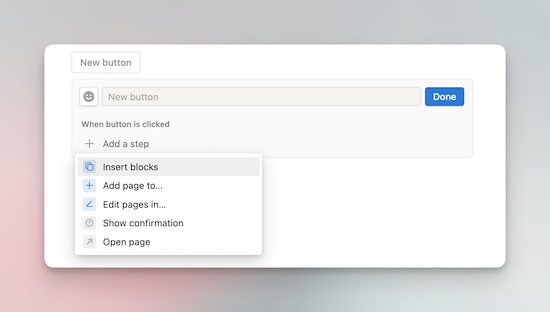
Start by giving the button a name and an icon. Then you have to decide what you actually want the button to do. Here’s a brief description of all the options:
Insert blocks: You can create a block (full of whatever you want) and have it be added to the page when you click it. All the formatting options are available in this block, i.e. toggles, headings, lists, etc.
Add page to: You can choose a database and add a new page to it. So you could hit the button and have a page added to your Task List Database.
Edit pages in: This allows you to edit properties in pages that already exist. So you can change the assignee or status on a specific page.
Show confirmation: This will add a confirmation step when you hit the button like “you sure you want to do this?”
Open page: Pretty self explanatory. You push this button and it opens any page you want.
The real gold about these new buttons? You can add multiple steps to each button. You can change the order of the steps. You can even duplicate different steps.
For example, you can create a Notion page, edit the page you just created, have a confirmation page, and have the newly created page open in a side-peek. Or you can add 20 tasks to your task list at once. Legitness.
Let’s look at some specific use cases.
I wrote about using buttons for quick capture a few weeks ago. One of my complaints about Notion has been its lack of quick capture options. If I ever want to just jot something down, it takes a few steps to actually get where I want to go. Buttons speed up this process.
I created a quick capture button on my personal dashboard (along with a few others).
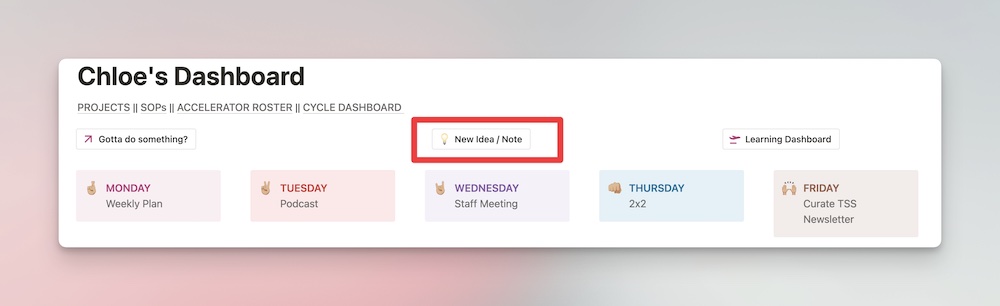
With this button, I can easily add an idea or note to my personal Note’s Database. Here’s how I configured it:
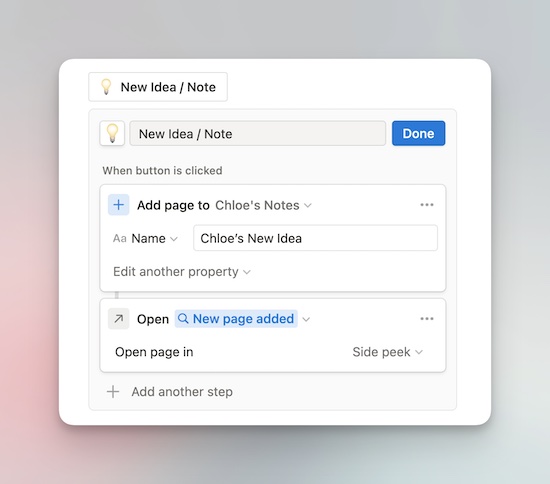
I chose Add a page and selected my notes database. Then I added a step to open the newly created page in a side-peek so I can add my note or idea right then and there.
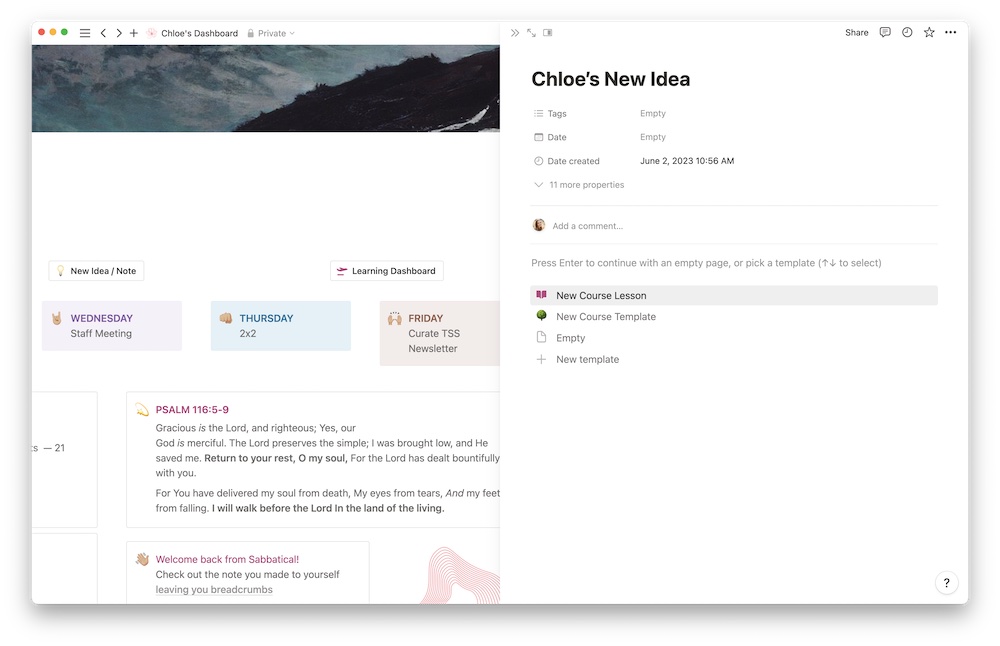
When I first found out about this new feature, I was most excited to figure out how to quickly add tasks. Once I figured it out, I added the button in a few different places, then created one for everyone on our team. Cause you know, why not.
For this button I selected Add a page and chose our master task database. But what help would that be if it’s not assigned to anyone? You can edit properties and assign it to a specific person (in this case, me) and change the status. Or whatever property you want to change.
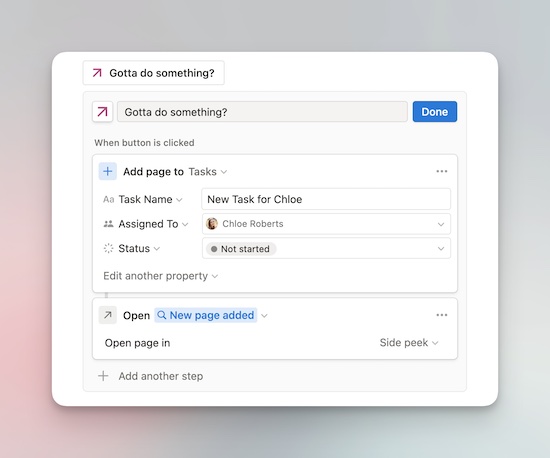
I also added a step to open the task in a side-peek so I can add all the relevant information quickly.
I also created a synced block with four more buttons. A button adding a task for each member of our team and dropped the synced block into our meeting notes template. So every time we have a meeting and a task comes up, we can quickly assign it to someone.
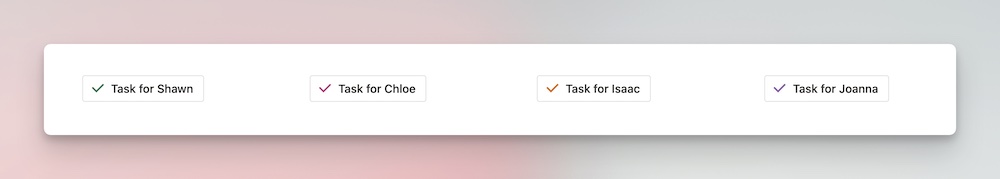
Notion has a lot of things going for it. One of those things is templates. They have literally saved me hours of work. We use them in our editorial calendar, meeting notes, projects, and many other places.
But there was always a frustrating component. It was a bit of a headache to add any default tasks to any database template. This was a bummer for us. We have a lot of projects that we do multiple iterations of (like Focus Academy, Digital Planner, or Plan Your Year), and we already know some of the tasks required.
We had to either add them manually each time or create a to-do list of basic tasks and drag them into the task database once the project was created.
But not anymore. Muhahaha (maniacal laugh).
For our most common projects, we created a button in the project template so we can add a bunch of tasks (and update their properties) with the push of a button.
One of our recurring projects is Focus Academy. We also know most of the tasks required to pull it off, so we added them to a button in our Focus Academy project template.

Isaac (the Director of Focus Academy) and I added the main and already known tasks to the button. Oh, and you can create tasks using the parent-task and sub-task feature 😎
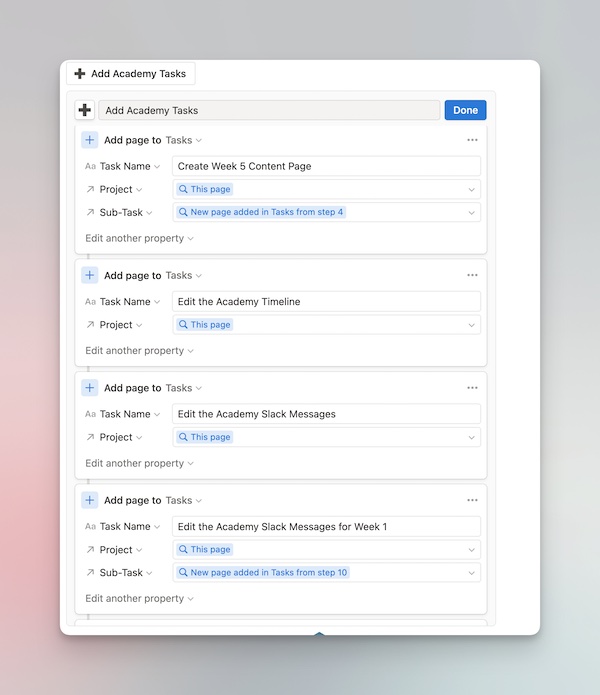
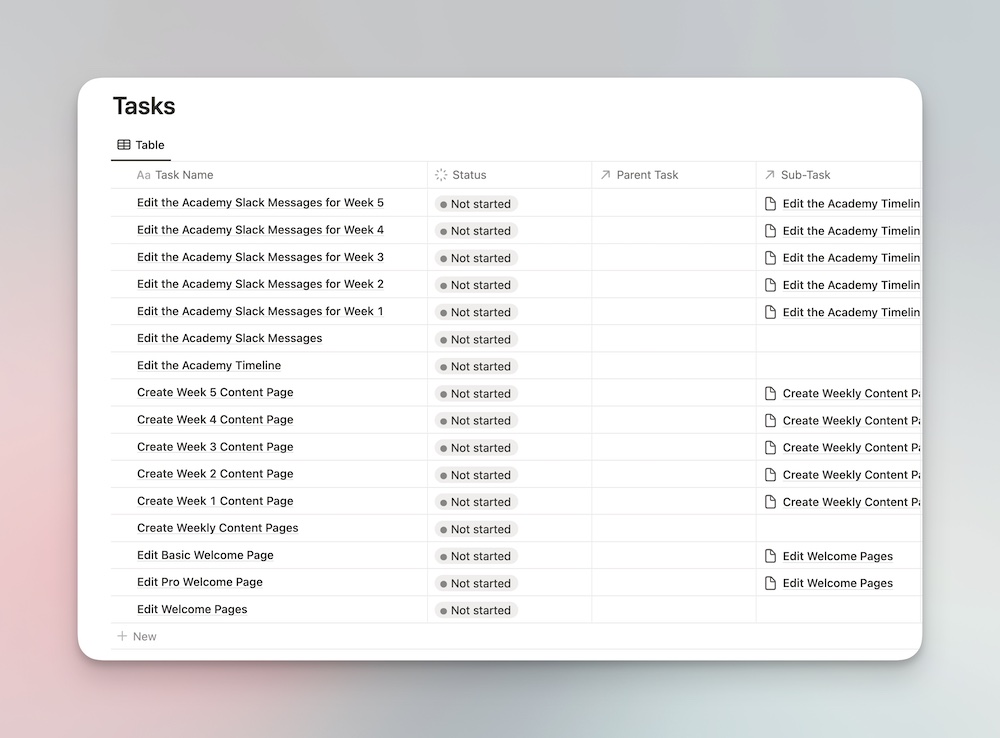
So now when we start working on Academy, we already know most of the tasks that need to be done to knock it out of the park.
Our articles and newsletter go through a lot of hands before they get published. Once an article has been finished, it gets passed to our editor. Once an email is ready to go out, it gets passed to Marcela to schedule it.
So why not automate this process?
I added a button on our Newsletter template that automatically changes the assignee to Marcela and changes the status to Review. All I had to do was choose Edit a page and choose This page. The This page setting is dynamic, so it changes whatever page the button is on.
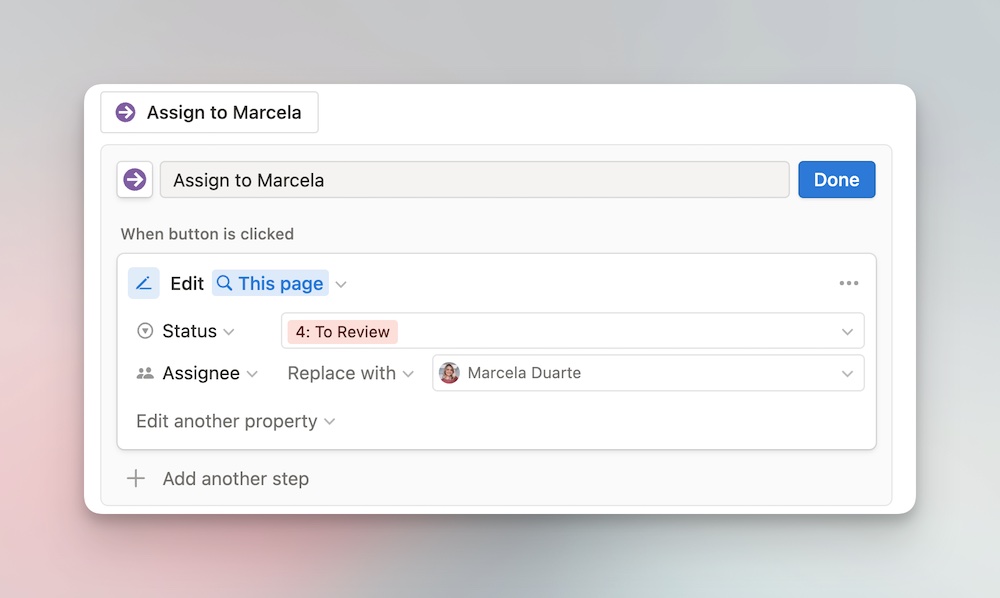
Once I hit this button, it notifies Marcela. I also then leave a comment letting her know it’s ready to be scheduled. I do wish buttons could automatically post comments, because that would be amazing.
I created a similar button for our article template. When everything is done, we just smash the button and it gets assigned to our editor-extraordinaire Jeff, and changes the status to Review.
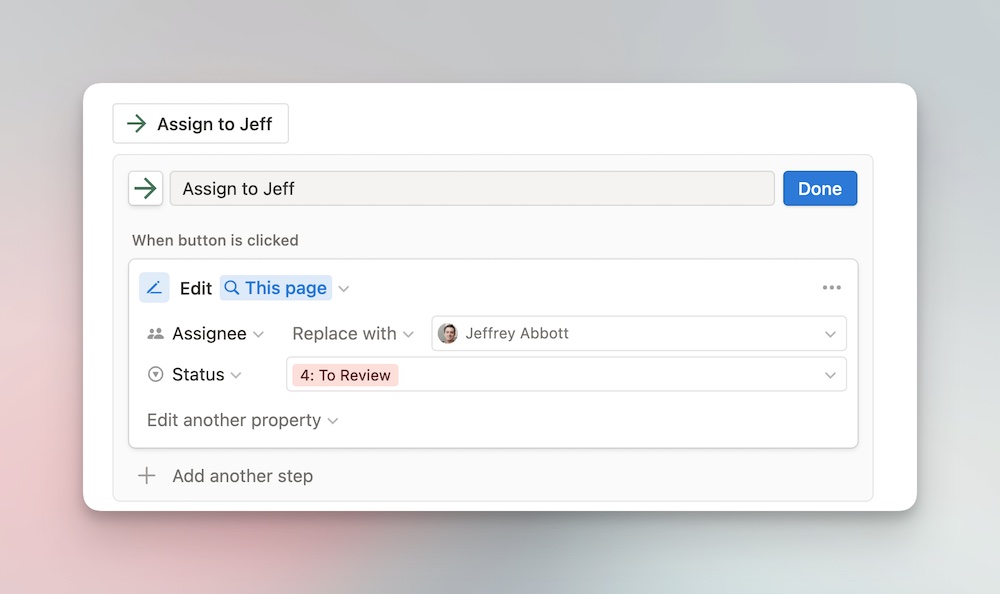
There are a lot of little things you can do with buttons. You can create a button to simply open another page. I do this for my Learning Dashboard. I click the button from my personal dashboard and it opens my Learning Dashboard. There are other ways to do this, but buttons are more fun.
You can add confirmation steps to your buttons. Although not always necessary, it’s helpful when you’re wanting to do something major.
I showed you how to add a page to a task database already, but you can add a page to any database. You could create a button called Bug Report that would add an entry to a software bug report database. The possibilities are endless.
The goal of buttons is to automate your workflow, and so far it’s doing just that for me.
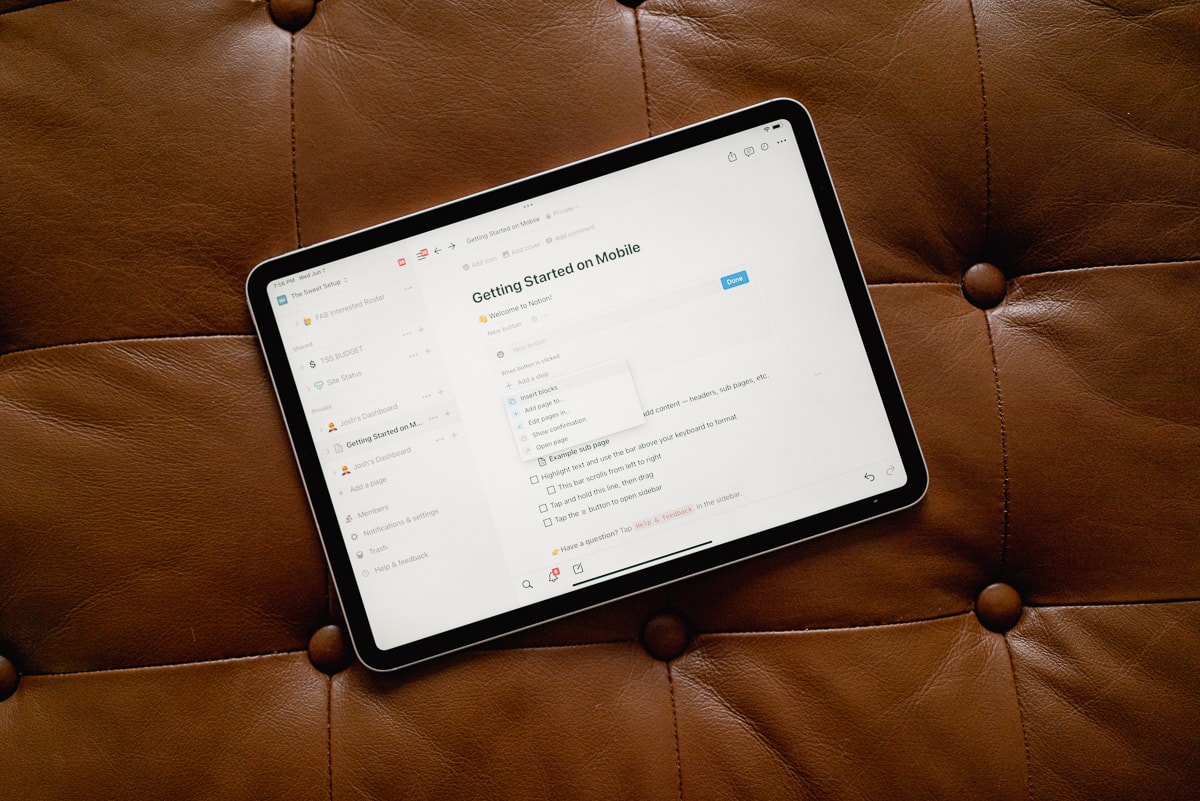
Notion just announced some new Project Management features. Their new project home base template includes some updated features such as an improved timeline view, Sprint databases, and Wikis.
They are also coming out with more automations. It seems that this new button feature is just the beginning. The new automation update is rumored to be able to do if/then statements, which would take workflow automations to a whole other level. Pretty exciting!
Although the new automations update is still TBD, the new button feature is a huge step towards automated workflows. Once you get the hang of it, it’s easy to create Notion buttons. There are countless ways to use them to streamline your workflow.
Your imagination is the limit. Well there are a few limitations. But you get my point.
If your to-do list overfloweth and you have multiple areas of life to manage, it’s time to get a system that actually works.
Get complete access to all the frameworks, training, coaching, and tools you need to organize your daily tasks, overcome distractions, and stay focused on the things that count (starting today).
Step 1: Refresh → Audit and streamline your current tools and systems and get clear on what’s working for and against you.
Step 2: Upgrade → Build a productivity system that plays to your strengths (even if you find “systems” annoying).
Step 3: Nurture → Make your system stick. Create a flywheel that keeps you focused on what matters most day after day.
Get all this, and more, inside the Focus Accelerator membership.
Join 300 focused members who have access to $5,000 worth of our best courses and masterclasses, the Digital Planner, a Private Community Slack, 2x Monthly Coaching Calls, and much, much more…

A couple of months ago, we were in a Blanc Media staff meeting and we were talking about one of our resources, an e-book called Procrastinator’s Guide to Progress. And I asked, “Do we have a central place to easily find all of our resources with source files and links?” Well, the answer was…. “um, I don’t think so”. So then I had the idea to track down all of our resources, PDFs, slide decks etc. and drop them into one place. So our Master Resource Database in Notion was born.
Just for a little bit of context, The Sweet Setup and The Focus Course have been around for a minute. Shawn has created dozens of PDFs, courses, and e-books and hosted even more webinars and workshops. We have A LOT of content floating around in the ether. So I wanted to create a place where we could easily access and share it without digging around our site for 20 minutes.
For those who might be new to Notion or unfamiliar with relational databases, here is a brief intro (feel free to skip ahead if you’re already a pro). Using Notion’s databases are a great way to store important information that you want to find quickly.

A Database is essentially a dynamic spreadsheet. You can create different views of the same information. For example, you can see it as a simple spreadsheet (similar to what you might see in Google sheets), calendar view, Kanban view etc. The secret sauce of Notion’s databases is that they can talk to each other. I can easily reference information from several data sources in one place. If you want to learn more, check out this article we wrote on relational database.
We do all of our project management inside of Notion. It just made sense to build this master resource database inside Notion. Plus, it connects to all of our projects.
If this whole thing was going to work, it had to solve a few problems for us. We needed a place to store the links to PDFs, source files, Keynote slide decks. We also needed the link where the PDFs “lived” on our site. If it’s part of a course, where is the sales page in case asked about the resource?
We wanted this database to be helpful, but not so complex that it becomes rigid and unusable. Thanks to the versatility of databases and their properties, I think we figured it out.
First off, don’t be alarmed by the amount of properties we created. They all serve a purpose, and luckily we can hide the ones we don’t want always displayed.
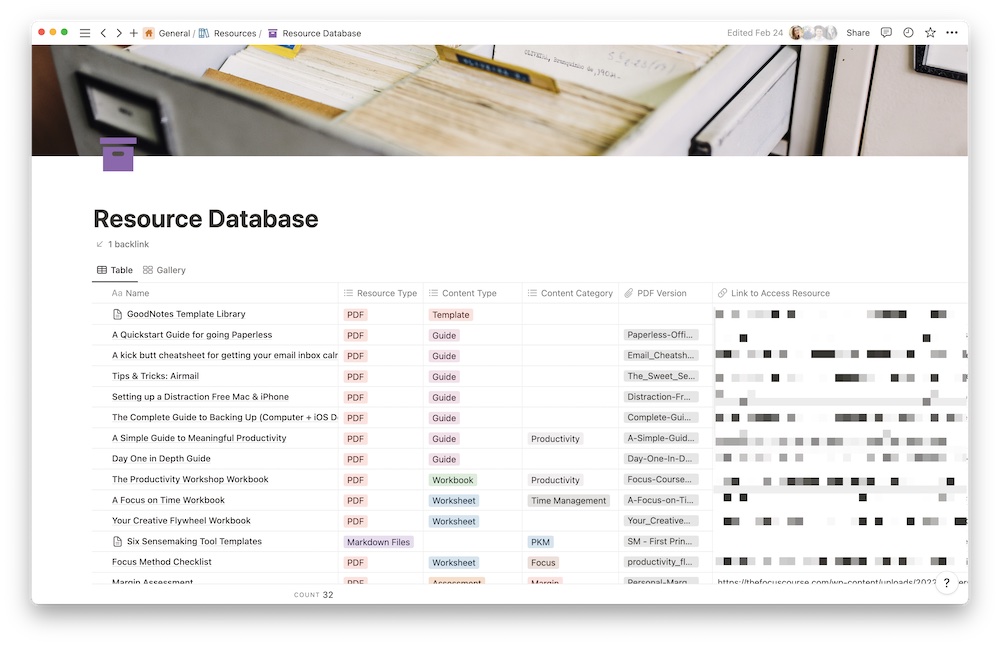
Here’s a list of all the properties we have:
Name: This is pretty self explanatory. This is the name of the resource, like A QuickStart Guide for going Paperless or Margin Assessment.
Resource Type: This is for noting the file type, i.e. PDF, Slide Deck, Pages File… We used a select property for this one (a select property is basically a dropdown).
Content Type: Similar to resource type, we used a select property to distinguish what type of resource it is, i.e. Worksheet, Assessment, Guide, etc.
Content Category: Also a select property. We can add the category for each resource, like “Time Management”, “Margin”, “GoodNotes” etc. This is helpful in case we want to see all the resources that we have on a certain topic, like PKM.
PDF Version: Next we have a file property. Here is where we upload the actual file. So for our Focus Method Checklist, we can upload the PDF file and add the link to find it on our site.
Link to Access Resource: This is where we save the link where the resource lives on our site. So if someone asks us where they can find our Goal Setting worksheet, we can just send them the link to the resource (like when you click on a link and it opens the PDF in your browser or downloads it onto your computer).
Location on site: This is different than the link to access resource. Let’s say that someone wants the workbook for our Focus Like a Boss program. We can send them the actual PDF or we can send them to the page where they can download it themselves, like a course page. In a more common scenario, we have a few dozen of our most popular resources on a dashboard for our Accelerator members. So, we can easily point them to what we call “The Vault” where they can pick and choose what they want to download. So we may not always need the Location on site property, but it’s helpful in some cases.
Editable Source File: This is another file property. We only use this property for slide decks or the Pages version of our workbook. With these source files, we can make quick edits or only export certain sections, if needed.
Notes: Well, this is pretty self explanatory. An example of a note that we’ve written is “Also available in the All the Things Course,” which means that one of our resources is available in multiple places on the site, including the All The Things Course.
Sales Page: This, again, is pretty self-explanatory. In some instances, it’s helpful to know where we sell certain resources, like our Day One in Depth Guide. Sometimes people ask us where they can find certain resources and thanks to this property, we can quickly send them the right sales page to buy the resource.
Site: This is another select property where we can distinguish what site it lives on, The Focus Course or The Sweet Setup.
Related to another resource?: This is a relational property. You create a relational database by simply connecting two databases together using a property called relation. This tells one database to pull in information from another database. But in this case we are pulling in information from itself. I created this to connect resources to each other, if needed.
For example, “A QuickStart Guide for going Paperless”, “A Kick Butt Cheatsheet for Getting Your Email Inbox Calm”, and “Setting up a Distraction Free Mac & iPhone” are all part of a bundle called Workflow Essentials. It makes sense to connect them together, but what’s great about connecting them to each other is that once I connect one to another it shows up for each of them. Lost? Check out the screenshots below.
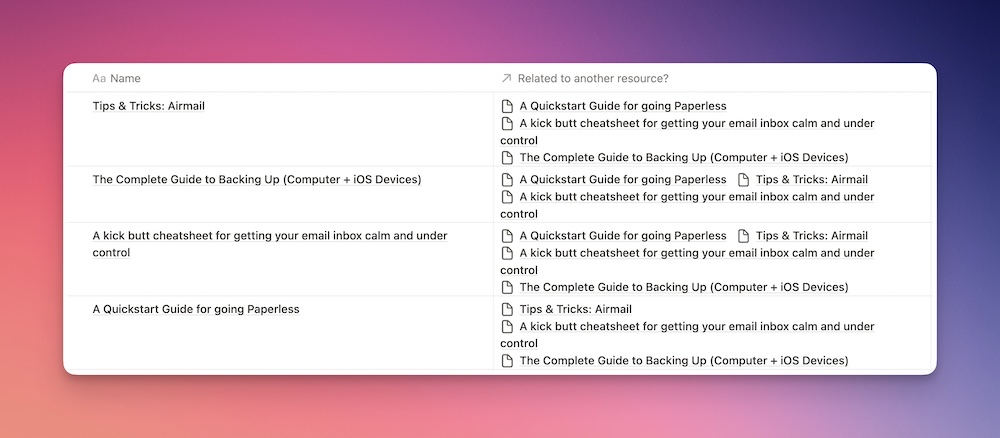
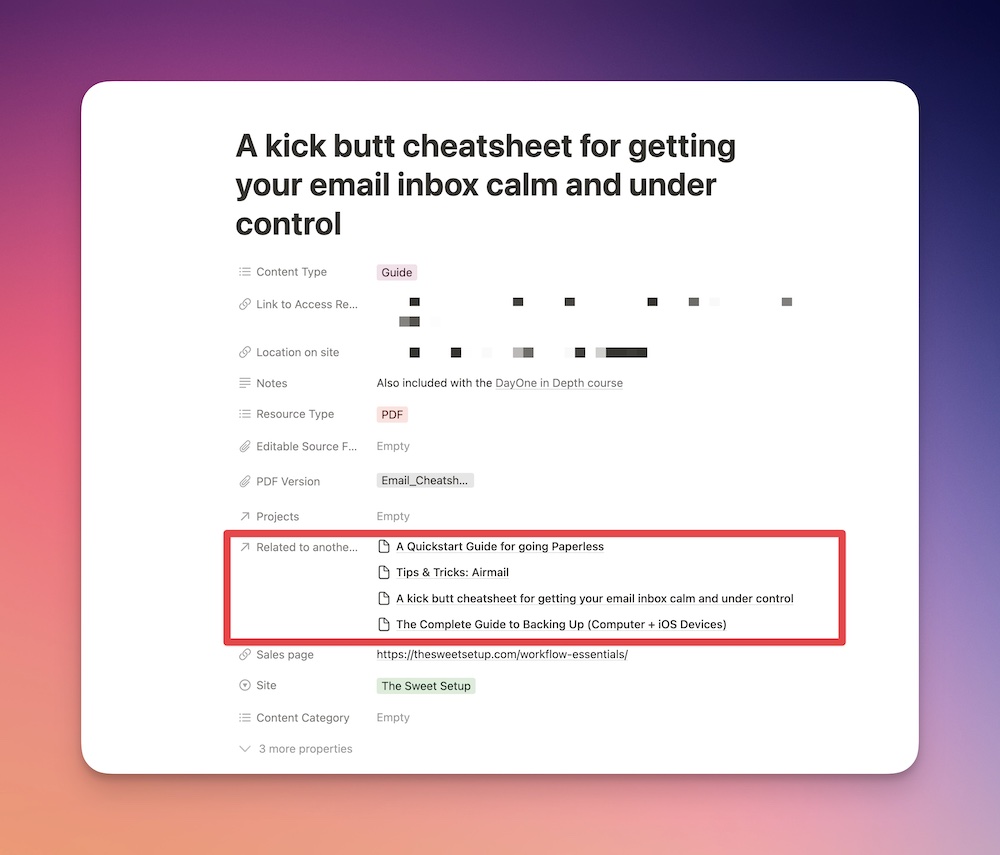
Created by: Again, self-explanatory. This property automatically captures who created the new database entry. This is using a property called “Created by”.
Projects: This is another relational property. Except instead of relating to this page, it relates to our Projects database. If a resource is relevant to a particular project, we can easily connect them. This is helpful in the case of course workbooks. Like the “Focus on Time Workbook” connects to the Focus on Time project.
We don’t use every property for every resource. It’s just not necessary. But we still created all of them because it’s pretty handy for some resources.
The main view (the spreadsheet view) might seem a bit overwhelming at first glance. So we created a second gallery view. It only displays a few properties, such as site, content type, and resource type.
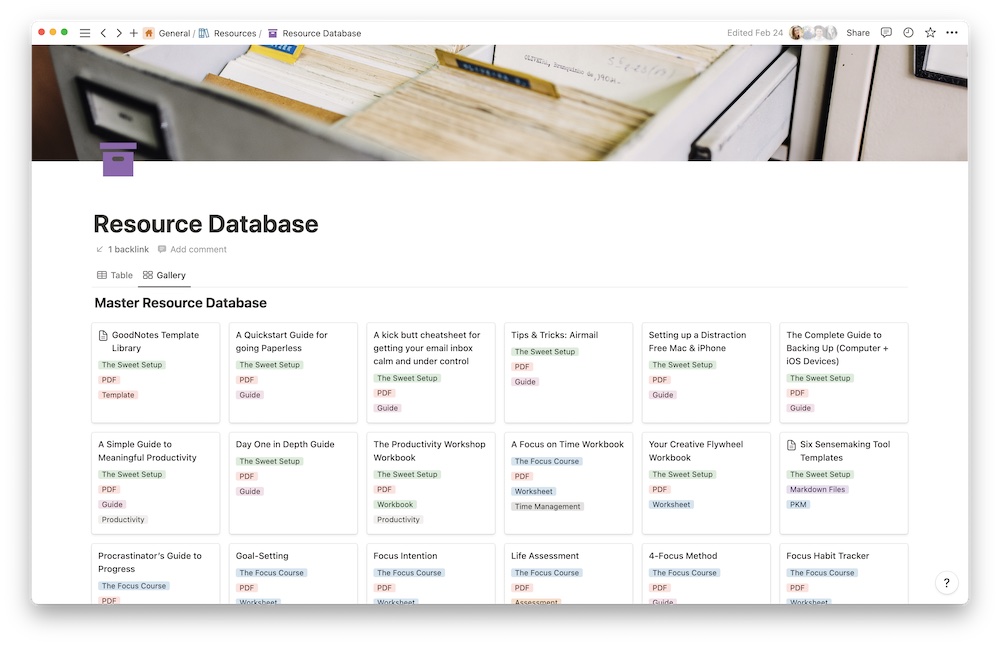
But if I ever want to see all the properties for a resource, I just have to click on it and it will open for me.
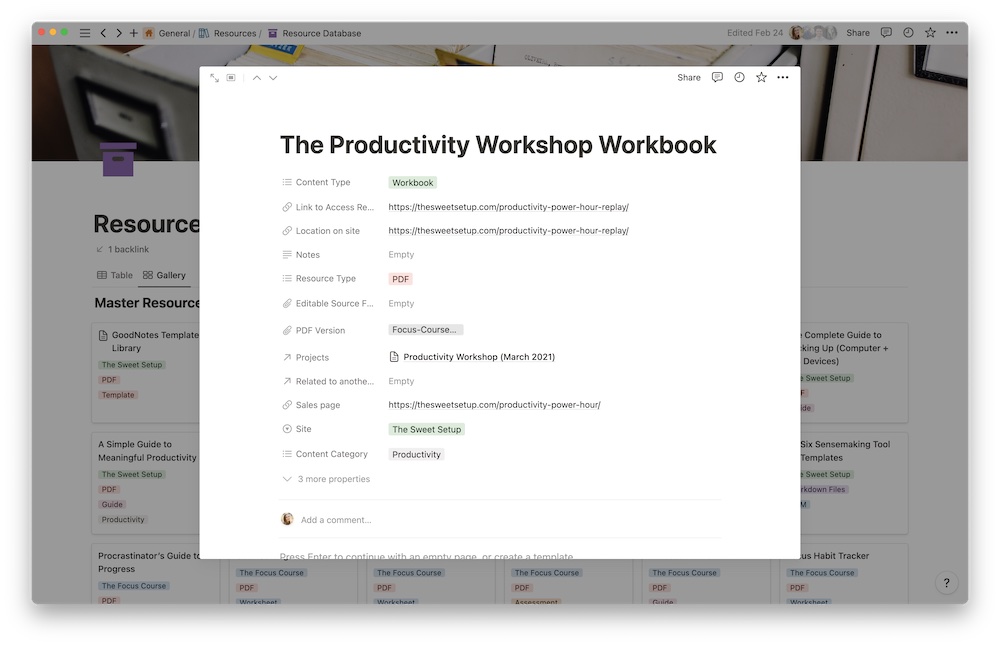
This might seem like a lot, but what actually took the longest was hunting down all the resources across our sites. Let me assure you, this has already come in handy, especially in our Accelerator membership. Our members get access to everything, and they ask about certain resources or recommendations. I can easily jump into this database and grab what I need without needlessly looking on our sites.
If your to-do list overfloweth and you have multiple areas of life to manage, it’s time to get a system that actually works.
Get complete access to all the frameworks, training, coaching, and tools you need to organize your daily tasks, overcome distractions, and stay focused on the things that count (starting today).
Step 1: Refresh → Audit and streamline your current tools and systems and get clear on what’s working for and against you.
Step 2: Upgrade → Build a productivity system that plays to your strengths (even if you find “systems” annoying).
Step 3: Nurture → Make your system stick. Create a flywheel that keeps you focused on what matters most day after day.
Get all this, and more, inside the Focus Accelerator membership.
Join 300 focused members who have access to $5,000 worth of our best courses and masterclasses, the Digital Planner, a Private Community Slack, 2x Monthly Coaching Calls, and much, much more…
I’ve written a great deal about TV — three short books on negative character traits in contemporary television, a peer-reviewed article and now a planned book on Star Trek, and countless blog posts and online publications. I’m even teaching a course that’s primarily about television this fall, namely a study of Watchmen and its HBO adaptation (with the latter being the main object of interest for me). Yet I find myself a big exhausted and disengaged by the culture of TV commentary. Part of that is simply the fact that there has been a vast overproduction of commentary and “takes.” Many of these pieces are written by people I admire and are of very high quality, but the sense of being rushed or forced somehow haunts even the best pieces for me.
I would like TV analysis to be “insight recollected in tranquility,” and the current online publication culture simply is not compatible with that. Trying to keep up is the only way to effectively get read, at all. In six months, no outlet is going to publish your piece about how you just realized something about Succession — there’s a window, and that window is now. I can blog about it and my friends will see it and maybe even like it, but that’s no way to build a reputation or a career as a writer. I understand that it’s a privilege that my full-time teaching job allows me (and in many ways requires me) to sit that out, and perhaps part of my fatigue is a form of survivor’s guilt, because there are many possible alternative timelines where I might have been pushed out of academia and seen the TV commentary game as the only way to maintain some kind of intellectual engagement in my work.
I don’t think that overproduction or weird personal vibes are the only factors here, though. There’s a fundamental unclarity about the task of TV writing. Sometimes, as in episode-by-episode write-ups, the task seems to be to help people remember what happened or process basic plot points — or keep up with events on the show without actually watching it. I notice that sometimes people respond to those write-ups as though they contain “smart” commentary, when it seems to me that they are mostly just summary. Everything about that corner of the TV writing game makes me feel sad — though I would totally accept a TV write-up job for a Star Trek series if offered.
The write-up partly makes me feel sad because I can tell that the writers know the task is beneath their dignity and beneath the dignity of their readers. This is not the case for the true lowest of the low — the kind of TV commentary that suspends disbelief permanently and responds to events as though the characters were real people. This seems to characterize a lot of the Succession takes circulating right now. They amount to gossip columns about fictional characters. At a slightly higher level, perhaps, are speculations about what might happen, especially if they are keyed into what would please or surprise fans the most. Though the latter concerns are superficial, they at least bring into view the show’s status as an intentionally crafted aesthetic object, rather than a window into a fictional but “real” world.
But this is the problem — the TV show’s status as an aesthetic object is never fully secure. Even “prestige drama” is haunted by the anxiety that it’s still just… TV. Is Mad Men a soap opera? Is Succession a weird kind of sitcom? Clearly they are. But are they just that? It’s never okay for a TV show to be precisely and exactly a TV show, and especially to typify a TV genre. The greats have to somehow transcend their medium. The Wire was, famously, like a Victorian novel. Except it wasn’t a novel — it was a TV show, with visual storytelling parcelled out in serialized hour-long units. Even film seems to have enough prestige at this point to be an object of aspiration, so that the most poorly-paced blob of formless content on Netflix can be pitched as a “10-hour movie.” And surely much of the prestige of “prestige TV” comes from the adoption of cinematic-quality production values and performances, though that gap has been narrowing.
If we can’t hold firm to the TV show as a worthy aesthetic object, then, we inflate its importance in another direction — usually by turning it into a source of political insight. Every show produced in the US can be pressed into service as a window into the American soul, almost by definition. How this is supposed to work is unclear to me. The American people did not produce the show. There was not an election in which they got to choose which shows would be made. Ratings provide some kind of measure of popularity, which must mean there’s some kind of resonance there. But I’ve seen similar claims made that, for instance, Star Trek: Enterprise — by all standards a failed show, which struggled to stay above a million viewers in its final seasons — demonstrated how Americans tried to navigate the tensions in a post-Cold War world or whatever. How can we draw any real evidence for American attitudes in general from such a marginal entertainment product?
Even less plausible than the political reflection thesis is the quest for a political prescription in the TV show, which of course always manages to fall short of the critic’s (usually unstated) standards of “correct” politics, or “correct” representation, or what-have-you. Sometimes such pieces seem to veer toward a disguised form of “Monday-morning show-runner” — the political prescription serves as an alibi for the critic’s preference for the plot to have gone in another direction. Strangest of all, though, are the ones that want to see positive political guidance from the TV show, or at least political “lessons.” The sense that this is what TV is somehow “for” leads to a related syndrome of lamenting that a portrayal of bad politics will somehow give people the wrong political ideas — because presumably people get their political ideas directly from TV shows.
What I’d like to see — and what I hope to practice — is a form of analysis that centers the TV show as a work of narrative art with its own strengths and limitations, its own genre expectations and standards. This would mean pausing before lamenting that the show didn’t take your preferred direction and asking why the writers did choose what they chose. It may turn out that their implicit reasons don’t make sense or work at cross-purposes with something else, such that we can lament that the urn is not as well-wrought as we wish it could be. Similarly, before reading off political messages (positive or negative) from a show, we might ask ourselves why such issues are being foregrounded.
For instance, in Andor — widely praised for its gritty political realism — we might note that the goal is to impart a kind of sophistication into an IP that is primarily oriented toward children. The same would presumably hold for the HBO adaptation of Watchmen and its unexpected centering of racial issues. The politics are not the “goal,” they are part of the aesthetic effect. And I guess sometimes people are basically saying that they like TV shows better when they align better with their politics — which is only fair, but is perhaps a point that could be stated more forthrightly, instead of dressing it up in this weird quasi-normative stance. There is nothing preventing a show from genuinely having good political lessons or — more likely — supplying powerful political metaphors, nor is it by any means impossible that a show’s politics could have deleterious real-world effects (e.g., West Wing). But I can’t help but feel we’d get a better handle on that kind of thing if we contextualized it in a formal-aesthetic analysis of the show.
Of course, there is no audience for the kind of criticism I’m calling for, because it feels like English class and everyone hated English class for stealing away their naive enjoyment of literature or whatever. So I’m left blogging, or writing for academic or para-academic presses, or just tweeting out complaints about writers who are really just doing their best. You do you, everyone! Everything is fine and nothing matters.
Succession elephant

akotsko

Maggie Tokuda-Hall declined Scholastic’s offer to license her book, “Love in the Library,” on the condition that she edit her author’s note to remove a description of past and present instances of racism.



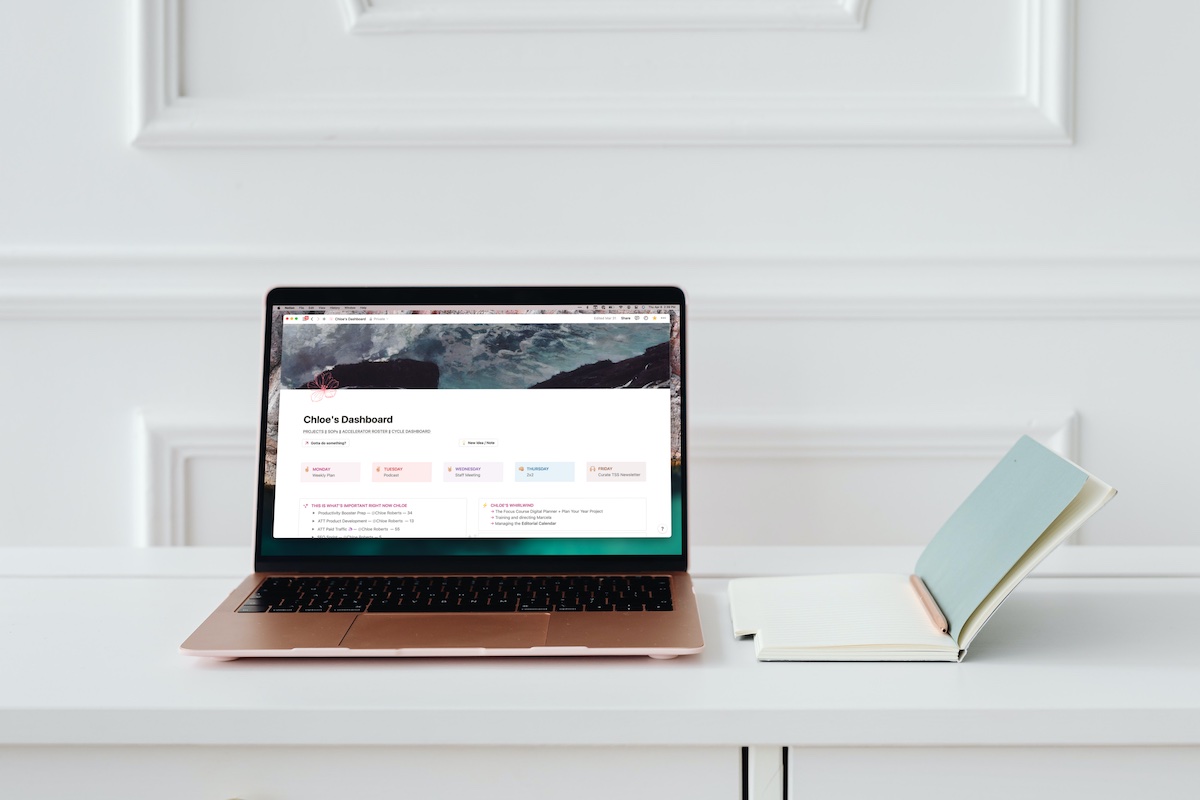
If you’ve been around here at all or are a fan of the Personal Knowledge Management (PKM) world, you’re no stranger to the term “Quick-Capture”. Quick Capture is an essential component of a good PKM system. Since Notion is my go-to app for pretty much everything, I’ve worked out a few ways to create a good system for quick capture in Notion.
New to Notion? Check out our Beginners Guide to Notion here.
A few months ago, Mike Schmitz (our resident Obsidian and PKM expert) hosted a PKM workshop for our January cohort of the Focus Academy. He talked about the important components of a good PKM system and how no single app will be a complete PKM system. It is a collection of apps that allow you to disseminate ideas from note-taking to quick capture to creative output. You might collect and organize your ideas in Notion, write about them in Ulysses, and drop your projects back in Notion, but having ideas and making sure you capture them is a key first step.
In this article, we are going to focus mostly on how to quickly capture ideas and notes into Notion.
Quick-capture simply means that you can easily capture or record an idea or task for later so you don’t forget about it. Sometimes you are out and about and don’t have time to pull out your computer and write down three paragraphs about your latest epiphany, but you still want to record a simple idea for later.
The idea here is to reduce as much of the friction as possible so that you can record the idea when inspiration strikes.
Often when I am on the go, I have an idea that I want to make sure I remember. The easiest way for me to jot it down quickly is from my iPhone. I used to just write things down in the Apple Notes app, but it got messy. I would also drop an idea or two down in Ulysses, but that was an even worse idea for me since I only use Ulysses to actually write my articles — not brainstorm or store ideas.
So I created a widget on my main home screen that sends me straight to my Notion Personal Dashboard. I can quickly add an idea or a task to my databases using Notion’s fancy buttons that run automations (more on this in a minute).
Here is how you create and add a Notion widget to your home screen:

When you come across an interesting idea or article, there’s an easy way to quickly save it to Notion. Since I find the native “Reading list” for both Chrome and Safari a pain, Notion’s Web Clipper is much more my speed.
Just add it as an extension to your browser, and it will add the article as a new card in your database. It doesn’t just add the link to the card, it actually pastes the content of the article in the card.
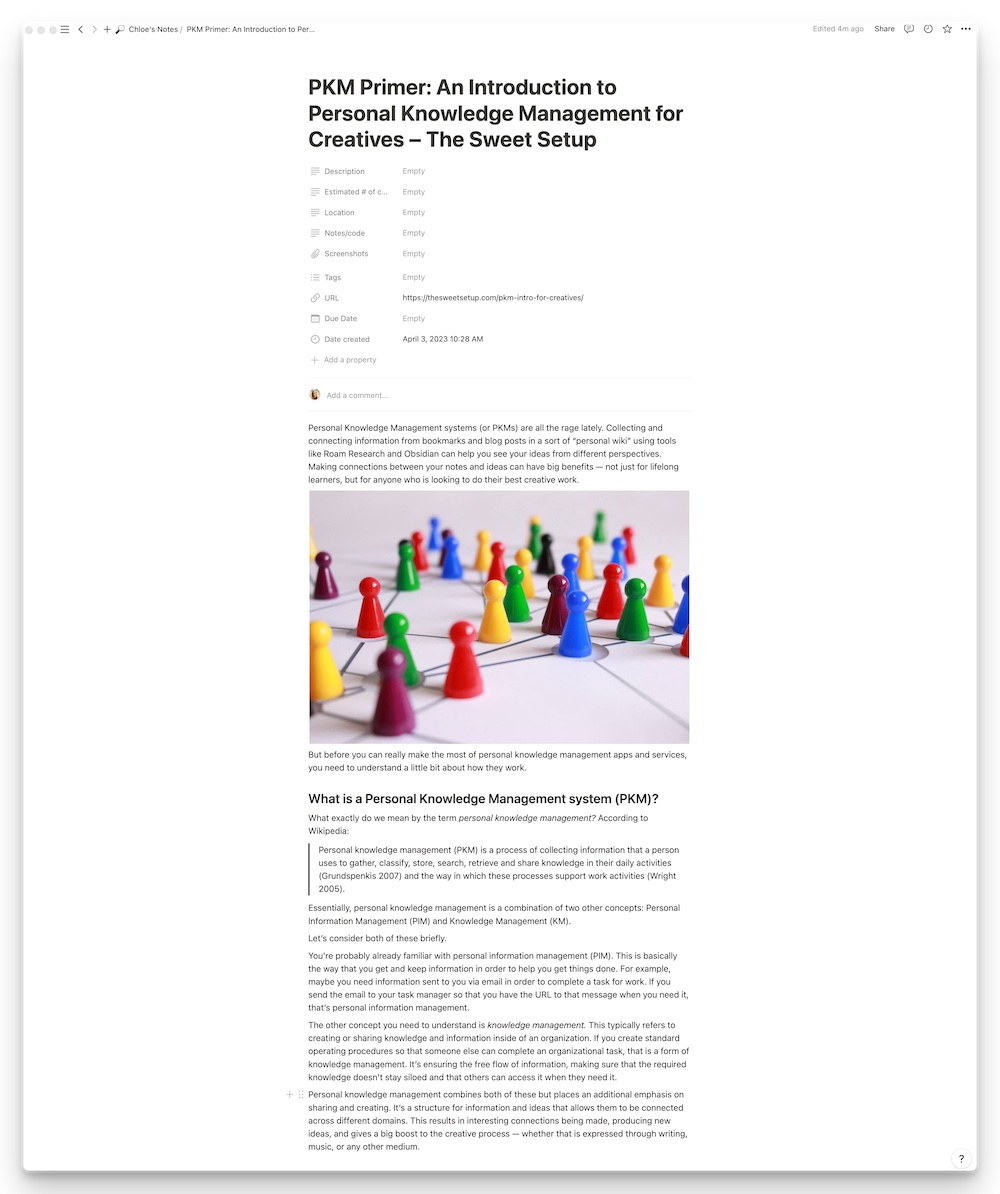
I work mostly from my Mac. My Mac is pretty much my most prized possession. I do most of my work from it, and while I’m working I regularly have ideas about other projects or think of tasks that I need to do later. I want to jot those things down without having to get off track from what I’m doing.
I created a shortcut using Shortcuts and a custom keyboard shortcut using BetterTouchTool to open Notion with the command command + Shift + 6. There’s a lot of different ways to do this — most of the people here at The Sweet Setup use Alfred, but I use BetterTouchTool because it’s a part of SetApp (one of the best subscriptions I pay for).
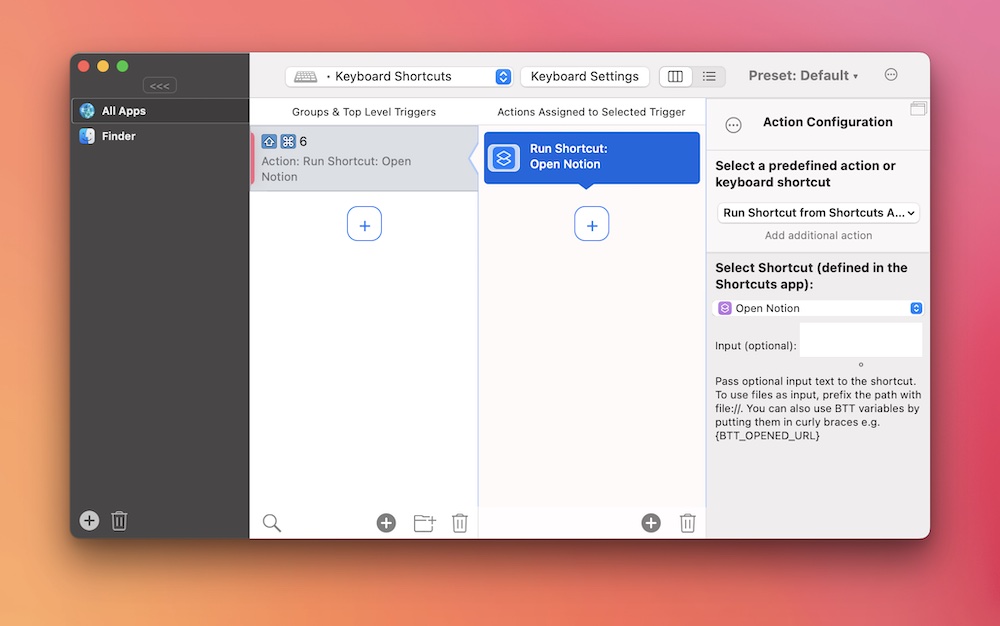
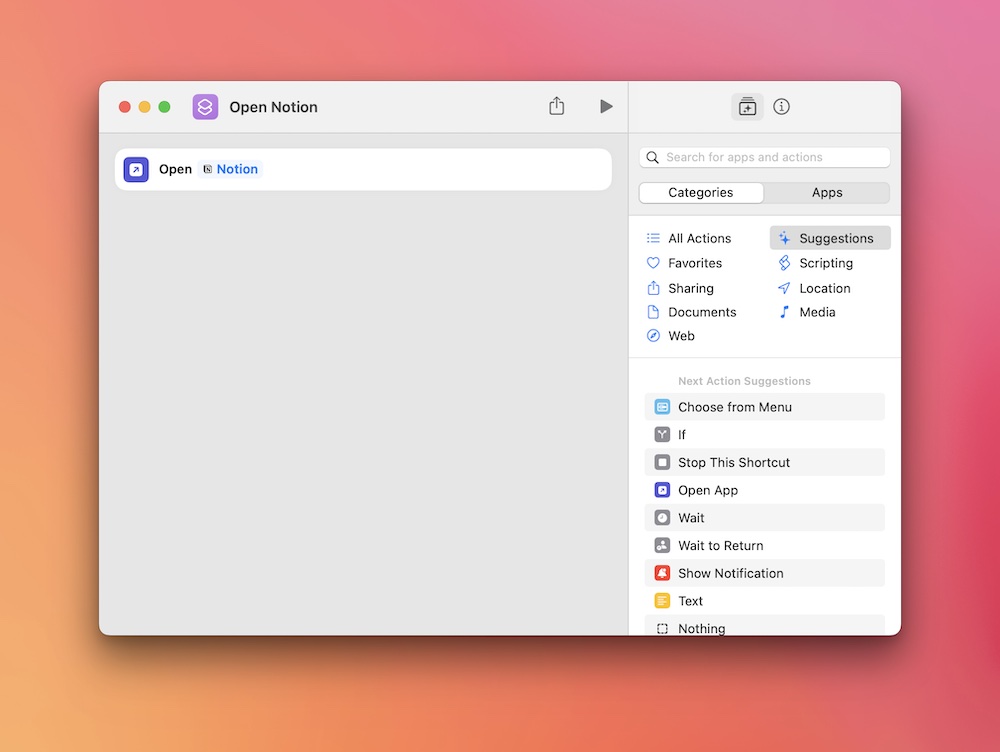
When Notion opens or when I change workspaces, it automatically opens up on the top page in my sidebar, which is my top Favorited page — my personal dashboard.
Creating fancy shortcuts is definitely not my forte. There is probably a way to set up a shortcut or automation that always opens the page you want using a keyboard shortcut, but I didn’t want to spend hours going down a rabbit hole to figure it out. So this is what I came up with.
When I land on my personal dashboard, I have two buttons that I click that add a new task or new note / idea. Notion’s newest update to their buttons is pretty amazing. It runs simple automations, so I can create tasks and new pages faster than ever — elevating my Notion quick capture system significantly.
Once I land on my personal dashboard, either from my iPhone or my Mac, I have two buttons that I can use to quickly allow me to either add a new note / idea or a new task.
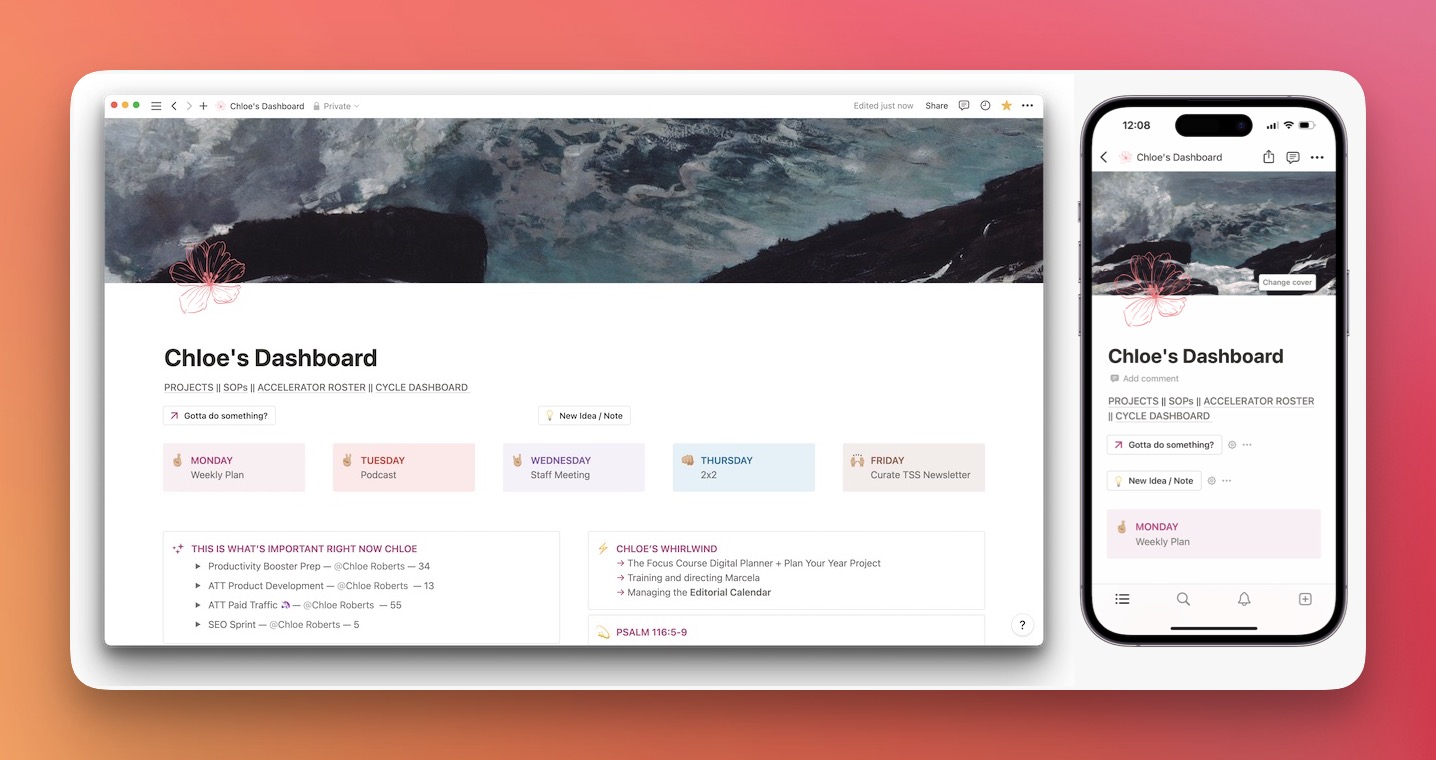
When I first saw a video talking about the updated buttons and the automations they can run, I probably could have cried. This makes it easy to add tasks from anywhere in Notion, add new ideas, and it takes templates to a whole other level. It’s fantastic. It also sparks major joy when there’s a Notion new feature I can “play” with.
They can only run simple automations at this point, but we’re looking forward to updates in the future that will allow them to run some more complicated automations.
But enough of me nerding out. The first button I created was to add a task for myself. I called the button Gotta do something?. This button creates a new task in our Master Task Database and assigns it to me, and opens it in a side peek so I can add more information.
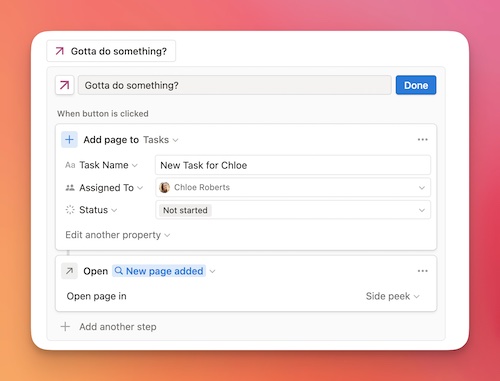
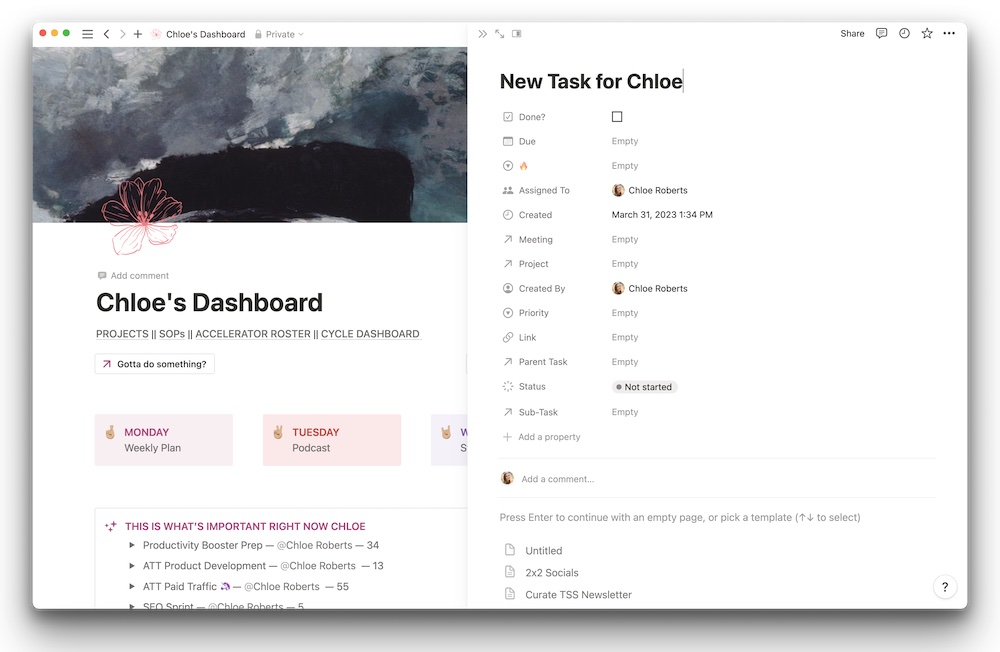
The second button I created I named New Idea / Note. This automation creates a new page in my personal database called “Chloe’s Notes”. This database is full of tons of different notes, ideas, and personal SOPs (Standardized Operating Procedures) for myself. When it creates the new page, it also opens it in a side peek so I add the note right away.
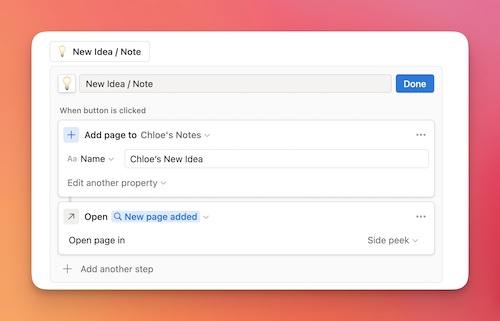
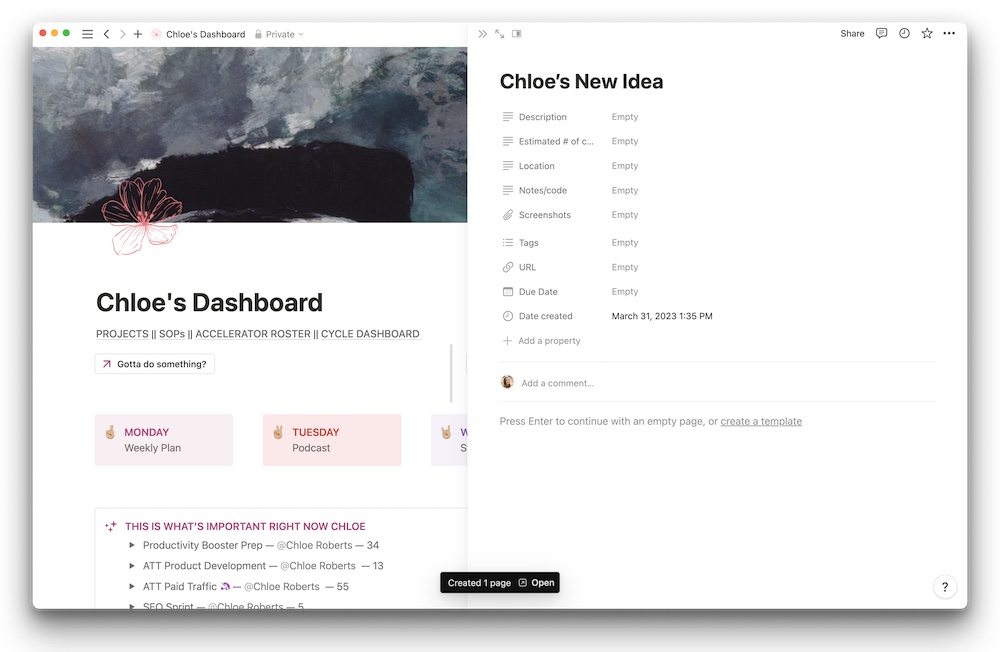
The Task database and my Notes database also live on my dashboard so I can see all my tasks and notes, but this is a quick way to create new entries.
To create a button, type /button. Name the button and add an icon. Then, create the automation you want it to run. You have a few different options, such as inserting blocks, add a page, or edit a page.
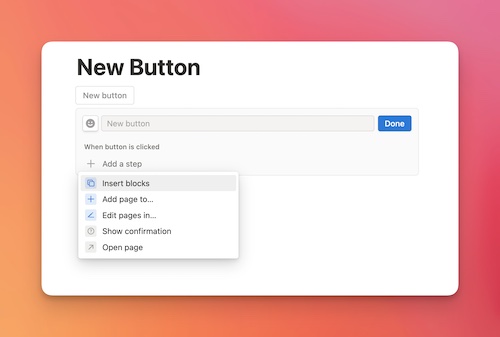
To create a new task or add a note, you would select Add page to. Then you would select the database to which you want the page added. You can name the new page and change the properties (like the status property or who it would be assigned to). You can also add more steps, like a confirmation message or to open the newly created page in a side peek (highly recommend this so you can add more detail to your newly-created task or note).
There are lots of different use cases for buttons, but so far my favorite is quickly capturing tasks and notes.
We (at Blanc Media) have also incorporated buttons for quick capture on a few other pages in Notion. We added them to our weekly meeting notes. In our weekly staff meetings, we often need to assign tasks to ourselves or each other while we discuss our projects, etc.
So I created four different buttons — one for each team member that attends our staff meetings. I added them to a synced block and dropped the synced block inside of our meeting notes template. Now every time we jump into our meeting notes for that day and need to assign a task to someone, say Shawn, we just smash the button for assigning a task for Shawn.
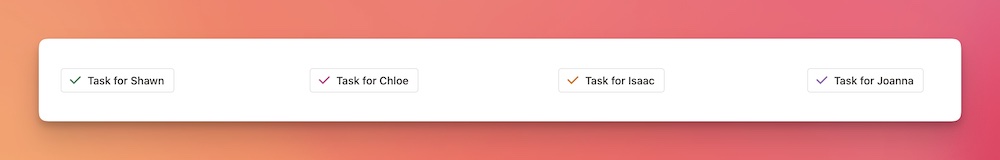
Quick capture is one of the foundational stones for a successful PKM system. Capturing your ideas, notes, and tasks on the go is a critical component of creating. The more ideas you have, the more ideas you create.
As Mike Schmitz shared a couple of months ago, the perfect app is not the goal. The goal is to capture your ideas and make something out of them. I use Notion to help me capture my ideas so I can then create something out of them.
Introducing the new Focus Boosters.
Inside our popular community membership, join us for a the Habit Building challenge (a.k.a. “Booster”). You’ll find out how to make simple changes that will make your daily life better, remove distractions, and create a new simple habit.
Membership Includes: Simple Habits Course, Habit Tracking Templates, Digital Planner, Private Community Slack, 2x Monthly Coaching Calls, and much, much more…





There are two guarantees at any pen show. One: good times will be had. Two: I will pick up Con Crud. Both can be said about the Atlanta Pen Show this year. There was time spent with friends old and new, a bit too much revelry and, on the way home, the distinctive misery of a sore throat and sniffles.

Jesi and I had a great time. We worked at our respective tables (Dromgoole’s for Jesi and Vanness for me), stayed up late drinking and swatching inks and hanging out with folks. Basically, your average pen show. The crowd in Atlanta was still smaller than it was pre-pandemic. Whether this is specifically because people are still hesitant to mingle or because there was not a big Pen Addict podcast event, I cannot say. Could be a little of both.
Friday was a decent crowd but slowed down around 3:30 or so. Saturday had a good steady stream all day despite some particularly rainy weather in the first half of the day. Sunday was pretty slow all day and gave vendors an opportunity to wander a bit, much to the dismay of our wallets.

I felt I had been doing pretty well not buying all the things– until Sunday. Friday, I purchased a lovely double-ended dip pen/pencil from Myk Daigle and a Kaweco AL-Sport from Vanness and had Matthew Chen modify the nib to a Kodachi grind (which I called the “Foccacia” all weekend because I kept forgetting the name. Ask for it by name!) Then Sunday rolled around and we had time to shop and I collected a small pile of inks and notebooks. And then, a vendor walked into our small ballroom and said “Pat forgot he packed this and thought you might like to see it.” The “it” in this scenario is a shop display of Lady Sheaffer Skripserts in tact. Yes, thirteen beautiful pens in a pink flocked display. It’s gorgeous and I couldn’t pass it up. With a little help from a friend, I was able to scrape together enough cash to purchase it and then very carefully carried it on the plane with me for the journey home like the treasure it is. I’ll do a more in-depth post about all the stuff I got at the show at a later date.

Friends also brought us lovely treats throughout the weekend from snack bags with granola bars and candy to homemade jams to beverages to help us get through the last hours of the show each day. People always say that you go to a pen show for the pens but you keep coming back because of the people you meet. It is 100% true. Over the years, the pen community has become like family to me. We share life’s ups and downs, the pen scores and losses and many a laugh. I am delighted to be a part of this diverse, colorful community.

Now, on to the Link Love!
We need each other. Please support our sponsors, affiliates or join our Patreon. Your patronage supports this site. Without them, and without you, we could not continue to do what we do. Thank you!
The post Link Love: Post Pen Show appeared first on The Well-Appointed Desk.

It’s that time again! The Atlanta Pen Show starts tomorrow. Well, at least for vendors and folks traveling for the show. I will hopping on a plane tomorrow with pens, sample vials, Emergen-C and my faithfull suitcase, R2-D2. The Atlanta Show is a special show for me. It was my very first pen show back in 2015. It was the first show I attended post-pandemic. I’ve made new friends at the show and caught up with people I’ve know for years.
This year, I will be helping out at the Vanness Pen Shop table as usual and Jesi will be helping at Dromgoole’s table. Between the two of us we should be able to find the perfect ink, paper or pen for you. When we are not on the show floor, you can probably find us in the bar or next door at the Waffle House fueling up.
If you are planning to attend the show, please be sure to stop by and say hello to us. Visiting with friends is the best part of the show.
Be sure to live vicariously through us next week and we will be sure to post some photos of the show.
We need each other. Please support our sponsors, affiliates or join our Patreon. Your patronage supports this site. Without them, and without you, we could not continue to do what we do. Thank you!
The post Link Love: Feelin’ Peachy appeared first on The Well-Appointed Desk.
All relationships are asymmetrical. But there are some asymmetries that fray the fabric of the relationship and maim both people involved — none more so than those of a deep friendship where one person feels the tug of romantic love and the other does not, cannot. The challenge, then, is how to preserve the sanctity of friendship from being crushed beneath the weight of unequal expectations.
Samuel Taylor Coleridge (October 21, 1772–July 25, 1834) addressed this haunting paradox of friendship and romance in his marginalia while anguishing over a decade-deep chaste infatuation with his friend William Wordsworth’s sister-in-law, Sarah Hutchinson, all the while editing his literary journal, The Friend, which he dedicated to Sara.

In the margins of the 1669 classic Religio Medici by Sir Thomas Browne — himself a man of intense and anguished propensity for romantic friendship — the 38-year-old Coleridge writes:
Friendship satisfies the highest parts of our nature; but a [beloved], who is capable of friendship, satisfies all.
He contemplates why friendship alone will always feel less satisfying than a love that includes friendship but reigns supreme over all other relations:
We may love many persons, all very dearly; but we cannot love many persons, all equally dearly. There will be differences, there will be gradations — our nature imperiously asks a summit, a resting-place — it is with the affections in Love, as with the Reason in Religion — we cannot diffuse & equalize — we must have a SUPREME — a One the highest. All languages express this sentiment.
But such supremacy, Coleridge observes, is only real when buoyed by mutuality — by the sheer laws of logic, by the sheer laws of physics and their force-counterforce equivalence, there can be no such “summit” on one side only, or else it is merely an echo of selfishness or delusion. Pulsating beneath this fact is the necessity of accepting that, in some fundamental sense, all unrequited love is not real love but fantasia — and only by letting go of that fantastical longing can symmetry be restored to the lopsided relationship.

Coleridge writes:
In order that a person should continue to love another, better than all others, it seems necessary that this feeling should be reciprocal. For if it be not so, Sympathy is broken off in the very highest point. A. (we will say, by way of illustration) loves B. above all others, in the best & fullest sense of the word, love; but B. loves C. above all others. Either therefore A. does not sympathize with B. in this most important feeling; & then his Love must necessarily be incomplete, & accompanied with a craving after something that is not, & yet might be; or he does sympathize with B. in loving C. above all others — & then, of course, he loves C. better than B. Now it is selfishness, at least it seems so to me, to desire that your Friend should love you better than all others — but not to wish that a Wife should.
Coleridge considers the way a balanced love — be it friendship or romance — helps us integrate ourselves, uniting the mind and the heart into a single force-field of being:
The great business of real unostentatious Virtue is — not to eradicate any genuine instinct or appetite of human nature; but — to establish a concord and unity betwixt all parts of our nature, to give a Feeling & a Passion to our purer Intellect, and to intellectualize our feelings & passions.
Complement with Van Gogh on heartbreak and unrequited love as fuel for creativity and the philosopher-poet David Whyte on the deeper meanings of friendship, love, and heartbreak, then revisit Coleridge on the interplay of terror and transcendence in nature and human nature.
For a decade and half, I have been spending hundreds of hours and thousands of dollars each month composing The Marginalian (which bore the unbearable name Brain Pickings for its first fifteen years). It has remained free and ad-free and alive thanks to patronage from readers. I have no staff, no interns, no assistant — a thoroughly one-woman labor of love that is also my life and my livelihood. If this labor makes your own life more livable in any way, please consider lending a helping hand with a donation. Your support makes all the difference.
The Marginalian has a free weekly newsletter. It comes out on Sundays and offers the week’s most inspiring reading. Here’s what to expect. Like? Sign up.

We have been big fans of Notion for a while now, and relational databases are what makes Notion, well Notion. If you had a lot of organized spreadsheets next to each other that would be great, but in Notion your organized spreadsheets talk to each other. Relational databases connect everything together.
You can see which projects are connected to which clients and what contractors you hired for that project, or how much you need to bill a client for that project, and more — all in one place. It’s pretty great.
You create a relational database by simply connecting two databases together using a property called relation. This tells one database to pull in information from another database.
Let’s look at an example.
Say that you have a database called Exercise Log. If you want to know what meal you ate after a particular workout, you would connect your Food Log to your Exercise Log using a relation.
To create a relation between two databases, click + Add a property, then scroll through the property options until you find Relation. You can do this from the main database view or inside of a specific card.
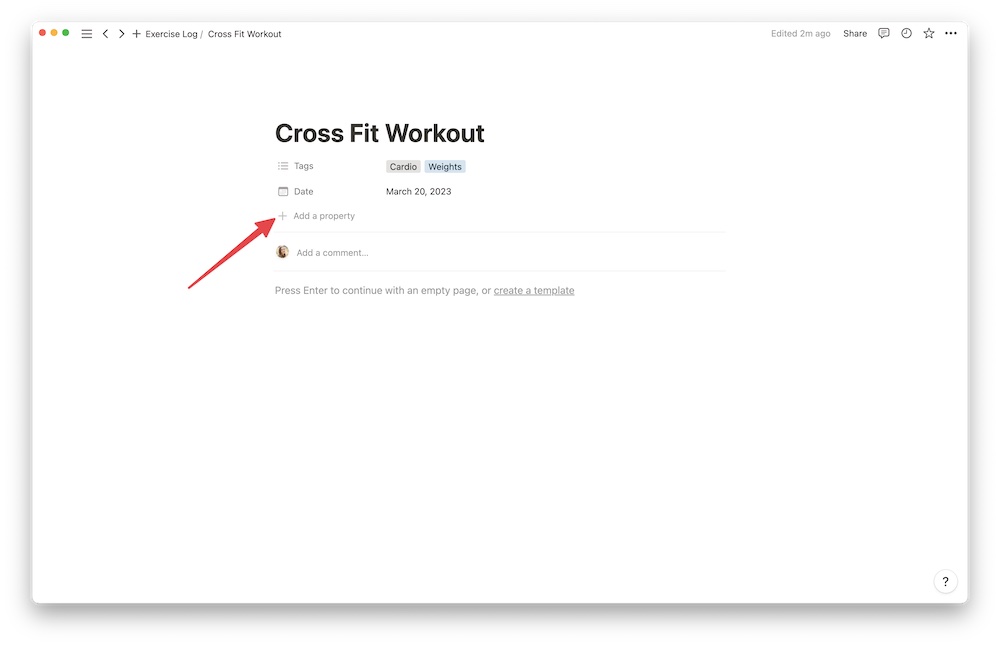
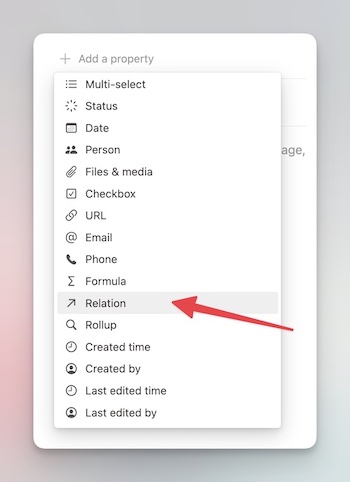
Then, you will see all the different databases you can connect to. We are going to choose Food Log for this example.
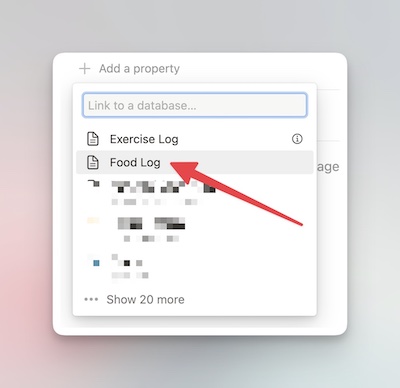
Then, you adjust the settings for the relation. We want this relation to show up on both databases, so click Show on Food Log.
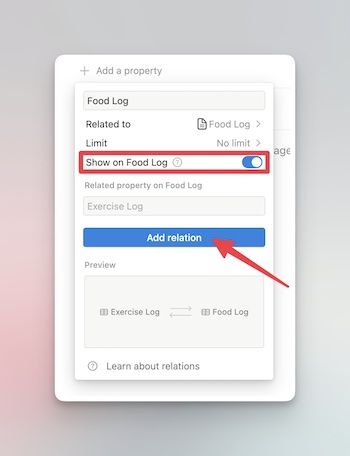
Once the database is all set up, you choose the entry from the other database that you want to connect, and voila, it’s connected!
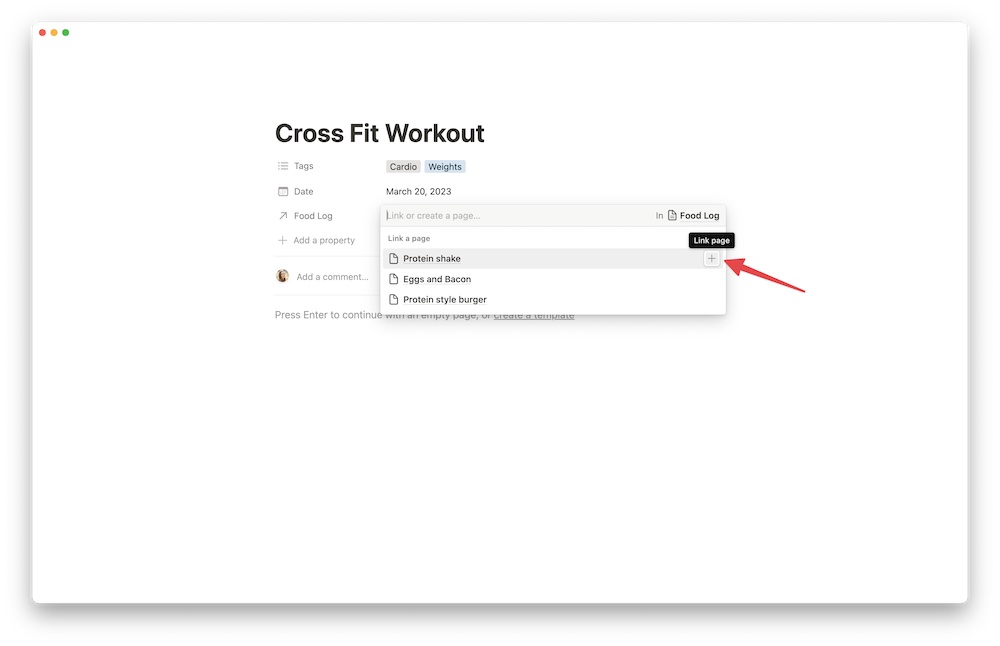
And now when you head over to Food Log, you will notice that Cross Fit Workout appears in the entry for Protein Shake.
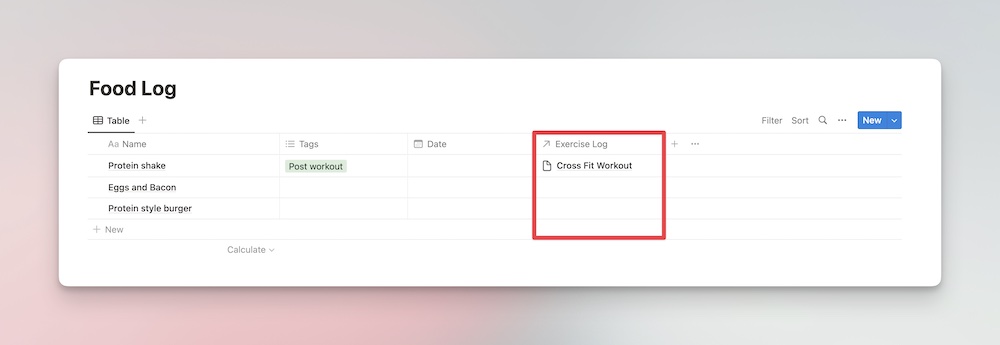
This is a pretty simple example, but it should give you a good idea of how they work. Now let’s look at some more complex use cases of Relational Databases.
Here at Blanc Media, we have a lot of important databases that we want to relate to each other. At any given moment, we are working on between 5-10 projects, in addition to our normal day-to-day stuff (like our newsletters, blog posts, etc.). So we want to make sure everything is organized and easily accessible.
From our project database, we can easily see all the emails associated with the project, all the tasks, files, messages (that’s what we call our notes), product information, and loads of other relevant information. Oh, and did we mention this all happens automatically because we set up a brilliant project template?
One of our largest projects, Accelerator, has a ton of important information that we want to keep track of. We’ve gotten pretty good at making sure we “file” everything in the right place when we add/create it in Notion so that when we use relational databases, they are actually useful.
As you can see in the red boxes, we have several connected databases.
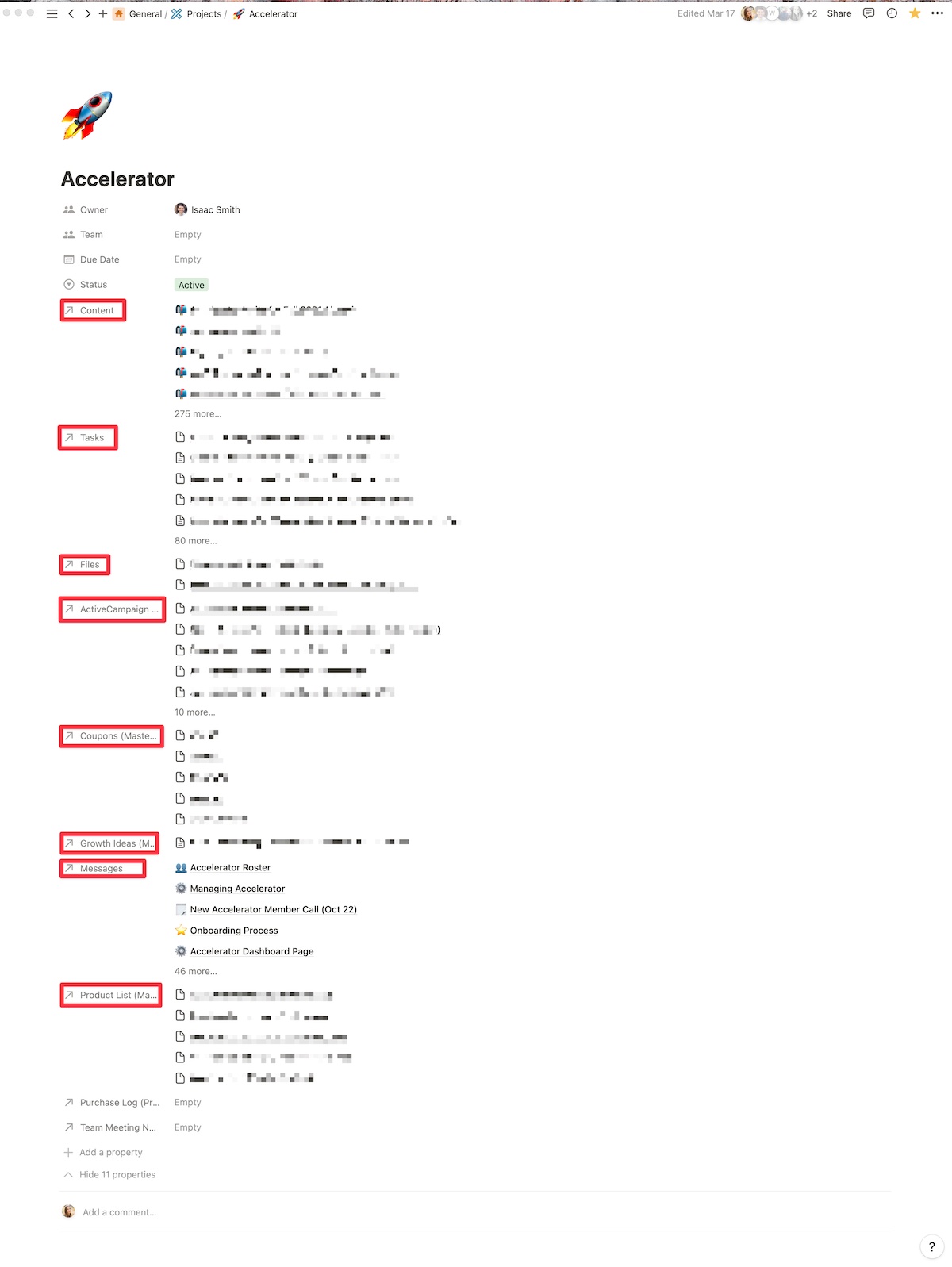
We want our main databases talking to each other. We want the task database talking to the project database so that when a task gets assigned to a specific person they know what it’s for. We want our Files database connected to our projects database; otherwise, it would be the equivalent of having a bunch of loose papers all over your floor, and you’d have no idea what anything was for.
Another crucial connection we’ve made using relational databases is for our editorial calendar. Our editorial calendar is not for the faint of heart. We create a lot of content for a lot of different channels, and we need to know what each piece is for at a glance. Relational databases help keep things organized and talking to each other.
As a writer who is in our editorial calendar a lot, context is everything. We can jump into this email that Isaac wrote and quickly see that it is for the Accelerator project. And remember the Content relation from the Accelerator project? This email will show up there too.
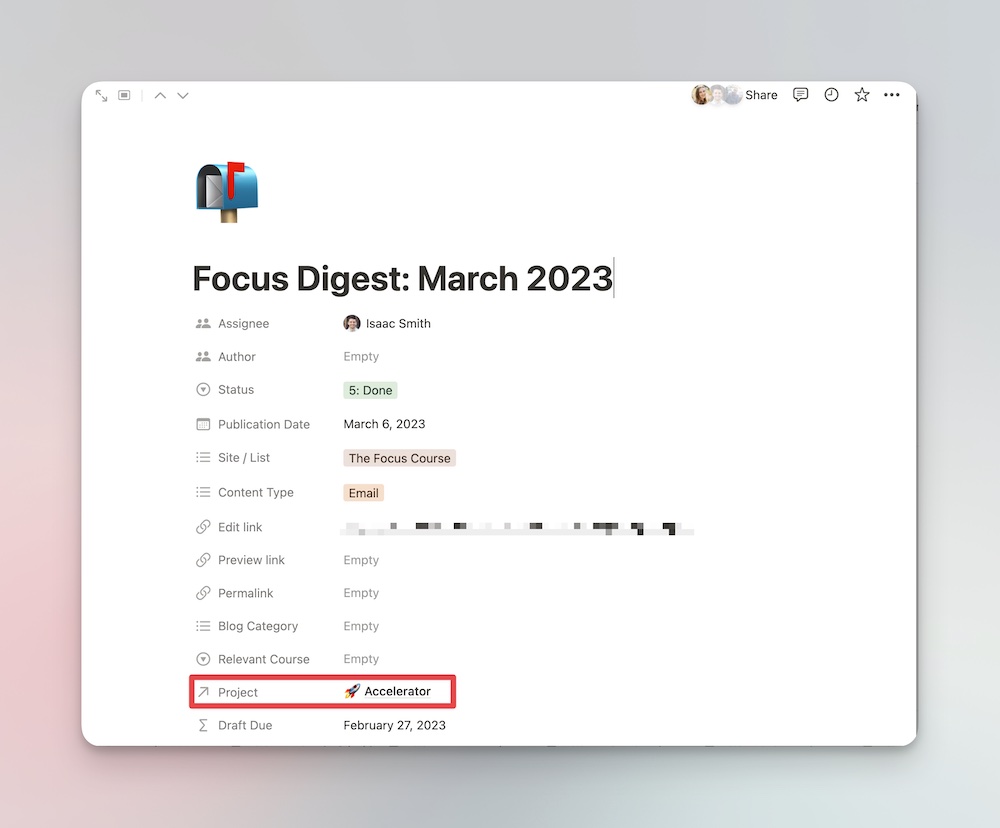
Chloe has her own private dashboard that shows her all the things (emails, articles, tasks etc.) that are assigned to her. Relation databases let her know the context.
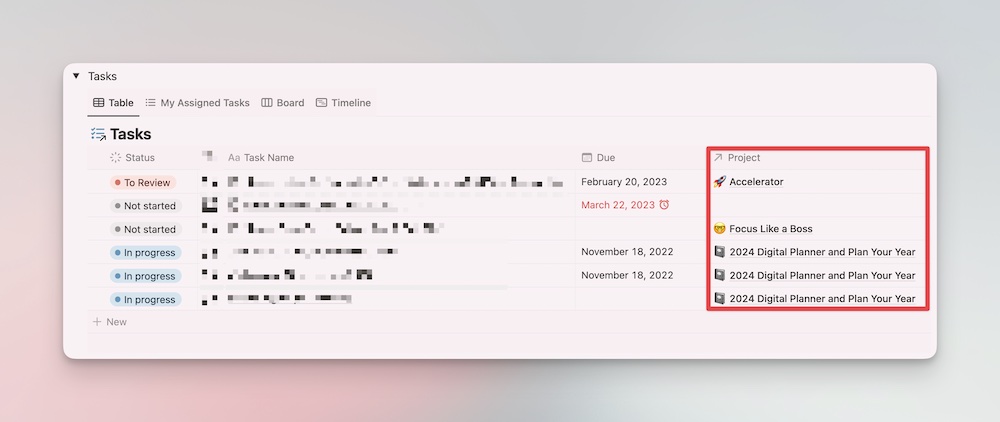
She can easily see the tasks that are assigned to her and the projects they are attached to. And yes, we are already working on the 2024 Digital Planner and Plan Your Year. ☺️
What if you have dozens or even hundreds of entries? There’s a handy search feature with relational databases. You can easily search for exactly the right entry you’re looking for.
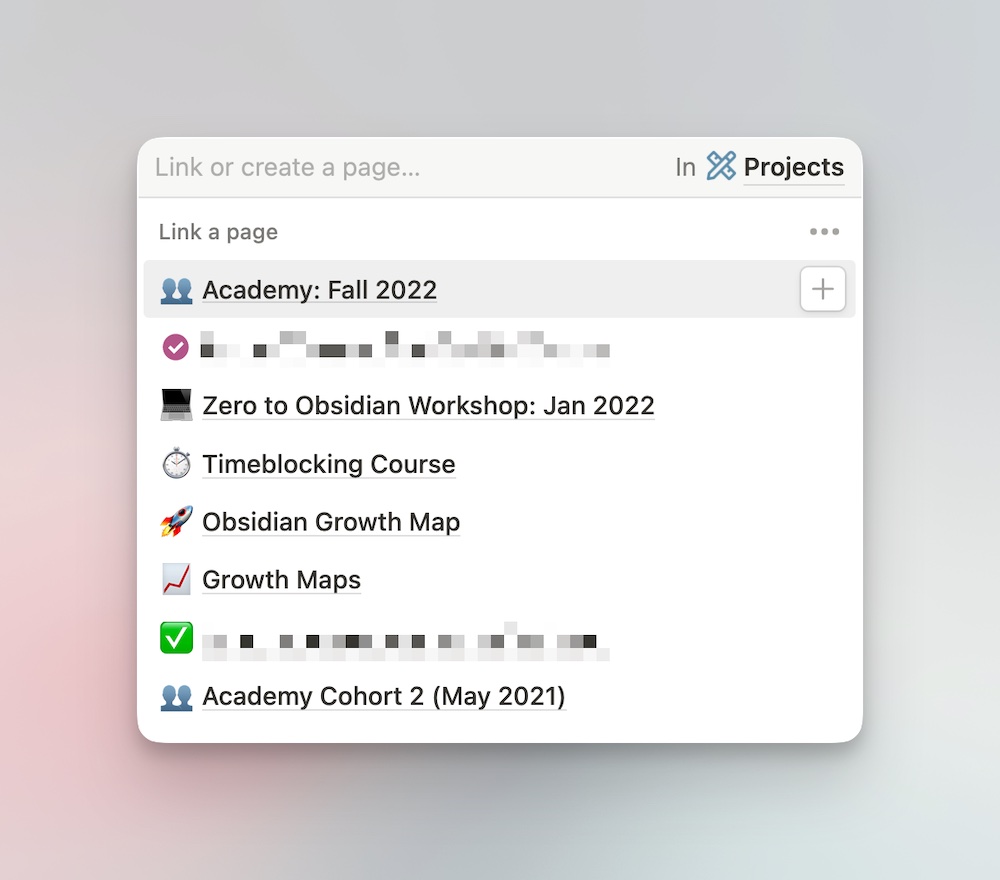
We apologize in advance for some of the Canadian tax lingo below. Here’s a quick breakdown of some of the terms:
This should cover the basics.
Here is the very simple structure our office utilizes inside Notion to manage our relationships with our clients:
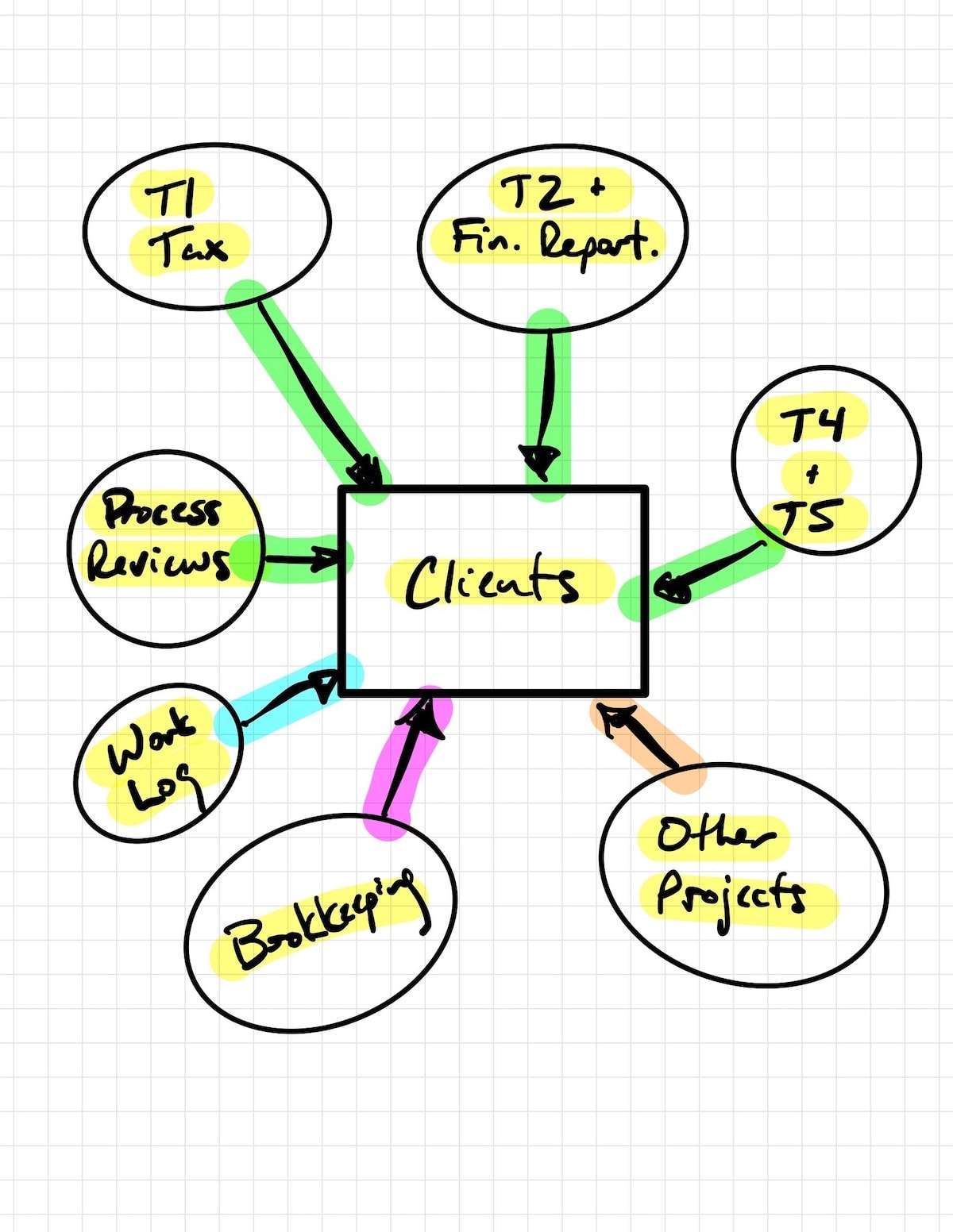
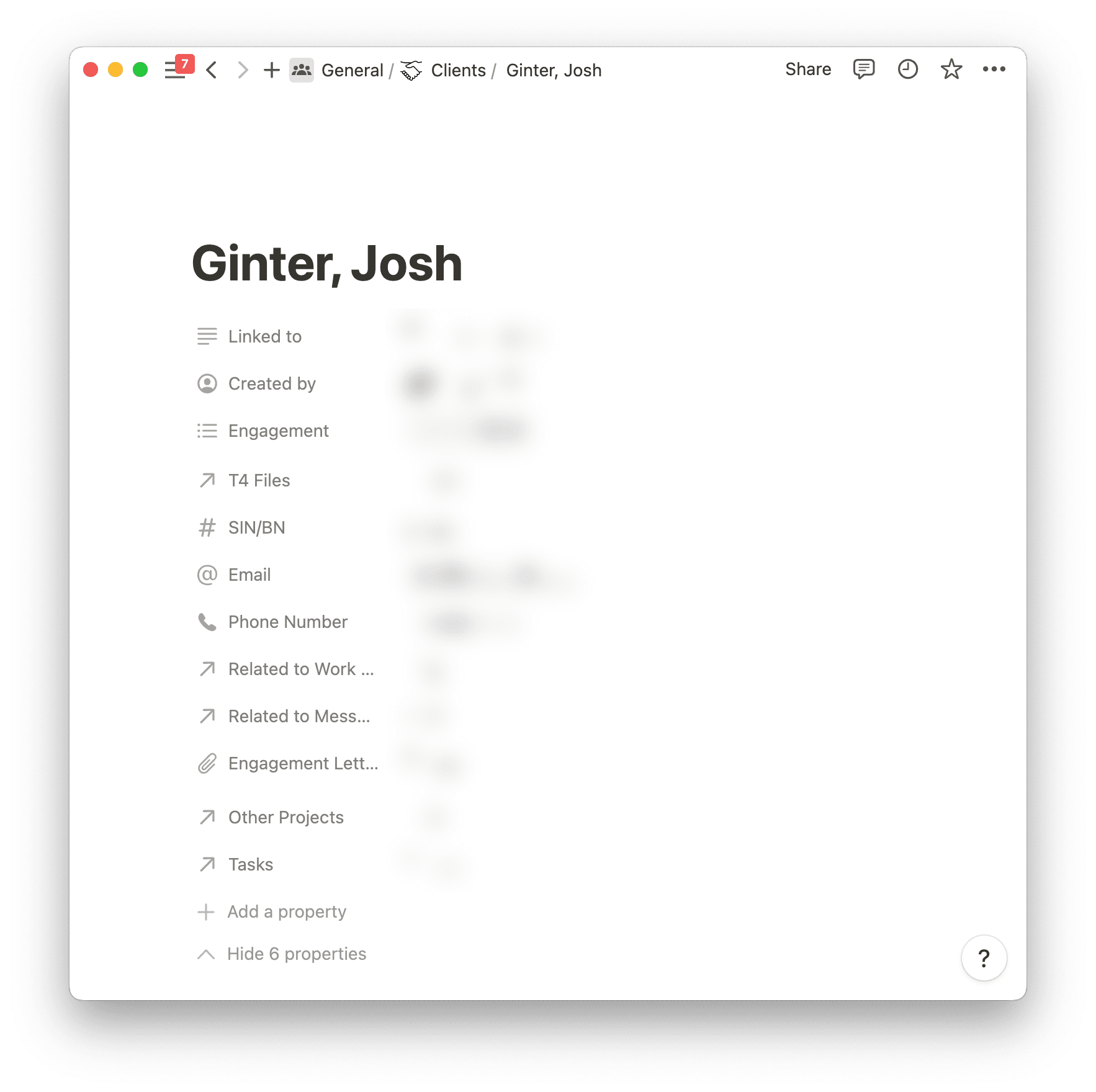
Each of these seven different databases houses various types of work we do for clients. Each database should have different items inside — a T2 and financial statement doesn’t have the same type of work as a T1 personal tax return, after all — but we could well do a T2, financial statement, set of T4s, and other work for a specific client. So we’ve built things out in such a way as to always have a property in every database item that relates back to an item in the “Clients” database to ensure better tracking and relationship management.
When searching for anything in Notion, it’s easy to jump into the Quick Search field in the top left corner. However, if this doesn’t immediately yield what we’re looking for, our relational database structure ensures we can start with “Clients” and then discover all connections to that client from across all 7 other databases. So long as we’ve properly filled in the relational database property in those other 7 databases, every client’s card in the “Clients” database should yield all the work we’ve ever done for that client.
In addition to all of the specific tax and financial reporting work we do for a client, we also have two separate miscellaneous-type databases to cover off miscellaneous-type work we might do for clients. If we mail out documents that need to be charged to a specific client, we can log the mail, log the type of document, log when it was sent, log the cost of postage, and relate it back to that specific client. If we ever need to do a quick check on mailing billings at a month-end or something, it’s as simple as applying a filter to all clients who have a populated “Mail Log” relation in their client card and get those onto an invoice.
Same goes for our “Work Log” database. This database houses any and all work we do for every client in the office. In many ways, it adds an extra layer of connection between our related databases. For instance, if we work on a specific client’s personal tax return for 3 hours on the morning of March 21st, we will create a work log entry stating we worked on that tax return for 3 hours. We can use linked database items to create a quick link to the item in the T1 – Personal Tax database, which itself is related back to the Clients database at the top. If we ever need to find how many hours it took to finish that tax return, we can begin by looking up the client in Clients, clicking on the related database property for the T1 – Personal Tax file, then clicking on the Work Log entry which shows as a back link in the T1 – Personal Tax card. In about 2 or 3 clicks, we have exactly how long it took to complete the work and have a better idea of what needs to be billed.
It’s these inter-database connections that ensure our office can better know what we’re doing for clients, how long it’s taking us to complete the work, and for whom we’re doing the work. Obviously this pays off when it comes time to bill, but it has an equally important impact on our relationship with each client — in only a few short clicks, I can refresh my memory on all the work we’ve done for someone and ensure our professional work is more informed and guided. This makes better use of our work time and provides better guidance for clients so we don’t retrace our steps on work we’ve already completed. So, sure, there’s a better bottom line for our office as a result, but we believe our relationship with each client has improved significantly due to our use of relational databases in Notion.
You might not have a robust editorial calendar or a tax company, but relational databases are still part of the magic of Notion. A couple of months ago we were doing a consulting job for a marketing and brand strategy company. Chloe spent some time creating a decked out Notion workspace for them.
They had a lot of moving parts. Dozens of clients, hundreds of past, current, and potential projects, tons of contractors they worked with on different projects… You get the picture. Lots of information.
Chloe was tasked with finding a way to get all of their information to talk to each other and show everything they needed to know quickly. It was fun.
She created a Master Client Database, Master Project Database, Master Contractor Database, Master Contractor Agreement Database (so they could easily find their contractor contracts for specific projects without digging), and a few others for meeting notes, etc.
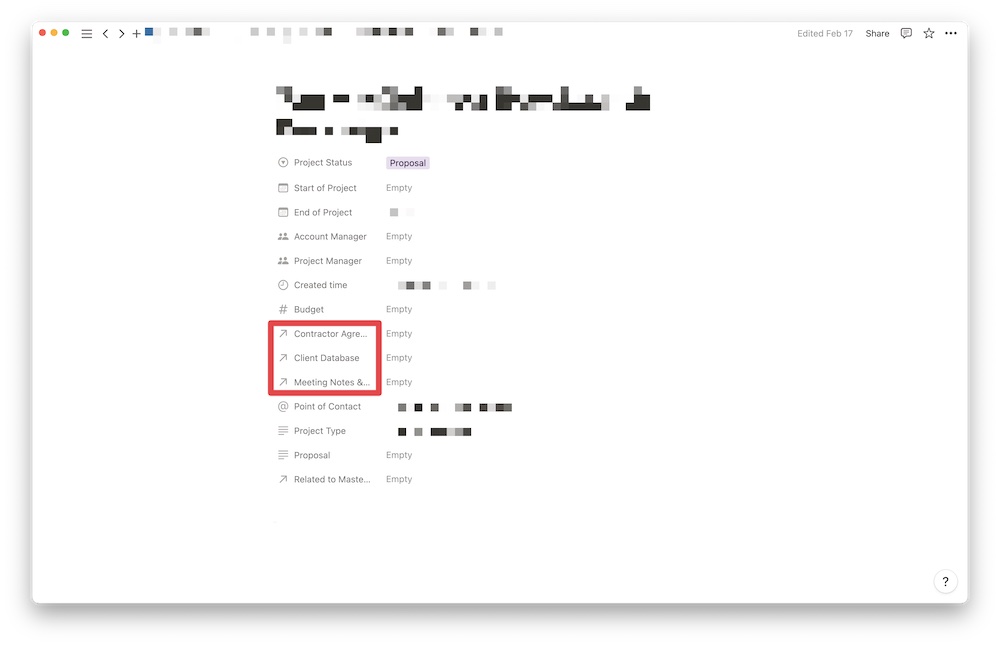
She made it so that they could easily jump into an existing project or create a new one and add the client it’s for, the contractors that are jumping onto the project, attach their agreements to the project, and any meeting notes that they take over the course of the project.
When you’re working on large projects for clients, the last thing you want to do is spend time tracking down information. It should all be in one place, easily accessible.
Relational databases create a one-stop shop for relevant information — no more digging through countless files folders or through your email looking for that one document. You can see it all in one place. Notion’s hallmark feature is a game changer.
You can take it to the next level and create an advanced tagging system similar to Obsidian using relational databases. I’ve created something like this, thanks to Marie Poulin’s Notion Mastery course, for my Notion Library.
Notion’s Rollup feature takes everything to the next level, allowing you to pull in even more information. But we can save that for another time.
Introducing the new Focus Boosters.
Inside our popular community membership, join us for a the Habit Building challenge (a.k.a. “Booster”). You’ll find out how to make simple changes that will make your daily life better, remove distractions, and create a new simple habit.
Membership Includes: Simple Habits Course, Habit Tracking Templates, Digital Planner, Private Community Slack, 2x Monthly Coaching Calls, and much, much more…
First, Laura and I have spent the week discussing where to put the information for the upcoming Toronto Stationery Show. Should we add it to the Pen Show Calendar? Should it get its own post? In the end we decided since it was pen-adjacent, I would add it to Link Love but then it didn’t seem to fit in any category except “Other Interesting Thing”. As I didn’t want and Torontonians to miss the post, I decided it would go UP HERE in the intro. The event is Sunday, April 30th so if you are in the Toronto area, you have time to make arrangements to attend, if this sounds interesting. Overall, I suspect the event will be more paper, stationery and journal focused based on the vendor list but who knows? If anyone attends, please drop me a line and let me know how the event was.

Now, for the Link of the Week topic: Gendered Pens. The Pelikan’s Perch put together a post related specifically to Pelikan’s tendency to gender pens. And by gendering pens, we are specifically talking about pens that have been “pinked and shrinked” and often tagged with “Lady”. With the exception of the Sheaffer “Pen for Men” this gendering of pens is almost always targeting women and thereby suggesting that all other pens are “not for us”. There are many people who might prefer a smaller pen or a pen in any color, be in black, pink, gold or rainbow, they do not have to specifically be women. While the shameless gendering of pens in the 50s and 60s now seems quaint, the fact that Pelikan is STILL DOING THIS in the 2020s is a bit — tone deaf.
Hopefully, having these discussions and addressing the (pink) elephant in the room will help to break down the stereotypes. People like all sorts of pens for all sorts of reasons, let’s not unnecessary labels on pens anymore.
(I realize by saying this I may have just made all the Lady Sheaffer Skripserts in the world exponentially more expensive as the collectors market has alwyas undervalued these pens because they are small and “girly”.)
We need each other. Please support our sponsors, affiliates or join our Patreon. Your patronage supports this site. Without them, and without you, we could not continue to do what we do. Thank you!
The post Link Love: Can A Pen Be Gendered? appeared first on The Well-Appointed Desk.
Do you love reading posts at the Desk? Do you ever wish you could find a ton of other pen and stationery aficionados you can follow? Do you want to search for specific topics or reviews? Then we’ve got the answer: Pennaquod.

Pennaquod is maintained by Ian and is a way to search through compendium of posts from a ton of fabulous blogs. You can search Pennaquod for a specific topic (my search here was for “Platinum 3776”) and get a full list of blog posts on the topic to browse at your leisure.

Or you can simply browse the list of blogs Pennaquod searches and check out the ones that appeal to you to find new reviews.

All the blogs included are produce genuine blog reviews, and Ian’s site is a resource to the community, and not a for-profit venture.
Happy reading!
The post Pennaquod appeared first on The Well-Appointed Desk.
Twice a month, The Rumpus brings your favorite writers directly to your IRL mailbox via our Letters in the Mail program.
Erica Berry is a writer and teacher based in her hometown of Portland, Oregon. Her nonfiction debut, Wolfish: Wolf, Self, and the Stories We Tell About Fear, was published by Flatiron and Canongate in early 2023. Other essays appear in Outside, The Yale Review, The Guardian, Literary Hub, The New York Times Magazine, Gulf Coast, and Guernica, among others. Winner of the Steinberg Essay Prize, she has received grants and fellowships from the Ucross Foundation, Minnesota State Arts Board, the Bread Loaf Writers Conference, and Tin House.
The Rumpus: What book(s) made you a reader? Do you have any recent favorites you’d like to share?
Erica Berry: I recently read Guadalupe Nettel’s Still Born, which was just longlisted for the Man Booker Prize, and which I bought while teaching in the U.K. last summer, in part because I am just always drawn to what is hiding behind the stark white and blue of Fitzcarraldo Editions covers. I found it a totally propulsive novel, lyrically exploring the contradictions and societal pressures of motherhood, womanhood, etc. I was also stunned by The Story of a Brief Marriage, by Anuk Arudpragasam, which unfolds over just a few days in a Sri Lankan refugee camp amidst the civil war, with a granularity that was so gorgeously, delicately rendered in a very short book, while also raising larger questions of how we love amidst crisis. What does it mean, really, to tie ourselves to another body? I’d also be remiss not to mention a few wonderful nonfiction books: I was awed by the intellectual inquiry in Amia Srinivasan’s The Right to Sex, and am currently loving Doreen Cunningham’s researched memoir Soundings, about whales and migrations and family more broadly.
Rumpus: How did you know you wanted to be a writer?
Berry: I think of one day in middle school, when I was dreading a camping trip required for my whole class from school, and my father—he was in the driver’s seat—told me that it would be okay if it wasn’t all fun. In those moments, he said, I could think of myself like an anthropologist or a journalist, and thereby create a little distance from living the drama, I could be observing it instead. He told me he was looking forward for me coming back to tell him the stories I had learned. I already knew writing as a form of self-expression, but until then I had not understood that storytelling was also a way of making the world more bearable. Even things that were challenging to bear IRL could be made palatable—or at least a bit more legible—by wrestling them into story. I suppose I grew up feeling like I was always a bit too curious and too sensitive, and writing let me see both those things as assets. I was hooked.
Rumpus: What’s a piece of good advice or insight you received in a letter or note?
Berry: My best friend from college and I have a very close, joke-y relationship, but our senior year, she slipped a note under my door explaining that the way I’d told a story about her at dinner had rubbed the wrong way, and she felt a bit hurt. I felt horrible, truly like the worst person, but, at the same time, overcome with gratitude—she knew our relationship could bear the honesty. I struggle with confrontation, and I was awestruck by how gracefully she’d pulled it off. For years I saved her note. It was a reminder of who I wanted to be as a friend—the sort of person who expected more from the people around me, and was always working to strengthen those ties.
Rumpus: Tell us about your most recent book? How do you hope it resonates with readers?
Berry: Wolfish: Wolf, Self, and the Stories We Tell About Fear is a weave of memoir, history, science, psychology, folklore and cultural criticism, telling three central stories: my own coming-of-age encounters with fear, the story of real wolves coming back into Oregon, and the legacy of ’symbolic wolves’ across time and space. When I started the book, I didn’t even consider myself an ‘animal person,’ and a part of me wanted to try and write a wolf book that made space for readers who might not think they would have any reason to read one. Whatever a reader’s preexisting relationship with wolves, I hope the larger life questions resonate: How do we evaluate our fears, and at what cost both to ourselves and to the world? How can we best share the world with one another, human and animal?
Henriette Lazaridis’ novel Terra Nova (Pegasus Books, 2022) was called “ingenious” and “provocative” by the New York Times. Her debut novel The Clover House was a Boston Globe bestseller and a Target Emerging Authors pick. Her short work has appeared in publications including Elle, Forge, Narrative Magazine, The New York Times, New England Review, The Millions, and more, and has earned her a Massachusetts Cultural Council Artists Grant. Henriette earned degrees in English literature from Middlebury College, Oxford University, where she was a Rhodes Scholar, and the University of Pennsylvania. Having taught English at Harvard, she now teaches at GrubStreet in Boston and runs the Krouna Writing Workshop in Greece. She writes the Substack newsletter The Entropy Hotel, at henriettelazaridis.substack.
The Rumpus: What book(s) made you a reader? Do you have any recent favorites you’d like to share?
Henriette Lazaridis: I still have my copy of James Ramsay Ullman’s Banner in the Sky, and you can tell from how beat up it is that I read it and over and over. I loved that book. I imagined myself as Rudi, the main character who climbs a mountain that’s a lot like the Matterhorn to succeed on the climb that killed his father. I loved to hike, and this mountain climbing adventure captured my imagination and got me into reading all sorts of other adventure books, like Treasure Island and Kidnapped.
Among the many recent wonderful books I’ve read, I keep going back to Shrines of Gaiety, by Kate Atkinson. It’s not my favorite of hers, but it’s her latest, and it filled my need to be in the presence of her narrator once again–a narrator who does things I don’t think I’ve seen any other narrator quite do. Reading Atkinson is almost painful, she’s so good. It’s like speaking a language you know you can communicate in but whose real meaning keeps eluding you.
Rumpus: How did you know you wanted to be a writer?
Lazaridis: I talked the talk starting in middle school, and wrote for the school magazines and all that. I left my career in academia after fifteen years to return to fiction writing. But I didn’t really understand that that was what I wanted to do until I’d gotten yet one more letter in a stream of rejections and decided to burn all my manuscripts (Really. I looked up the regulations for a bonfire in your backyard and I was good to go.). I got some excellent advice from those who best knew me, and I didn’t light that bonfire. I realized I had to go all in, no hedging bets, no self-sabotage, no easy way out, if I wanted to really call myself a writer.
Rumpus: What’s a piece of good advice or insight you received in a letter or note?
Lazaridis: I can quote it by heart. It was one of the pieces of excellent advice I got, from my then husband, when I was trying to figure out if I should just quit this whole writing thing. “You can’t burn to reach a dream while seeking to protect yourself in case of failure.” Dammit, he was right.
Rumpus: Tell us about your most recent book? How do you hope it resonates with readers?
Lazaridis: Terra Nova is about two Antarctic explorers in 1910 and the woman back in London who loves them both. While the men are racing to be first to the South Pole, Viola aims at new achievements of her own, as a photographer and artist involved in the suffrage movement. The book explores questions of ambition and rivalry and kinds of love. I would hope readers would come away from the novel asking themselves how far would they go to achieve their own ambitions? How much would they be willing to sacrifice–and to ask others to sacrifice–in order to reach their goals?
Rumpus: What is your best/worst/most interesting story that involves the mail/post office/mailbox?
Lazaridis: During my childhood summers visiting my family in Greece, I’d go to the local kiosk and buy that week’s edition of the Mickey Mouse comic, in Greek. My grandmother and I would read it together, with the images helping me figure out the words. When I went back to the States for the school year, my grandmother would send me those comics from Athens every week, to help me keep up with my reading. (Greek was my first spoken language but the second one I learned to read.) Those comics came like clockwork, delivered in brown wrapping paper to my mailbox in New England, decorated with an array of Greek stamps, week after week. I loved the stamps, I loved the comics, but most of all, I loved having mail addressed to me–just me–every single week.
***