So there’s two reasons for this post. The first is that I was going through my list of those miscellaneous ideas that you can do at some point in the future that would be fun or helpful (hopefully) but that you never quite get around to, and I saw something on there that seemed like it would be quick and maybe hopefully useful to someone.
The second one is that, by the deadlines that I personally have set, today is the last day to publish a blog post that will make it into the June newsletter and if I put something out then I will have two blog posts in a newsletter for the first time since October 2022 (I need to blog more).
Anyway, I was going through my to-do list and in the section of “miscellaneous ideas for the future” I saw something about making a diagram of how the three systems of Domain of One’s Own work together. It’s something I have to explain a lot when training new admins, and while I feel like I’ve got a pretty good handle on the overarching metaphor by now, training usually focuses on each system’s user interface and what admins can do with that system, so I always worry I’ve skimped on making sure they’ve got the full picture.
To that end, I made a diagram.
This was very much something I saw on the list and went “Hey, I could do a pretty version of that in the future given a couple of days and some dedicated resources, or I could do a functional version of that right now using Google Drive’s weird photomanipulation-ish drawing platform.” And functional now is better than pretty later.
So, voila: The Diagram.
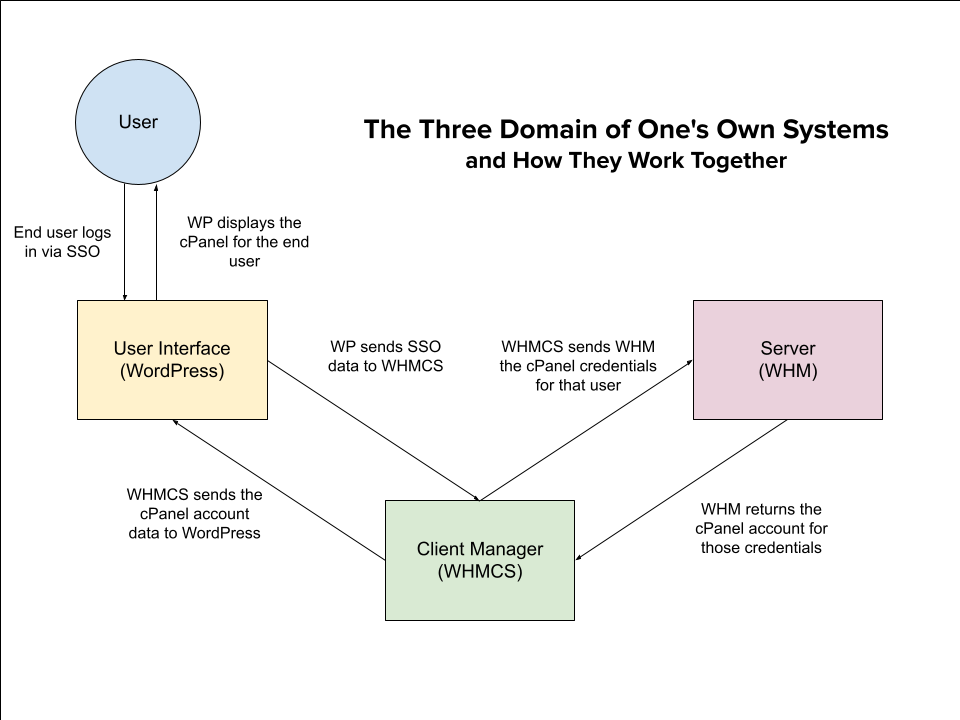
Hope I didn’t hype it up too much.
Is this accurate? That’s gonna be a strong “maybe.” But it’s close enough for our purposes, it only took about twenty minutes, and I got this blog post done in time for the Roundup deadline, so I’m going to call this a win.
It’s definitely not perfect. Looking at it now I’m thinking of all the little adjustments that I want to make, both in the text and in the design. But like I said back in October, sometimes you have to let perfection go.
Also, it’s here as a PDF too I guess, since Google Draw also offers that as an export format.
I actually got pretty excited when they finally announced CentOS 8.
Why?
Because I’m a weird computer guy who likes to try out different operating systems. Hell, I still have an OpenSolaris Live DVD from 2009 and I reseed Haiku torrents. I once even bought an overpriced 15-20 year old Mac desktop tower from a pawn shop just to play around with Mac OS 9.
So, as soon as I could, I spun up a local VM to test things out.
I had only been at Reclaim Hosting for a few months at that point, and had only officially been our SysAdmin for, like, a day when they announced CentOS 8. And my new role meant that I was going to be dealing with CentOS 8 quite a bit, seeing as how it was going to be the next version of the OS we run/ran quite a bit of our infrastructure on.
And then they killed CentOS.
And I had no idea what the hell we were supposed to do. Because if you’re running an enterprise Linux server then you’re gonna with the premier enterprise Linux distro: RHEL.
But if you’re running a ton of enterprise Linux servers and don’t have the budget to get a RHEL licenses for every single one, then you’ll go with the free and community supported distro that’s, like, 99% compatible with RHEL: CentOS.
Well, I guess not anymore…
I mean, rationally, I knew that alternatives/replacements were going to spring up. Eventually. Far too many people were far too reliant on CentOS to just let it die like that. But in the moment it was a little worrying, because:
So, yeah, very worrying in the moment.
But then cPanel made a great announcement: they were going to support Ubuntu.
I’ve run Ubuntu on both desktop and servers, and I’ll readily admit that I’ve had my problems with it (there are reasons why I run Manjaro on my desktop and not Ubuntu or one of its derivatives). apt can get weird awful sometimes with dependencies and I absolutely hate snaps. But it’s not all bad with Ubuntu. It’s pretty straightforward to use, and I also like how there are ways to upgrade the server between releases (which is something that can’t be said for CentOS/RHEL, or even Debian, at least if I recall correctly). Oh, and (to my knowledge) they haven’t EOL’d a major release of an OS that is relied on by countless people out of nowhere for no good reason.
So, I was rather content to start working on getting us Ubuntu-ready in preparation for CentOS 7’s EOL.
But the Ubuntu stuff was still going to be a lot of work.
While both Ubuntu and CentOS are Linux, there’s differences in package managers, package names and dependencies, paths to configuration files, and so on. So it wasn’t going to be a matter of just picking up our scripts from a CentOS machine and running them as they are on an Ubuntu machine. I had to test each part of the process, each script, each server vendor, each PHP module, and so on. If all of these tedious and repetitive little things weren’t part of the process to automate something, I may have gone insane, and so on.
For the most part it was simple. Replace yum with apt, replace checks for 7 with checks for 20.04, change the paths of some binaries, AND SO ON.
Maybe the tedium and repetition did drive me to madness, and so on.
It was actually the install processes for cPanel and Bitninja that caused the most headaches during the process.
Bitninja needed a specific dependency before it could be installed on Ubuntu, and a botched install of cPanel did something weird to the repos. So I had to install that package prior to doing anything else.
apt install apt-transport-https --yesAnd then the reason why the cPanel install was getting botched was that it didn’t like the installed-by-default MySQL client. So that (and its dependencies) had to be uninstalled rather early as well. It also had trouble installing a few dependencies, so I installed these right after.
apt remove snmp libsnmp35 libmysqlclient21 --yes && \
apt install libnl-genl-3-200 libnl-3-200 --yesBut even after all of that the cPanel install kept stalling up because service restarts (and outdated kernel versions) needed to be acknowledged interactively. So I had to make a conf change to just let those things happen automatically.
sed -i "s/^\#\$nrconf{restart}.*$/\$nrconf{restart} \= \'a\'\;/" /etc/needrestart/needrestart.conf && \
sed -i "s/^\#\$nrconf{kernelhints}.*$/\$nrconf{kernelhints} \= \-1\;/" /etc/needrestart/needrestart.confAnd then after cPanel was finally installed, I realized that the test WordPress instance I setup was totally broken. And after digging through cPanel’s PHP settings I saw that quite a few critical Easy Apache modules were not installed. Turns out that while CentOS has their package names like mod_whatever, Ubuntu has them like mod-whatever. But this was easy enough to fix with more sed.
sed -i "s/mod_/mod\-/g" /path/to/ea4modules.jsonSo after quite a bit of trial and error, quite a bit of reading the logs, and quite a bit of yelling at my machine, I finally was able to get an Ubuntu server running cPanel and all the other normal stuff! And after a few more tweaks and fixes, I was able to get another one up; and that second one became our first Shared Hosting server running Ubuntu as opposed to CentOS.
Speaking of which, that’s where you’re reading this from now. Yeah, my sites are now being served from a new Ubuntu server rather than a CentOS server. I was my own test subject. Partly because I wanted to hold off on subjecting anyone else to my OS experiments, and partly because FIRST ACCOUNT ON OUR FIRST UBUNTU SHARED HOSTING SERVER. WOO.
So that’s nice.
Ubuntu is definitely going to be our future. At least on the cPanel front.
But we’re not gonna be fully locked in to Ubuntu like we were with CentOS. Just in case, y’know? Because while cPanel is a big part of what Reclaim Hosting does, it isn’t the only thing, and some of the things we run do require something CentOS-ish. And that something CentOS-ish is shaping up to be AlmaLinux.
And maybe (thanks to cPanel) we might even be able use AlmaLinux to extend the lives of our existing servers through in-place upgrades from CentOS 7!
Maybe.
That’s something I still need to look into.
But I’ll talk about that more when we get there.
One of the smartest things Reclaim Hosting has ever done was to partner with Bryan Mathers for our art. The prospect of sitting down with Bryan to collaboratively brainstorm how to communicate what we do visually is an absolute joy, I cannot recommend the experience highly enough. Our brand was in many ways grounded in his first Reclaim Hosting vinyl logo Bryan doodled while we were chatting in Barcelona back in April of 2015. It was love at first sight. And that has since been the basis of an entire Reclaim brand that has been consistently fun and fetching.
We have used him innumerable times since then to prepare our various products as well as teaming with ALT to build out an entire conference theme for OERxDomains21—which may be a high-water mark for our collaborations. Anyway, Bryan is amazing and few months ago we worked with him to not come up with an aesthetic for our upcoming conference Reclaim Open (which we have yet to unveil in its entirety) as well as try and upgrade our main site header image to subtly suggest the changing nature of our business thanks to the advent of Reclaim Cloud—which is now almost 3 years old, which is insane to even think about.
As you can see from the header old reclaimhosting.com header image that we had on our site for close to 8 or 9 years, the VHS tapes were applications that could be easily run within cPanel, such as Drupal, WordPress, MediaWiki, Scalar, Omeka, etc. All supporting the “Zombies” home recorded tape  All of this not only assumes the coming of the copyright zombies and the learning undead, but also that you would be “playing” these tapes within cPanel.
All of this not only assumes the coming of the copyright zombies and the learning undead, but also that you would be “playing” these tapes within cPanel.
Our new header image sticks with the VHS metaphor (although it might be begging for a laserdisc or DVD makeover here soon) but cPanel is now just one of the tapes you can play. What’s more, several of these tapes (namely Scalar, WordPress, Omeka, and WordPress) can be played in either cPanel or Reclaim Cloud, while others (like PeerTube, Ghost, and Docker) are exclusive to the new Reclaim Cloud containers. It begs all kinds of format and backward compatibility parallels that the old media metaphors real map on our shift from an exclusively cPanel shop to a much broader library of applications for folks to choose from.
Again, Bryan works on so many levels that are both inviting and soothing while at the same time epitomizing these subtle, yet crucial, changes we are trying to communicate to our community. What’s more, all of these tapes on the Reclaim shelf fall under the aegis of a new element of Reclaim Hosting rolled almost a year ago now: Reclaim EdTech. And that tapes sits horizontally above the other to highlight an umbrella of support for both cPanel and Reclaim Cloud. It’s so beautiful!
You’ll also notice nothing changed with the “My Blog” tape, that one is sacred 