In a culture predicated on the perpetual pursuit of happiness, as if it were a fugitive on the loose, it can be hard to discern what having happiness actually feels like, how it actually lives in us. Willa Cather came consummately close in her definition of happiness as the feeling of being “dissolved into something complete and great” — a definition consonant with Iris Murdoch’s lovely notion of unselfing. And yet happiness is as much a matter of how we inhabit the self — how we make ourselves at home in our own singular lives, in the dwelling-places of our own experience.
That is what May Sarton (May 3, 1912–July 16, 1995), who has written so movingly about unhappiness and its cure, explores in her poem “The Work of Happiness,” included in her indispensable Collected Poems: 1930–1993 (public library).
THE WORK OF HAPPINESS
by May SartonI thought of happiness, how it is woven
Out of the silence in the empty house each day
And how it is not sudden and it is not given
But is creation itself like the growth of a tree.
No one has seen it happen, but inside the bark
Another circle is growing in the expanding ring.
No one has heard the root go deeper in the dark,
But the tree is lifted by this inward work
And its plumes shine, and its leaves are glittering.So happiness is woven out of the peace of hours
And strikes its roots deep in the house alone:
The old chest in the corner, cool waxed floors,
White curtains softly and continually blown
As the free air moves quietly about the room;
A shelf of books, a table, and the white-washed wall —
These are the dear familiar gods of home,
And here the work of faith can best be done,
The growing tree is green and musical.For what is happiness but growth in peace,
The timeless sense of time when furniture
Has stood a life’s span in a single place,
And as the air moves, so the old dreams stir
The shining leaves of present happiness?
No one has heard thought or listened to a mind,
But where people have lived in inwardness
The air is charged with blessing and does bless;
Windows look out on mountains and the walls are kind.
Complement with Bertrand Russell on the secret of happiness and Kurt Vonnegut on the one word it comes down to, then revisit Sarton’s poem “Meditation in Sunlight” and her magnificent ode to solitude.
For a decade and half, I have been spending hundreds of hours and thousands of dollars each month composing The Marginalian (which bore the unbearable name Brain Pickings for its first fifteen years). It has remained free and ad-free and alive thanks to patronage from readers. I have no staff, no interns, no assistant — a thoroughly one-woman labor of love that is also my life and my livelihood. If this labor makes your own life more livable in any way, please consider lending a helping hand with a donation. Your support makes all the difference.
The Marginalian has a free weekly newsletter. It comes out on Sundays and offers the week’s most inspiring reading. Here’s what to expect. Like? Sign up.
Creating a couple of videos highlighting Taylor’s 1-click Mastodon installer for Reclaim Cloud has been on my to-do for too long, so this week I knocked it out. I did two quick videos, the first takes you through the basic install. While the installer is a Docker container and most of the heavy lifting is done for you, there are still some manual pieces like pointing a domain, creating an admin account, and restarting the container. Taylor’s guide goes through these points in detail, so this is really just a video supplement to the docs.
The follow-up video is focused on where and how to update the environment variables in the .env file. You use the .env file to add details for transactional email like Mailgun, as well as to point the media storage to a third-party S3-compatible service like Digital Ocean’s Spaces. Once again, this video serves to reinforce the guide we already have for doing this, so if the video fails you can fallback on the guide.
The final piece would be to highlight the simple set of commands to upgrade to a newer Mastodon version. I am working with Taylor to make sure that is working as expected, once that happens I’ll be sure to finish off this trilogy of Mastodon 1-click awesome.
One thing I’ve been thinking about recently is how schools can successfully run WordPress Multisite, Domain of One’s Own, and Reclaim Cloud Sandbox spaces together in a way that feels integrated and seamless. We’ve always led with the idea that these tools don’t compete with each other, and that actually the opposite is true: by running them in parallel to each other you can offer a little bit of something for everyone. Perhaps even in tiers or layers as described in my Nashville recap post from 2021. But how can we do that while still keeping the digital footprint for landing pages and end user sites as simple and intuitive as possible? I last explored this in my blog post called A New Model for Domains: DoOO & WPMS and shared how some schools like Coventry University and Oklahoma University are directing traffic and handling domain structures for landing pages and end user sites (which can feel like half the battle).
I love how some of our DoOO and WPMS schools are controlling growth on these platforms, as well as keeping things sustainable, by pushing all new signups to the WordPress Multisite by default. The WPMS then has a very limited set of plugins and themes that are easy to support and maintain for a large group of users. From there, if an end user wants to install a different theme, or explore a different application entirely, they’re directed to Domain of One’s Own. There’s more freedom here, but it likely involves a request form submission or a conversation with an admin before a cPanel account is granted. What’s ultimately happening now is that there are two paths for a user to take. And especially if we’re looking to add a third (Reclaim Cloud for next generation apps or sites that need more resources) it’s important for Reclaim to assist schools with correctly carving out these paths and creating very clear entry points.
This concept has come up in so many different conversations ranging from the visuals and metaphors we use to explain different topics, to how we’re articulating it in support scenarios, to how we’re providing more data for admins to make decisions, to how we’re pulling in these tools to help users choose the path that makes the most sense for them. We’ve been working on a few side projects to help with these scenarios, and now it feels like the right time to compile everything together.
When a new school comes to Reclaim to set up DoOO, WPMS, and the Cloud, I want them to have a cohesive menu of things that they can select or add to their setup to make it work to their preference. I’ve alluded to this with support articles like Domain of One’s Own Setup Features, which covers different signup workflows and cPanel customizations available for DoOO so a new admin can go through and decide what they’ll need. Even still, this article doesn’t quite capture everything that’s available in DoOO anymore, and it definitely doesn’t pull in WPMS & Reclaim Cloud. Where this “menu” lives or how it’s delivered is still a question mark (maybe as simple as adding in a few more guides) but for the purposes of this post I want to share a running list of some of the other projects we’ve been working on with the help of folks like Tom Woodward and Bryan Mathers to think more broadly about user choices, carving out paths, and connecting tools together.
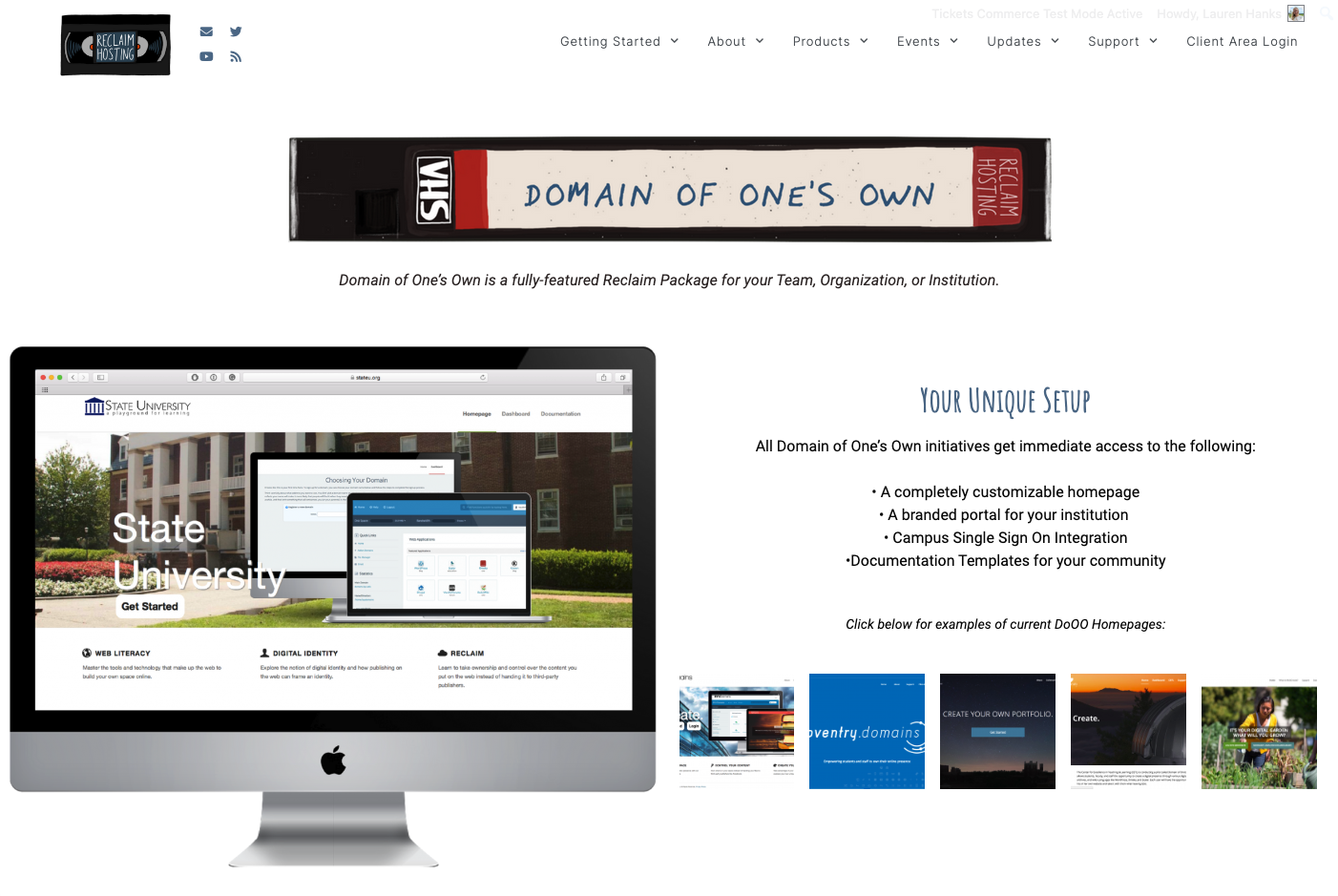

While the landing page can be designed however admins prefer and even framed as a choice between WPMS and DoOO, you could still opt to push new signups to a default starting point. In that case, the above “landing page” would actually live on the WPMS directly, integrate with SSO, and be able to reflect what plugins/themes are in use like the demo above. An example domain might be sites.school.edu for the homepage and sites.school.edu/user for end-user sites.
If users decide they want more flexibility in cPanel, they would click a menu link that takes them to a homepage for DoOO like domains.school.edu. This space has its own SSO integration and signup workflow, so users can create or request accounts depending on admin preference.
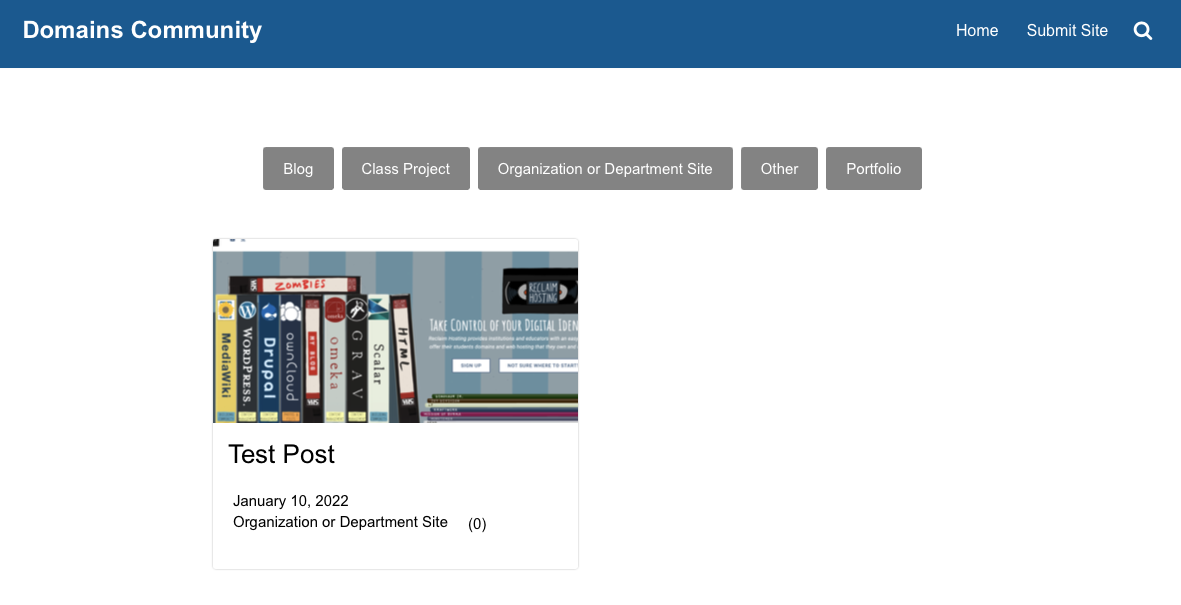
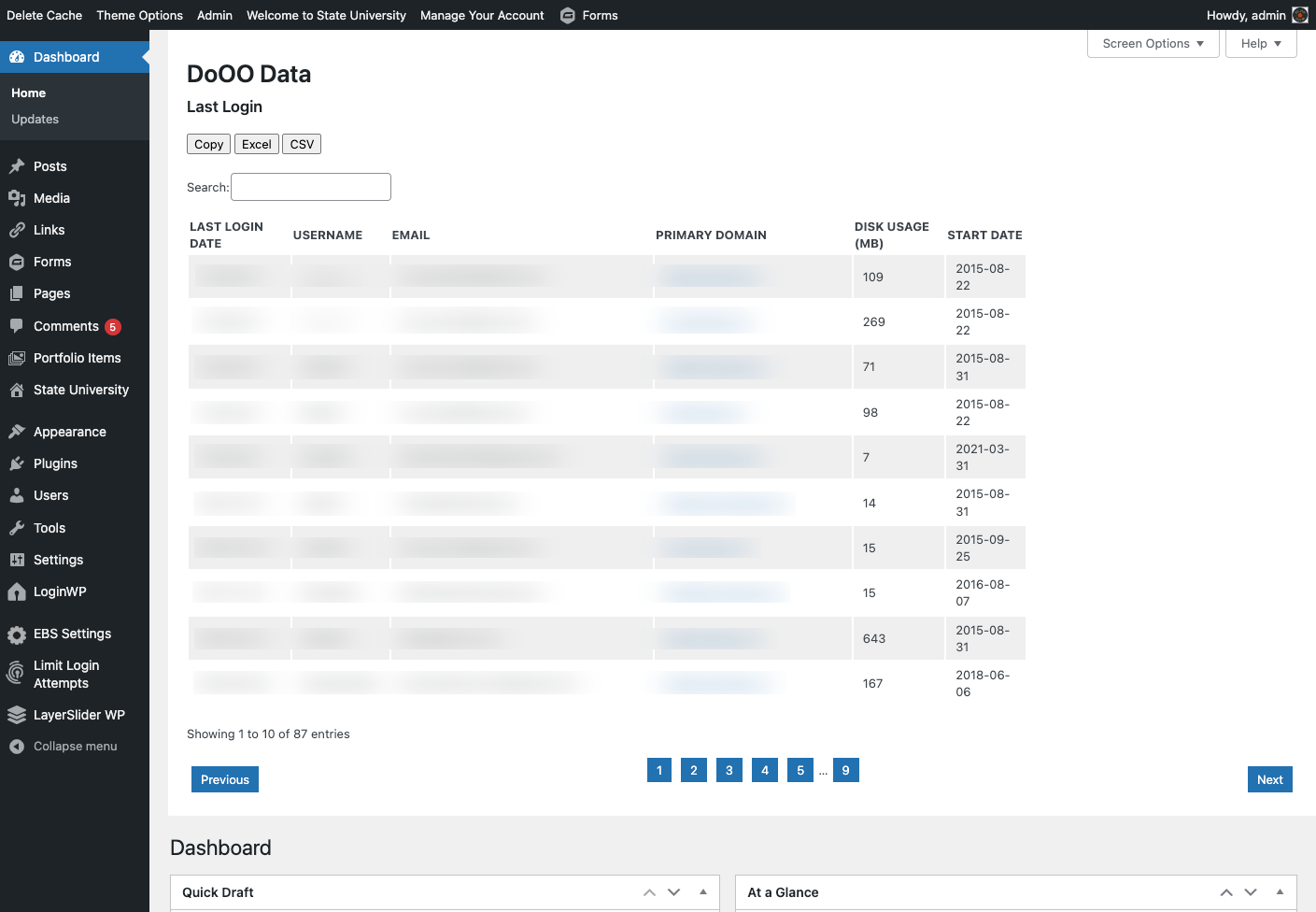
^This dashboard was shared more thoroughly at the end of the last DoOO 201 workshop, and you can watch the final session called What’s Next for Domain of One’s Own for more info about how it works!
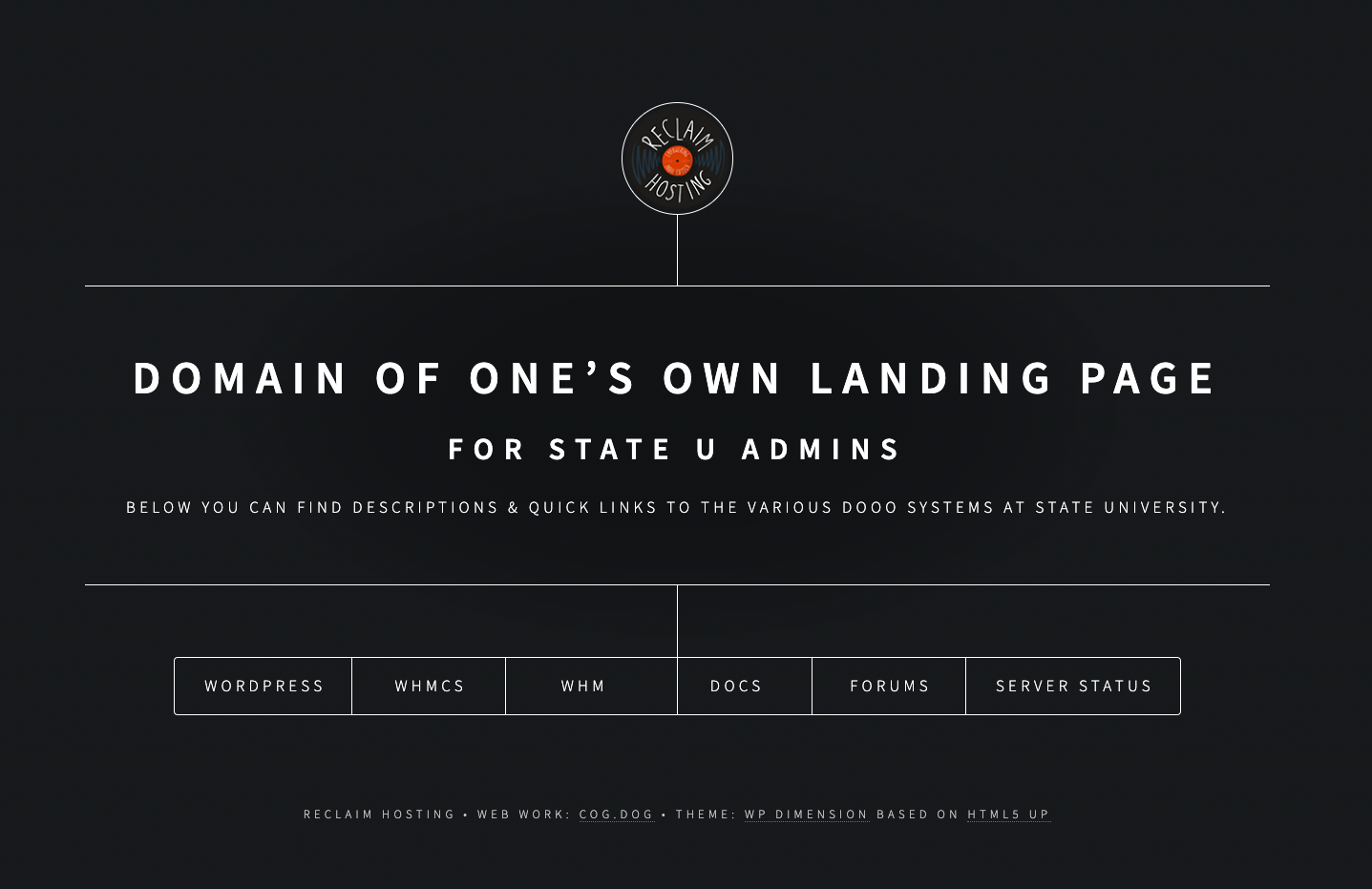
The admin landing page has worked well as a home base for new schools because it’s simple and to the point. But how is this WP install managed or updated long term? Do admins still find this space useful 2-3 years in? What if the landing page “quick links” were instead pulled into the WP dashboard, similar to Taylor’s Data Dashboard work or similarly to what the Ultimate Dashboard plugin does?
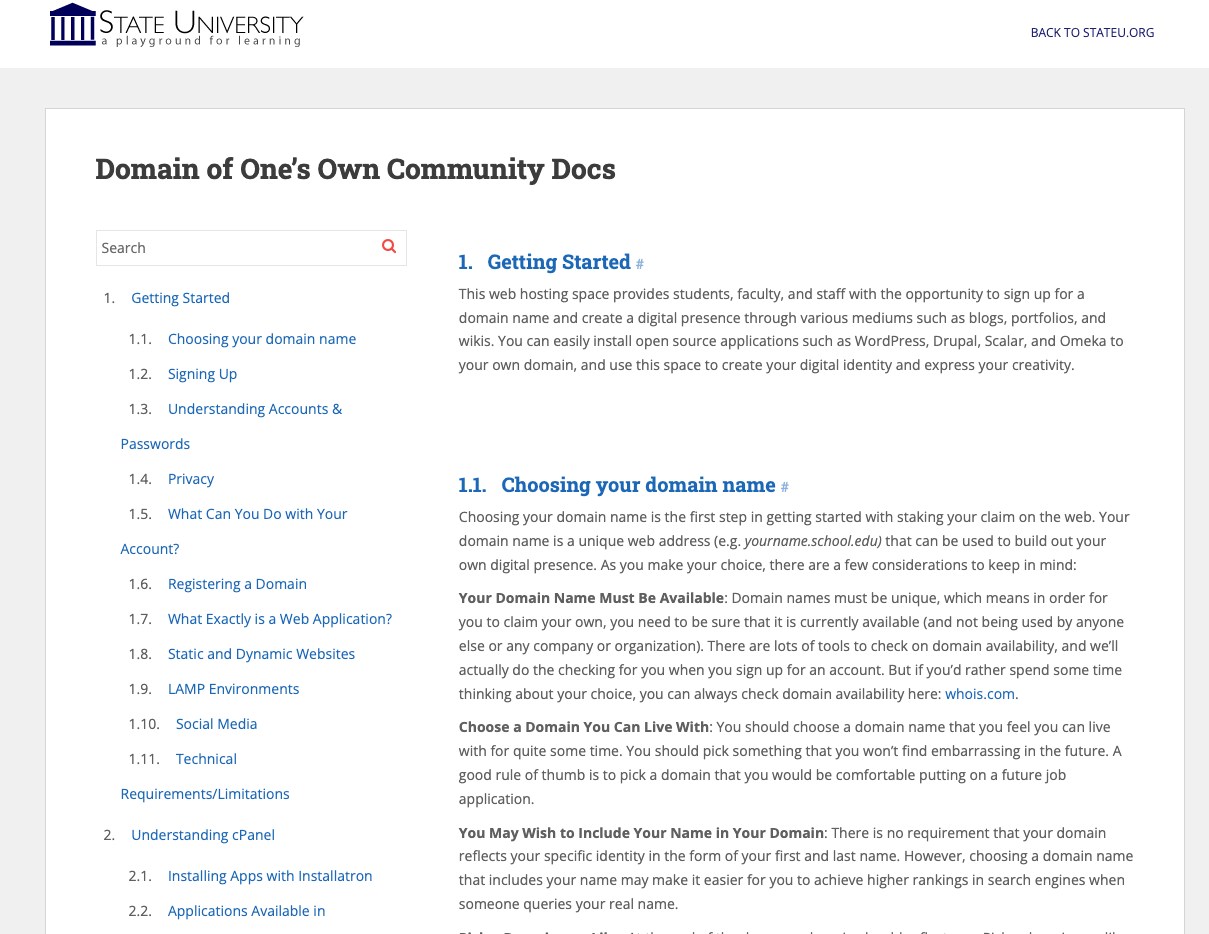
Similarly, I’d love to keep thinking about the future of end-user support docs. As mentioned above, this project gets complicated quickly because it becomes quite difficult for Reclaim to update each documentation site after they’ve been delivered to an institution. (Especially if the admin makes changes after the fact– we don’t want to overwrite those.) There’s a balance of ownership between what Reclaim can do to help and what admins choose to make available as a support resource, but I’m all for Reclaim providing starting templates where we can.
My latest thinking is that it may make sense for Reclaim to bring these templated guides into our main knowledge base under a new category of our Domain of One’s Own section. From there, new admins have two choices: they can point their users directly to those guides, which would have to be pretty generic to work for all/most setups, or admins could adopt articles for their own knowledge base sites. If and when Reclaim makes changes to one of our article templates, admins are notified by subscribing to the knowledge base section (already possible) and by hearing about it in our monthly newsletter.
I also think we’re not far off from really improving how we’re keeping different types of folks notified at Reclaim. In the early days we truly had 1 mailing list for the capital A “Administrator” of a project to get all notifications. Through the years we’ve been able to start separating out billing, support, SSO, and server maintenance notifications. We’ve also added the Roundup mailing list and Reclaim event notifications to the mix as well. It’s not a totally perfect system yet, but Pilot’s newest project setup questionnaire is a testament to how far we’ve come:
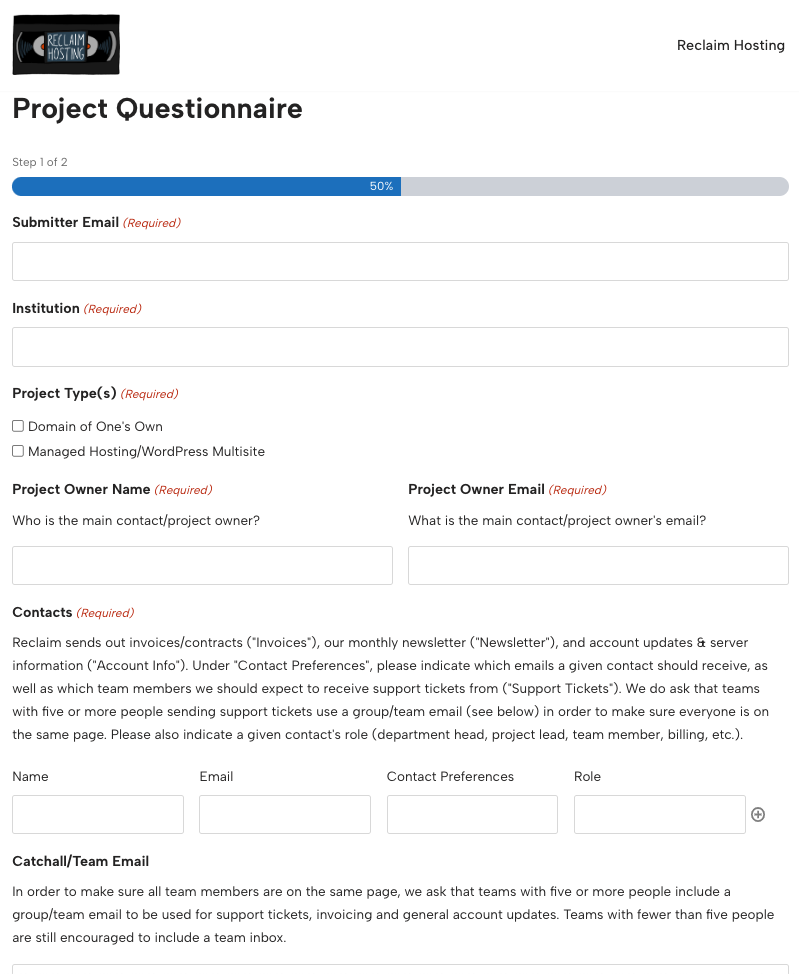
Pilot killed it with their work to improve how we’re collecting initial information from admins for new server/project setups. How we got by with a .PDF for so long, I’ll never know. :)
There is a nonspecific gladness that envelops humanity in the first days of spring, as if kindness itself were coming abloom in the cracks of crowded sidewalks, quelling our fears, swallowing our sorrows, salving the savage loneliness. We are reminded then that spring — this insentient byproduct of the shape of our planet’s orbit and the tilt of its axis — may just be Earth’s existential superpower, the supreme affirmation of life in the face of every assault on it.
That superpower comes alive with dazzling might in a century-old poem by E.E. Cummings (October 14, 1894–September 3, 1962), originally published in his 1923 collection Tulips & Chimneys (public library) — that epochal gauntlet at the conventions of poetry, which went on to influence generations of writers, readers, and daring makers of the unexampled across the spectrum of creative work — and read at the fifth annual Universe in Verse by the polymathic creative force that is Debbie Millman, with a side of Bach.
[O SWEET SPONTANEOUS]
by e.e. cummingsO sweet spontaneous
earth how often have
the
dotingfingers of
prurient philosophers pinched
and
pokedthee
,has the naughty thumb
of science prodded
thybeauty how
often have religions taken
thee upon their scraggy knees
squeezing andbuffeting thee that thou mightest conceive
gods
(but
trueto the incomparable
couch of death thy
rhythmic
loverthou answerest
them only with
spring)
Couple with spring with Emily Dickinson, then revisit E.E. Cummings (who, contrary to popular myth, signed his name both lowercase and capitalized) on the courage to be yourself.
For other highlights from The Universe in Verse, savor Roxane Gay reading Gwendolyn Brooks’s “To the Young Who Want to Die,” Zoë Keating reading Sylvia Plath’s “Mushrooms,” Rebecca Solnit reading Helene Johnson’s “Trees at Night,” and a series of animated poems celebrating nature.
For a decade and half, I have been spending hundreds of hours and thousands of dollars each month composing The Marginalian (which bore the unbearable name Brain Pickings for its first fifteen years). It has remained free and ad-free and alive thanks to patronage from readers. I have no staff, no interns, no assistant — a thoroughly one-woman labor of love that is also my life and my livelihood. If this labor makes your own life more livable in any way, please consider lending a helping hand with a donation. Your support makes all the difference.
The Marginalian has a free weekly newsletter. It comes out on Sundays and offers the week’s most inspiring reading. Here’s what to expect. Like? Sign up.
This statue in front of the Milan stock exchange is the last photo taken before my phone was stolen 10 minutes later—foreshadowing?
It all happened pretty fast. Antonella and I were eating ice cream in a gelatteria not far from the Duomo in Milan when a woman came up to our table with an infant on her hip asking for money while laying an 8×11 map on the table. I should’ve known right then and there. My colleague Lauren Hanks related a similar scenario where someone in Madrid tried to take her phone after laying a map on the table, and grabbing the phone while lifting the map. Lauren was quicker and smarter than me, she caught on and saved her phone. I didn’t. I was too transfixed by the infant child and the discomfort of being on the receiving end of the ask. I also had no cash so callously tried to avoid eye contact, and bam, the mother, child, and my iphone were gone in an instant.
It took me about 10 minutes to realize my phone was gone, we had moved along to a nearby bookseller’s stand, and I reached for the phone to take a picture of one of the covers and I knew what had happened almost immediately. The map on the table, my recollection of the phone there as well, my avoidance of the discomfort by turning a blind eye, it all clicked and I knew it was gone. The immediate emptiness of being robbed hit me and I did a pro forma, half-hearted trek back to the gelatteria to confirm what I already knew. How stupid? I replayed the moment of her laying the map on the table and me avoiding her at all costs over and over in my mind. Further confirmation came after recalling the moment she removed the map and the shopkeeper offered her something to eat and drink—in striking contrast to my reluctance to help—which was met with a quick dart out of the store. “I should have know then too,” I lamented, “that was the telltale sign.” But in some ways I’m happy to have been oblivious because realizing at that moment and actually chasing and confronting her would probably have been far worse.
Antonella had her phone, and given we share a family iCloud account with tools to track our devices—surveillance tech #4life—I checked to see if could find it. It was reporting as being located back in Trento, which is about 200 miles away, so that’s not right. I soon after called my tech support, namely Tommaso, who suggested that they may have turned on AirPlay from the home screen as a tactic to report a different location and trick the Find My app. This is still unclear to me, and I need to confirm, but Antonella’s phone was definitely not tracking mine, so any hope of mounting a real-time sting operation was not in the cards—again probably for the best.
So, at this point the phone is long gone and I’m still pretty bummed at my stupidity, but I also saw this as an unfortunate opportunity to give iCloud’s lost phone and backup features a live test. First, remotely lock the phone and provide a number for anyone who “finds” it to call. I did this, but after thinking on it for a bit—like 5 minutes after confirming I had a full backup from the day before in iCloud—I decided to go nuclear and set the phone to delete all data as soon as it came back online given at this point there was no doubt in my mind it was stolen.
The other things pending were calling my cell provider to block the number via the SIM card as well as making a report to the police. I called TIM and blocked the SIM and that was quick and painless. I entertained going to the police station in Milan, but I know that would mean the day was a complete loss, and we had tickets to see the “Bosch and Another Renaissance” exhibit at the Palazzo Reale Milano, so I canned the police visit. The exhibit was underwhelming, and I’m not sure that’s because my phone was stolen, or that Bosch is kind of a mess of an artist. His stuff is weird, granted, but it is also kinda flat and un-compelling once the shock and awe effect wears off, much like a lot of David Lynch’s work. I think if they framed his art as a kind of b-movie, splatter/exploitation take on the Renaissance I would be a lot more interested. But what do I know, I am just a lowly blogger who lost his phone in Milan….those bastards!
After the exhibit we were shot and decided to head back to Trento, although we did catch an amazing show on the Radio Popolare station that turned us onto the Beta Band—I’ve been listening to them pretty regularly since. Anyway, once home I decided to check the Find My app on my computer and to my surprise the phone was located on the outskirts of Milan.
Once I zoomed in I could pinpoint it near near the river Lambrato and one of those navigli (canals) that often make an appearance in the Milan polizieschi films of the 1970s I love so much. The seedy underbelly of the city playing out in the margins then and now.
Then I checked in Google’s Streetview to see what I was looking at on the ground:
Crazy, it was located near the canal, or even in the canal, which is what I was thinking. They must have realized I locked the phone and erased the data, so they tossed it in the canal. RIP phone.
But not so fast, early Monday morning I got the above email informing me the phone was being deleted. So it was not at the bottom of the canal after all. What’s more, according to Find My app the phone had moved to a new, close-by location. In fact, according to the Find My app it is still there as I write this, although at this point erased. A shell of its former self.
As of Monday I had still not reported the phone lost, and it is recommended you do that within 48 hours. I was wondering if I needed to report it or not, but a few things happened that assured me I did. Antonella started receiving messages on her phone given that was the number I initially gave in the hopeful phase I still imagined it might be found and returned. They must have recorded the number, and started sending phishing messages telling us the phone’s been found. The first was in English from a New Orleans area code and that tricky URL that is begging for a click for more details:
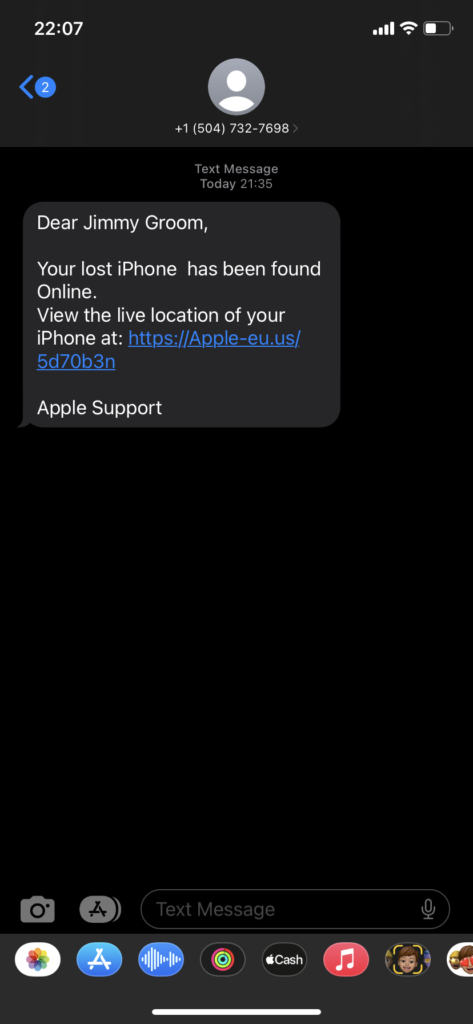
Phishing Message in English trying to get us to click, but that URL is not right—also it is from a New Orleans area code, which is odd.
The next message was in Italian, and basically said the same thing, but with a different link:
At this point these people were starting to piss me off. So the next morning I went to the police station and filed a formal report, which was pretty easy, and for that I’m kinda glad I waited to do it in Trento. Small can be beautiful, or at least easier. The other reason reporting the phone as lost with the police was important is that’s the only way to keep my old number. I had to take a copy of the police report to the local TIM store in order to re-activate the old number. So, that’s something to keep in mind—you can’t reclaim your number, at least in Italy, without a formal police report.
The next and final step at this point was restoring all my almost 40,000 images and videos and countless apps to a new phone. And, as the big middle finger that started this post suggests, every single file, image, video, app, note, contact, etc. were restored seamlessly to the new phone in minutes. That, my friends, was both awesome and a huge relief. I understand the closed, app-store ecosystem driving Apple has its definite issues, and their hardware is ridiculously expensive, but having everything restored almost immediately to a new phone and picking up where I left off after some deep angst around losing my memories certainly highlights one beautiful element of the Cloud, and while no means unique to Apple, this experience did not suck when it came to being able to pull up the image I took 10 minutes before my phone was stolen.
I was stupid. It was stolen. But all is well that ends well, at least for me, but I am still a bit haunted by the Find My map pointing to my lifeless phone on the outskirts of Milan on the banks of a series of interlocking canals that track another world where all may not always end so well.
Read more of this story at Slashdot.


May Sarton (May 3, 1912–July 16, 1995) was thirty-three when she left Cambridge for Santa Fe. She had just lived through a World War and a long period of personal turmoil that had syphoned her creative vitality — a kind of deadening she had not experienced before. Under the immense blue skies that had so enchanted the young Georgia O’Keeffe a generation earlier, she started coming back to life. Her white-washed room at the boarding house had mountain views, a rush of sunlight, and a police dog and “a very nice English teacher” for neighbors. As the sun rose over the mountains, she woke up each morning “simply on fire” with poetry — new poems she read to the English teacher, not yet knowing she was falling in love with her. Judy would become her great love, then her lifelong friend and the closest she ever had to family.
Among the constellation of Santa Fe poems composed during this creative renaissance is an especially beguiling reflection on the relationship between presence, solitude, and love, soon published in Sarton’s 1948 poetry collection The Lion and the Rose (public library) — her first in a decade — and read here for us by my longtime poetry co-invocator Amanda Palmer in her lovely oceanic voice:
MEDITATION IN SUNLIGHT
by May SartonIn space in time I sit
Thousands of feet above
The sea and meditate
On solitude on loveNear all is brown and poor
Houses are made of earth
Sun opens every door
The city is a hearthFar all is blue and strange
The sky looks down on snow
And meets the mountain-range
Where time is light not shadowTime in the heart held still
Space as the household god
And joy instead of will
Knows love as solitudeKnows solitude as love
Knows time as light not shadow
Thousands of feet above
The sea where I am now
Complement with Sarton on the cure for despair, how to live openheartedly in a harsh world, and her stunning ode to solitude, then revisit Amanda’s soulful readings of Jane Kenyon’s meditation on life with and after depression, Elizabeth Bishop’s timeless consolation for loss, Ellen Bass’s immense and intimate poem of perspective and possibility, and Mary Oliver’s “When I Am Among the Trees.”
For a decade and half, I have been spending hundreds of hours and thousands of dollars each month composing The Marginalian (which bore the unbearable name Brain Pickings for its first fifteen years). It has remained free and ad-free and alive thanks to patronage from readers. I have no staff, no interns, no assistant — a thoroughly one-woman labor of love that is also my life and my livelihood. If this labor makes your own life more livable in any way, please consider lending a helping hand with a donation. Your support makes all the difference.
The Marginalian has a free weekly newsletter. It comes out on Sundays and offers the week’s most inspiring reading. Here’s what to expect. Like? Sign up.

1. Go to iCloud.com, then sign in with your Apple ID.Last month, a Google employee named Chris Koch said he was unable to accept the new iCloud terms and conditions since he did not own an iPhone, iPad, or any other Apple device. He noted that he tried signing into iCloud.com at the time, but said he was not prompted to accept any new terms and conditions on the website.
2. If necessary, follow the prompts to review and update your account settings.
3. Review and agree to iCloud Terms and Conditions.
I own an Apple TV.
— chris @[email protected] (@hugelgupf) January 16, 2023
I own not a single other Apple device. Not one.
Every time I start the Apple TV I get this prompt now. @Apple what do you expect me to do about this? pic.twitter.com/CsNaTNNIHp

Same problem for me - iOS 16.3 on an iPhone and iPad - 2factor is turned on and have tried logging out and in of Apple ID and rebooting.MacRumors reader GBstoic also complained that iCloud backup was not initially working after installing iOS 16.3, but that two devices were ultimately able to automatically backup even with the backup toggle turned off and no two-factor authentication enabled, suggesting an underlying error.
Two of my iOS 16.3 devices automatically backed up to iCloud when being charged today. This is despite the back up to iCloud option being turned off and me being unable to turn it on. Not sure that 2FA is the problem after all.Multiple reports have indicated that some devices are continuing to back up even with the error message, but that is not the case for all users, so there could be multiple issues that are impacting iCloud. While most reports are from iPhone owners, this is also a problem that is affecting the iPad as well, and all of the devices that are experiencing issues are running iOS 16.3 and iPadOS 16.3.
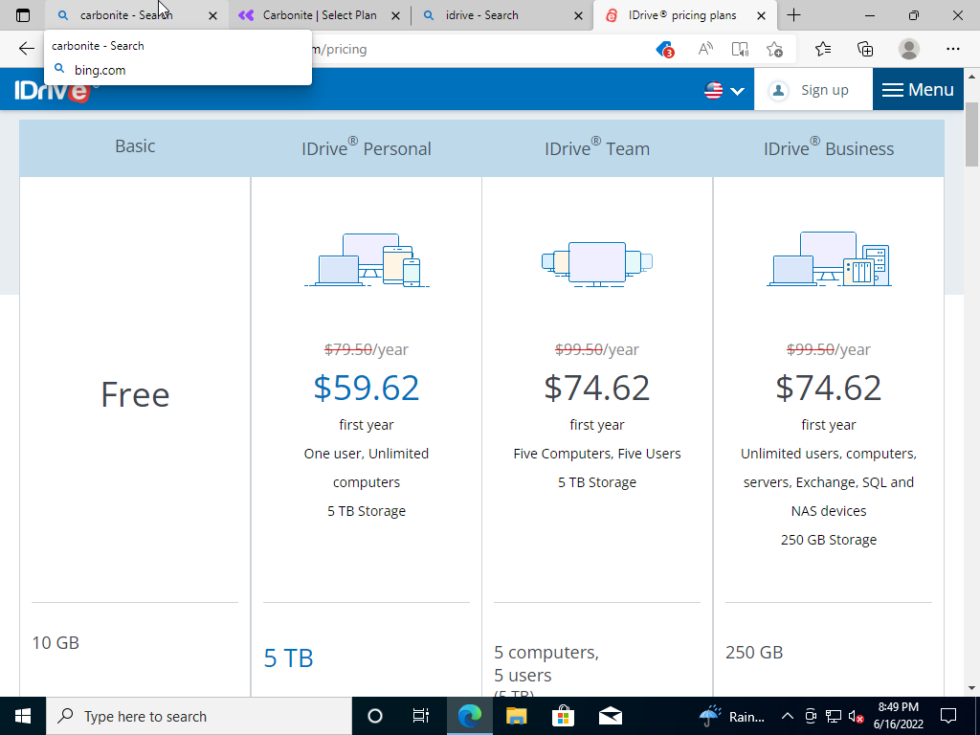
We tested iDrive with its free Basic tier, which offers 10GB of storage. [credit: Jim Salter ]
If there's one rule of computing every system administrator preaches, it's to always back up important data. Unfortunately, even among sysadmins, this rule is often preached more than it is practiced—backups tend to be slow, cumbersome affairs that are ignored for years until they're (desperately) needed, by which time it's often too late to get them right.
Fortunately, backups don't need to be tedious—and there are plenty of relatively low-cost, consumer-friendly cloud services that make protecting your data easy. The five services we discuss in this article—Carbonite, Arq, iDrive, Spideroak One, and Backblaze—are cloud-based and inexpensive, and they operate seamlessly in the background.
For a backup service to work, it needs to be easy to install and use. Beyond ease of use, our preferred solution needs to be affordable and have a simple billing model. It also needs to operate reliably in the background, offer easy recovery, and provide archive depth—meaning you'll have backups to previous versions of your files in addition to the current saved copy.


Enlarge / It's not actual GeForce RTX 4080 cards slotted into GeForce Now's "Superpods," but Nvidia says the hardware is pretty close. (credit: Nvidia)
Cloud-based gaming service GeForce Now's new Ultimate tier is rolling out today, promising a series of adjectives about game streaming that might have seemed impossible just a few years ago: high-resolution, ray-traced, AI-upscaled, low-latency, high-refresh-rate, and even competition-ready.
I tested out the Ultimate tier, powered by Nvidia's RTX 4080 "SuperPODs," for a week on a server set up for reviewer early access. If I hadn't been hyper-conscious of frame numbers and hiccups, I could have been tricked into thinking the remote 4080 rig was local. Ultimate streaming can also be "better than local," such as when it lets you stream a AAA, ray-traced game on a low-powered laptop, tablet, or TV with no console attached.
Ars had previously described our GeForce Now 3080 experience as "dreamy" and called the performance "a white-hot stunner that rivals the computing power you can muster" with the same RTX 3080 card in your PC. It's easy to lay at least the same kind of praise on the new Ultimate tier. It replaces the previous RTX 3080 option with the next generation's chipset for the same price ($20 per month, $99 for six months). That might be a steep price tag for a service that mostly makes you buy your games, but given the 4080's $1,200 price, the rent-versus-buy question is worth considering at this level.
Read more of this story at Slashdot.