Here are the things we published this week and last. You can also stay up-to-date by following us on Twitter and RSS.
Also, we have a weekly email newsletter that sums up all the new and cool things published to the site. If you like to stay up-to-date via email, then you should sign up here.
Productivity training has matured significantly over the past 15 years.
We began with an emphasis on efficiency. Then, we began to ask the question about how to use that efficiency to free up time in our day. Now we are realizing that using that extra time to do meaningful work is a skill in and of itself.
In short, third-wave productivity has nothing to do with artisanal to-do list apps.
A little while back, I had the honor of interviewing Cal Newport about his book, Deep Work. While there is a lot in our conversation that I’d love to get into, it will have to wait for another time. Today, I wanted to pull out one segment where Cal and I talked about the Three Waves of Productivity.
Side Note: I put together all my book notes from Deep Work and also combined those notes with all the key takeaways and highlights from my interview with Cal Newport. You can download the in-depth notes here.
There are two very distinct periods to my year: tax season and not-tax season. The not-tax-season season continues to get more busy, but there’s still quite a drop off from the prior high-stress period of the year. With each passing deadline between April 30th, June 15th, and June 30th, the demands of the season progressively subside.
Like most people, I tend to revisit my systems during the less stressful periods of the year. Creativity returns over the summer, system failures are addressed, and new habits are adopted. Coincidentally, nearly all my annual app subscriptions renew between August and October of each year.
On the other hand, the veil of less intensity hangs over the non-tax-season season. This often tricks me into thinking I can do more during my busy seasons than I actually can.
Sunsama and Obsidian were perfect examples of this.
When it comes to productivity and focus, I have a secret weapon — a book that I never see anyone talking about.
Now, I know not everyone is a nerd about planning, scheduling, and setting goals, but there is a book by J.D. Meier that’s just fantastic.
It’s called Getting Results the Agile Way. (It’s free on KindleUnlimited, but since it’s more of a workbook I recommend getting the paperback.)
This book is jam-packed with ideas and practical systems for helping you manage your time and priorities. I first went through this book nearly five years ago, and it had a significant impact on the time management system I use today and on which I based The Focus Course.
I love me some Obsidian, but one of Obsidian’s weak spots has always been it’s Shortcuts support (or lack thereof).
That’s where Actions for Obsidian comes in.
Actions for Obsidian serves as the bridge between Obsidian and Shortcuts on the Mac, resulting in almost native support for Shortcuts actions that allow you to do some pretty neat things with the text you send to Obsidian.
To call Actions for Obsidian an app is a bit of a stretch. It’s a macOS utility that serves as a graphic interface for adding over 30 additional actions to Shortcuts that Obsidian doesn’t support out of the box. It also includes a tutorial for setting up Obsidian to take advantage of them, and gives you a link to an Actions & Workflow Library where you can download some pre-made example Shortcuts workflows to download and use instantly.
When you first launch the “app” you get a window with three options: 1) link your Obsidian vault, 2) open the Shortcuts app to use the actions, and 3) visit the Actions & Workflow Library to download pre-made workflows.
If you’ve been around here at all, it’s no surprise to you that I am excited about Notion’s newest update to the button feature. As soon as it came out, I was already trying to figure out how to create Notion buttons to help automate my workflow and the workflow of my teammates.
Previously, Notion’s button feature was, well, pretty lame. I didn’t even bother using them. They weren’t worth the effort. But now with their latest update, you can add new tasks to your task database, change properties on different pages, create an actually helpful quick capture feature and more with just the click of a button.
A couple of months ago, we were in a Blanc Media staff meeting and we were talking about one of our resources, an e-book called Procrastinator’s Guide to Progress. And I asked, “Do we have a central place to easily find all of our resources with source files and links?” Well, the answer was…. “um, I don’t think so”. So then I had the idea to track down all of our resources, PDFs, slide decks etc. and drop them into one place. So our Master Resource Database in Notion was born.
Just for a little bit of context, The Sweet Setup and The Focus Course have been around for a minute. Shawn has created dozens of PDFs, courses, and e-books and hosted even more webinars and workshops. We have A LOT of content floating around in the ether. So I wanted to create a place where we could easily access and share it without digging around our site for 20 minutes.
Introducing the new Focus Boosters.
Inside our popular community membership, join us for a the Habit Building challenge (a.k.a. “Booster”). You’ll find out how to make simple changes that will make your daily life better, remove distractions, and create a new simple habit.
Membership Includes: Simple Habits Course, Habit Tracking Templates, Digital Planner, Private Community Slack, 2x Monthly Coaching Calls, and much, much more…
We spend an inordinate amount of time sorting through hundreds of apps to find the very best. We put together a short list of our must-have, most-used apps for increasing productivity.
Here are the things we published this week and last. You can also stay up-to-date by following us on Twitter and RSS.
Also, we have a weekly email newsletter that sums up all the new and cool things published to the site. If you like to stay up-to-date via email, then you should sign up here.
When it comes to productivity and focus, I have a secret weapon — a book that I never see anyone talking about.
Now, I know not everyone is a nerd about planning, scheduling, and setting goals, but there is a book by J.D. Meier that’s just fantastic.
It’s called Getting Results the Agile Way. (It’s free on KindleUnlimited, but since it’s more of a workbook I recommend getting the paperback.)
This book is jam-packed with ideas and practical systems for helping you manage your time and priorities. I first went through this book nearly five years ago, and it had a significant impact on the time management system I use today and on which I based The Focus Course.
I love me some Obsidian, but one of Obsidian’s weak spots has always been it’s Shortcuts support (or lack thereof).
That’s where Actions for Obsidian comes in.
Actions for Obsidian serves as the bridge between Obsidian and Shortcuts on the Mac, resulting in almost native support for Shortcuts actions that allow you to do some pretty neat things with the text you send to Obsidian.
To call Actions for Obsidian an app is a bit of a stretch. It’s a macOS utility that serves as a graphic interface for adding over 30 additional actions to Shortcuts that Obsidian doesn’t support out of the box. It also includes a tutorial for setting up Obsidian to take advantage of them, and gives you a link to an Actions & Workflow Library where you can download some pre-made example Shortcuts workflows to download and use instantly.
When you first launch the “app” you get a window with three options: 1) link your Obsidian vault, 2) open the Shortcuts app to use the actions, and 3) visit the Actions & Workflow Library to download pre-made workflows.
If you’ve been around here at all, it’s no surprise to you that I am excited about Notion’s newest update to the button feature. As soon as it came out, I was already trying to figure out how to create Notion buttons to help automate my workflow and the workflow of my teammates.
Previously, Notion’s button feature was, well, pretty lame. I didn’t even bother using them. They weren’t worth the effort. But now with their latest update, you can add new tasks to your task database, change properties on different pages, create an actually helpful quick capture feature and more with just the click of a button.
A couple of months ago, we were in a Blanc Media staff meeting and we were talking about one of our resources, an e-book called Procrastinator’s Guide to Progress. And I asked, “Do we have a central place to easily find all of our resources with source files and links?” Well, the answer was…. “um, I don’t think so”. So then I had the idea to track down all of our resources, PDFs, slide decks etc. and drop them into one place. So our Master Resource Database in Notion was born.
Just for a little bit of context, The Sweet Setup and The Focus Course have been around for a minute. Shawn has created dozens of PDFs, courses, and e-books and hosted even more webinars and workshops. We have A LOT of content floating around in the ether. So I wanted to create a place where we could easily access and share it without digging around our site for 20 minutes.
👋🏼 Hi, I’m Mike Schmitz, and I’m an independent creator.
Like Josh, Matt, and Jeff did previously, today I’m going to share a handful of my favorite productivity apps that are essential for how I work.
We’ve heard from Matt and Josh on which apps they consider irreplaceable for their workflows and productivity, and now it’s my turn to pull back the curtain. These days, a lot of my work happens on a work MacBook Pro that is fairly locked down. The IT-managed operating system presents some challenges when it comes to finding a good productivity balance, and these apps meet my needs on my work device and personal devices too.
Introducing the new Focus Boosters.
Inside our popular community membership, join us for a the Habit Building challenge (a.k.a. “Booster”). You’ll find out how to make simple changes that will make your daily life better, remove distractions, and create a new simple habit.
Membership Includes: Simple Habits Course, Habit Tracking Templates, Digital Planner, Private Community Slack, 2x Monthly Coaching Calls, and much, much more…
We spend an inordinate amount of time sorting through hundreds of apps to find the very best. We put together a short list of our must-have, most-used apps for increasing productivity.
Here are the things we published this week and last. You can also stay up-to-date by following us on Twitter and RSS.
Also, we have a weekly email newsletter that sums up all the new and cool things published to the site. If you like to stay up-to-date via email, then you should sign up here.
I love me some Obsidian, but one of Obsidian’s weak spots has always been it’s Shortcuts support (or lack thereof).
That’s where Actions for Obsidian comes in.
Actions for Obsidian serves as the bridge between Obsidian and Shortcuts on the Mac, resulting in almost native support for Shortcuts actions that allow you to do some pretty neat things with the text you send to Obsidian.
To call Actions for Obsidian an app is a bit of a stretch. It’s a macOS utility that serves as a graphic interface for adding over 30 additional actions to Shortcuts that Obsidian doesn’t support out of the box. It also includes a tutorial for setting up Obsidian to take advantage of them, and gives you a link to an Actions & Workflow Library where you can download some pre-made example Shortcuts workflows to download and use instantly.
When you first launch the “app” you get a window with three options: 1) link your Obsidian vault, 2) open the Shortcuts app to use the actions, and 3) visit the Actions & Workflow Library to download pre-made workflows.
If you’ve been around here at all, it’s no surprise to you that I am excited about Notion’s newest update to the button feature. As soon as it came out, I was already trying to figure out how to create Notion buttons to help automate my workflow and the workflow of my teammates.
Previously, Notion’s button feature was, well, pretty lame. I didn’t even bother using them. They weren’t worth the effort. But now with their latest update, you can add new tasks to your task database, change properties on different pages, create an actually helpful quick capture feature and more with just the click of a button.
A couple of months ago, we were in a Blanc Media staff meeting and we were talking about one of our resources, an e-book called Procrastinator’s Guide to Progress. And I asked, “Do we have a central place to easily find all of our resources with source files and links?” Well, the answer was…. “um, I don’t think so”. So then I had the idea to track down all of our resources, PDFs, slide decks etc. and drop them into one place. So our Master Resource Database in Notion was born.
Just for a little bit of context, The Sweet Setup and The Focus Course have been around for a minute. Shawn has created dozens of PDFs, courses, and e-books and hosted even more webinars and workshops. We have A LOT of content floating around in the ether. So I wanted to create a place where we could easily access and share it without digging around our site for 20 minutes.
👋🏼 Hi, I’m Mike Schmitz, and I’m an independent creator.
Like Josh, Matt, and Jeff did previously, today I’m going to share a handful of my favorite productivity apps that are essential for how I work.
We’ve heard from Matt and Josh on which apps they consider irreplaceable for their workflows and productivity, and now it’s my turn to pull back the curtain. These days, a lot of my work happens on a work MacBook Pro that is fairly locked down. The IT-managed operating system presents some challenges when it comes to finding a good productivity balance, and these apps meet my needs on my work device and personal devices too.
Apple has all sorts of widgets for the iPhone. They each seem to have evolved on top of one another, making them difficult to keep track of.
Today View widgets are accessed by swiping to the right on an unlocked Lock Screen or the Home Screen, providing some quicker access to your favorite widgets. Today View widgets range in size from small to large, with there even being a special extra-large Apple News widget only available in the Today View.
Home Screen widgets live alongside your installed apps. They update occasionally with live information. They can launch directly into a specific view in the app, or they can trigger shortcuts that string together apps right across iOS. Ranging in size from small to large, Home Screen widgets really bring out the best elements of customization on iOS.
Dynamic Island houses widgets in a sense as well. On iPhone 14 Pro and 14 Pro Max, the camera housing morphs into an interactive pop-up window, enabling you to control apps right from the pop-up, launch into the app from the pop-up, and keep an eye on your Live Activities.
Introducing the new Focus Boosters.
Inside our popular community membership, join us for a the Habit Building challenge (a.k.a. “Booster”). You’ll find out how to make simple changes that will make your daily life better, remove distractions, and create a new simple habit.
Membership Includes: Simple Habits Course, Habit Tracking Templates, Digital Planner, Private Community Slack, 2x Monthly Coaching Calls, and much, much more…
We spend an inordinate amount of time sorting through hundreds of apps to find the very best. We put together a short list of our must-have, most-used apps for increasing productivity.
Here are the things we published this week and last. You can also stay up-to-date by following us on Twitter and RSS.
Also, we have a weekly email newsletter that sums up all the new and cool things published to the site. If you like to stay up-to-date via email, then you should sign up here.
A couple of months ago, we were in a Blanc Media staff meeting and we were talking about one of our resources, an e-book called Procrastinator’s Guide to Progress. And I asked, “Do we have a central place to easily find all of our resources with source files and links?” Well, the answer was…. “um, I don’t think so”. So then I had the idea to track down all of our resources, PDFs, slide decks etc. and drop them into one place. So our Master Resource Database in Notion was born.
Just for a little bit of context, The Sweet Setup and The Focus Course have been around for a minute. Shawn has created dozens of PDFs, courses, and e-books and hosted even more webinars and workshops. We have A LOT of content floating around in the ether. So I wanted to create a place where we could easily access and share it without digging around our site for 20 minutes.
👋🏼 Hi, I’m Mike Schmitz, and I’m an independent creator.
Like Josh, Matt, and Jeff did previously, today I’m going to share a handful of my favorite productivity apps that are essential for how I work.
We’ve heard from Matt and Josh on which apps they consider irreplaceable for their workflows and productivity, and now it’s my turn to pull back the curtain. These days, a lot of my work happens on a work MacBook Pro that is fairly locked down. The IT-managed operating system presents some challenges when it comes to finding a good productivity balance, and these apps meet my needs on my work device and personal devices too.
Apple has all sorts of widgets for the iPhone. They each seem to have evolved on top of one another, making them difficult to keep track of.
Today View widgets are accessed by swiping to the right on an unlocked Lock Screen or the Home Screen, providing some quicker access to your favorite widgets. Today View widgets range in size from small to large, with there even being a special extra-large Apple News widget only available in the Today View.
Home Screen widgets live alongside your installed apps. They update occasionally with live information. They can launch directly into a specific view in the app, or they can trigger shortcuts that string together apps right across iOS. Ranging in size from small to large, Home Screen widgets really bring out the best elements of customization on iOS.
Dynamic Island houses widgets in a sense as well. On iPhone 14 Pro and 14 Pro Max, the camera housing morphs into an interactive pop-up window, enabling you to control apps right from the pop-up, launch into the app from the pop-up, and keep an eye on your Live Activities.
Do you have thoughts about Notion? Good! We need your feedback.
We’re working on some new trainings, resources, and templates for Notion users — specifically to help with prioritizing ideas and managing tasks.
We’re excited about it, but before we get too far we have a quick favor to ask you:
Would you mind taking a few moments to provide your feedback on this brief survey? Your ideas and feedback would be super helpful. Thanks!
Interest in Artificial Intelligence (AI) has exploded in recent months, due in large part to the popularity of ChatGPT. While the technology is still evolving, there’s no denying the impact that it’s already having on the world around us.
In this article, we’re going to look at how to leverage AI to boost both productivity and creativity.
Introducing the new Focus Boosters.
Inside our popular community membership, join us for a the Habit Building challenge (a.k.a. “Booster”). You’ll find out how to make simple changes that will make your daily life better, remove distractions, and create a new simple habit.
Membership Includes: Simple Habits Course, Habit Tracking Templates, Digital Planner, Private Community Slack, 2x Monthly Coaching Calls, and much, much more…
We spend an inordinate amount of time sorting through hundreds of apps to find the very best. We put together a short list of our must-have, most-used apps for increasing productivity.
We’ve heard from Matt and Josh on which apps they consider irreplaceable for their workflows and productivity, and now it’s my turn to pull back the curtain. These days, a lot of my work happens on a work MacBook Pro that is fairly locked down. The IT-managed operating system presents some challenges when it comes to finding a good productivity balance, and these apps meet my needs on my work device and personal devices too.
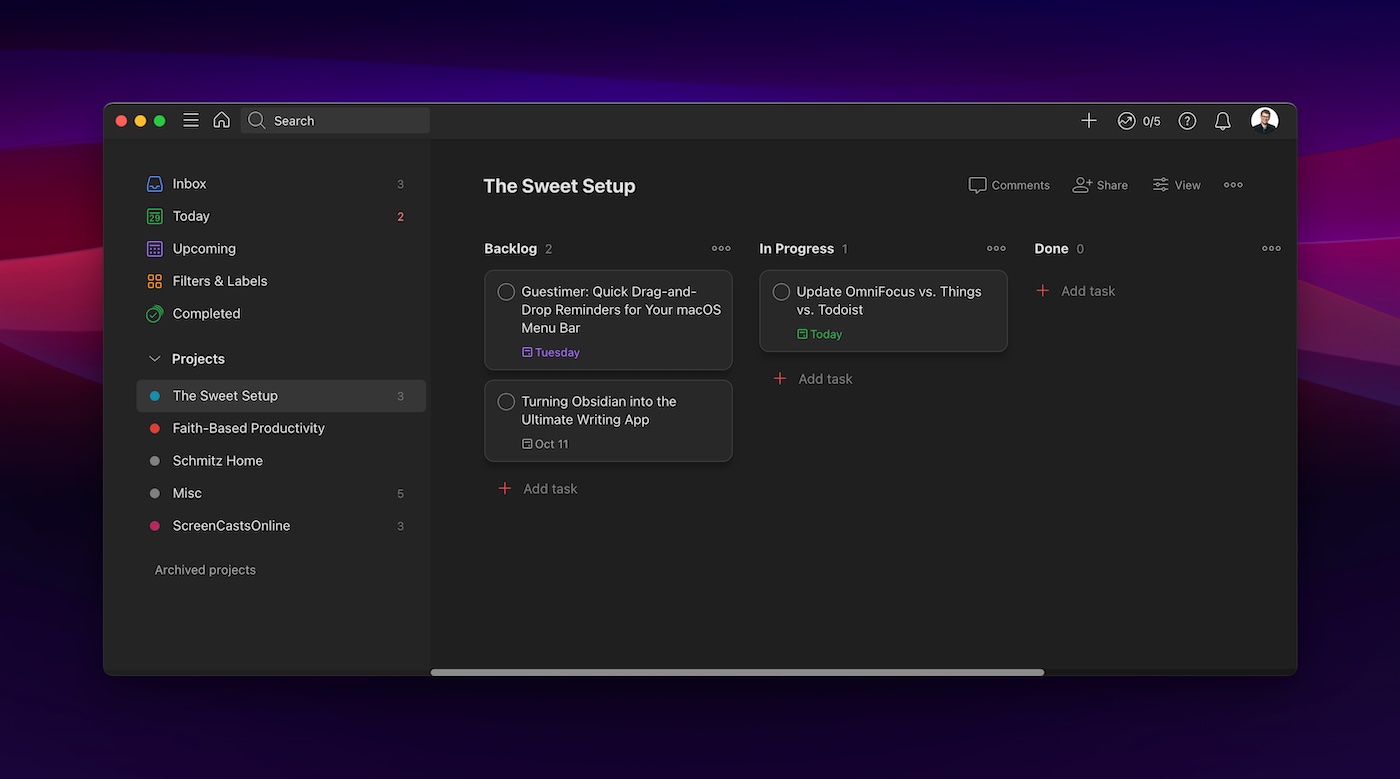
I use Todoist for task management. I spend a considerable amount of time on Linux systems, and I absolutely love how Todoist is available on every modern operating system. I’ve used Todoist for years and am quite comfortable with its many strengths and weaknesses. It fits my system and helps me stay productive, and that’s all I ask of my task manager. Since I share several projects with my partner for house chores and shopping lists, I now consider project sharing and collaboration features a necessity for any task manager. Todoist does this flawlessly across all my devices.
1Password is essential for me in the way electricity is essentially to electronics. This password manager has matured so much over the past few years, and I love finding new ways to use it for my own needs or our household. 1Password houses all my username/password and MFA tokens, but also holds security keys for logging into remote servers as an additional level of protection for those assets. Like Todoist, 1Password has excellent support for Linux (and even the command line!), and I encourage anyone that uses SSH to check out 1Password’s SSH key functionality.
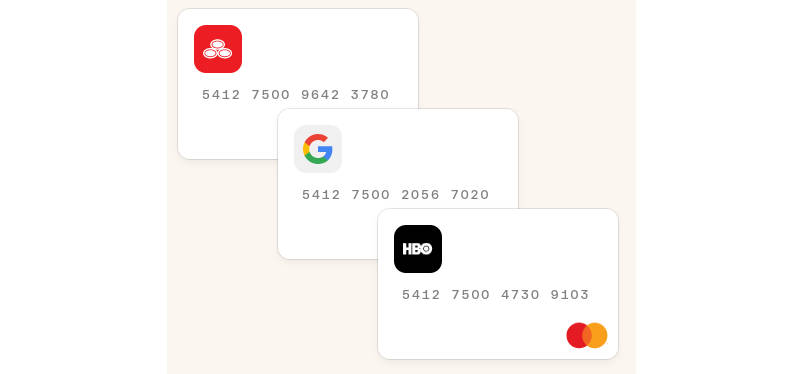
Online shopping is such a large part of our world, and the risk of credit card information being leaked or stolen is at an all time high. Cancelling a credit card is a huge hassle, so we use Privacy whenever possible to reduce that risk. Privacy is a service that 1) securely connects to your bank account for funding and 2) allows you to create credit card information for paying for stuff online. The beauty of this is that you can create a credit card number for each retailer you shop with. Similar to passwords, using different information for every retailer you shop with significantly reduces your exposure if someone steals that information. On top of creating credit card numbers that are locked to specific retailers, you can also create cards that automatically close after one use, automatically limit the max spending amount on a weekly/monthly/yearly basis. This is a service that I recommend to everyone I meet. This service is fantastic on its own, but they’ve partnered with 1Password recently so that you can create unique Privacy card numbers on checkout forms straight from 1Password. This saves you the step of logging into Privacy and creating a new card.
I’ve spent a couple years getting away from Gmail, and I chose Fastmail as my email provider. I love Fastmail because I know that I’m paying for a straight-forward, reliable service instead of providing Google with advertising data. After two years, I’m really happy with how rock-solid and fast Fastmail’s email, calendar, and contacts platform is. It also simplifies my life by making it easy to use custom domains for email, as well as setting a number of aliases for different purposes. In fact, Fastmail also partnered with 1Password so that you can create unique email aliases straight from 1Password when creating a new account online. It’s only a few clicks in Fastmail, but having it automatically populate in the form from the 1Password extension is so useful.
I was a customer of 1Password, Fastmail, and Privacy long before they were in business together, and I’m legitimately happy to see how they work together to make security and privacy easy. Their integrations certainly make a compelling argument to use them if you don’t want to use Gmail or iCloud for email.
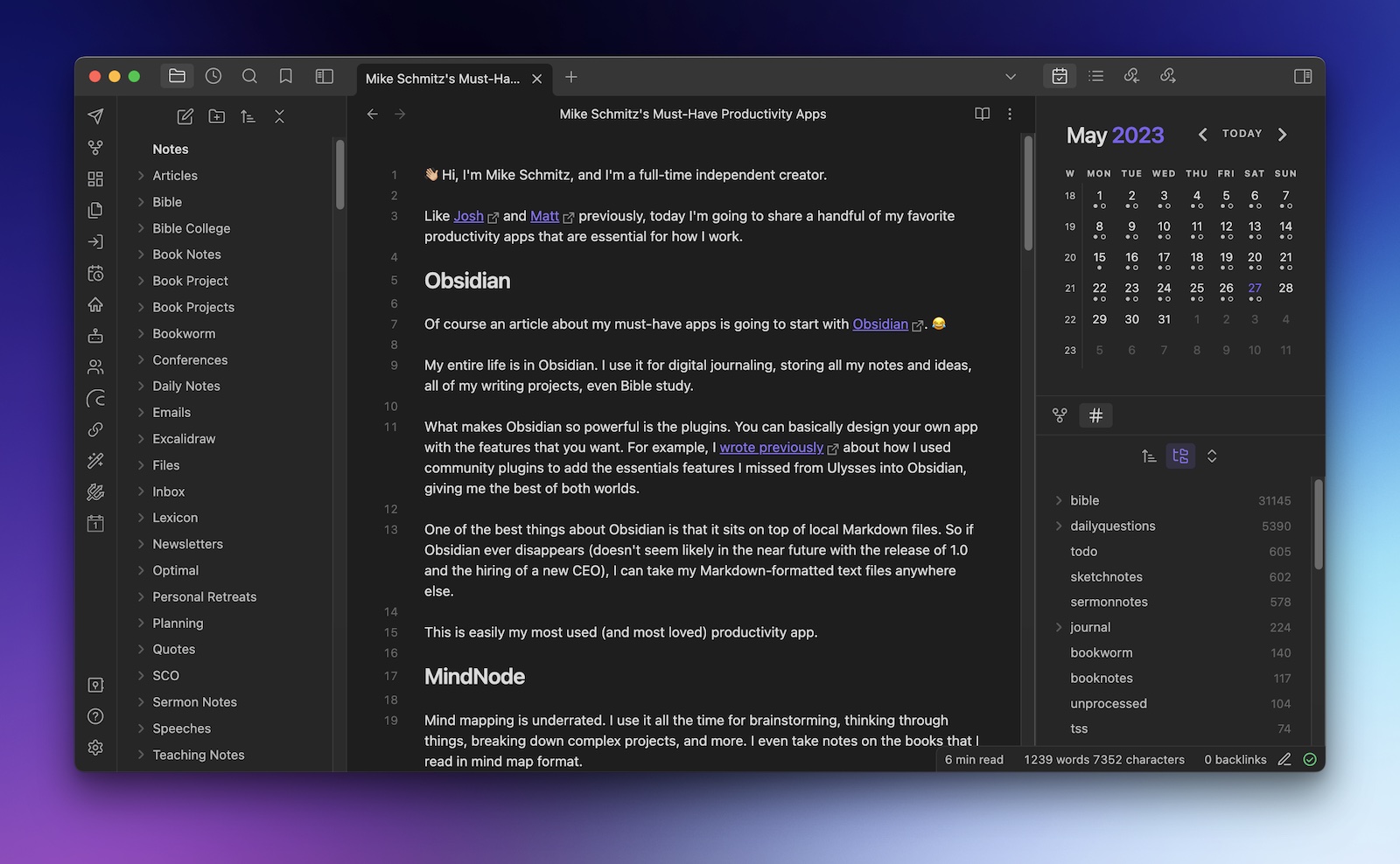
Whether it’s notes for work, personal knowledge blurbs, recipes, writing, or editing, I use Obsidian to keep it all organized. This Swiss-knife text tool is great at what it does, and it doesn’t hurt that it also has apps that work on any platform you use. I love that this app can be a simple, minimal text editing app when that’s what I need, but it’s also a powerful organization tool for all the information that I decide to keep around.
Alfred is my launcher of choice on macOS, and I quickly forget that it’s not actually part of macOS due to how integral it is to how I use a Mac. It’s fantastic for quickly launching apps and finding files, but I use it quite a bit for quick calculations and the one-off script run. But, the other major thing I use Alfred for is clipboard management. There are other dedicated clipboard managers out there, but I’ve always used Alfred for this. It does what I need, and it’s second-nature at this point.
I used TextExpander for the longest time as a snippet tool, but I moved to Espanso shortly after it came out several years ago. Espanso is open-source and community driven, and also (you guessed it) works on all operating systems. Instead of a GUI tool for setting up snippets and combinations, Espanso relies on a configuration text file, which is something I’ve come to appreciate from my time on Linux. Adding a snippet or making a small adjustment is quick and easy, and keeping it in sync is easy enough with a file sync tool.
Managing windows can be a headache, and I don’t have any interest in clicking and dragging window borders around to set up the perfect layout. Josh mentioned the excellent Magnet in his list of apps, and I love that app for bringing easy window snapping/sizing controls to macOS. It’s the perfect gateway drug to what I’ve used for years now on my Mac: Amethyst. Think of Amethyst as an automatic version of Magnet. Instead of pressing a shortcut key to make a window snap to a certain area, Amethyst automatically tiles all windows on your desktop as you open and close different things. This is a somewhat common thing on Linux, and I’m a big fan of tiling window management systems. Amethyst gives me the tiling window experience on macOS. If you’re interested in an even more true-to-form window manager for macOS, check out yabai. I prefer yabai, but it isn’t compatible with my IT-managed MacBook Pro.
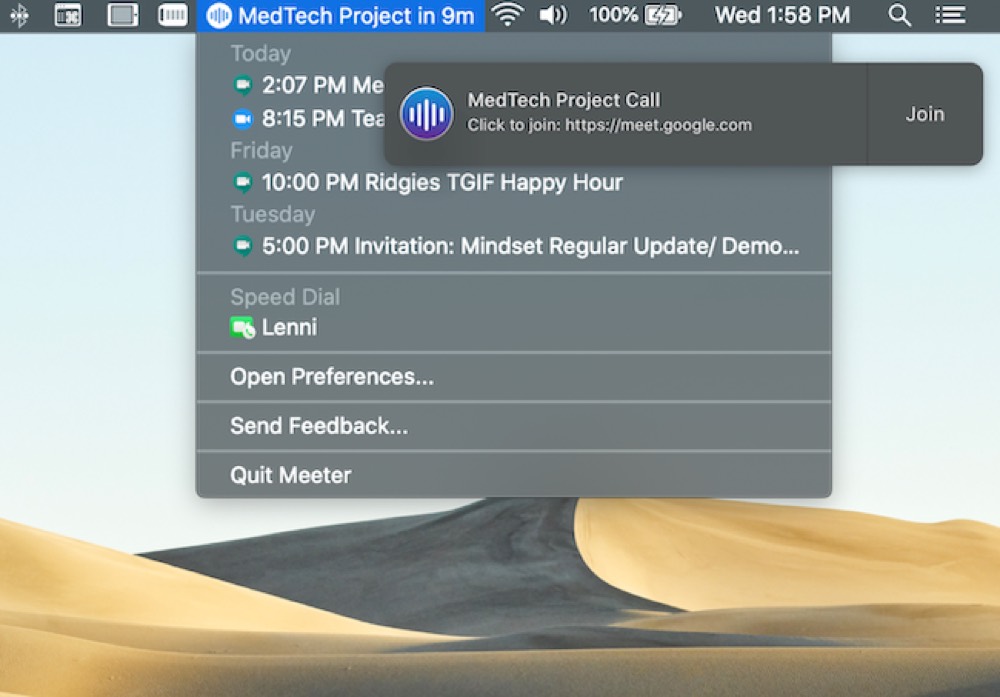
I’ve written about Meeter Pro before, and I’m still using it today. This is a great menu bar utility that pops up a notification that takes you to the virtual meeting in the calendar invite. This is definitely a “does one thing well” utility, and I really miss it if I don’t have it on my work computer. When it’s time for a meeting to start, Meeter Pro pops up a notification, and all I have to do is click the notification to launch the meeting — Meeter knows which app to open based on the meeting link. Simple but efficient!
Finally, I use Bartender to keep my menu bar tidy. I love how this little utility has grown over the years. It keeps things hidden unless I need to see them, and even when I need to find something that Bartender has hidden, it’s just a simple click away under the Bartender menu. This is truly one of the apps that I forget I have installed until I set up a new computer and wonder why it looks so cluttered.
I’m definitely at a point in my life now where I’m less inclined to try out new apps or tools just because they’re new. I’ve found a really good combination of apps that meet my needs and make me more efficient. I don’t see a reason to go looking for something else unless the current apps stop working for me. I’m really enjoying the innovation and collaboration I’m seeing between companies like 1Password, Fastmail, and Privacy, and I want to see more of that in the industry. Making online privacy and security so easy and approachable is a good thing!
If your to-do list overfloweth and you have multiple areas of life to manage, it’s time to get a system that actually works.
Get complete access to all the frameworks, training, coaching, and tools you need to organize your daily tasks, overcome distractions, and stay focused on the things that count (starting today).
Step 1: Refresh → Audit and streamline your current tools and systems and get clear on what’s working for and against you.
Step 2: Upgrade → Build a productivity system that plays to your strengths (even if you find “systems” annoying).
Step 3: Nurture → Make your system stick. Create a flywheel that keeps you focused on what matters most day after day.
Get all this, and more, inside the Focus Accelerator membership.
Join 300 focused members who have access to $5,000 worth of our best courses and masterclasses, the Digital Planner, a Private Community Slack, 2x Monthly Coaching Calls, and much, much more…
Here are the things we published this week and last. You can also stay up-to-date by following us on Twitter and RSS.
Also, we have a weekly email newsletter that sums up all the new and cool things published to the site. If you like to stay up-to-date via email, then you should sign up here.
If you’ve been around here at all or are a fan of the Personal Knowledge Management (PKM) world, you’re no stranger to the term “Quick-Capture”. Quick Capture is an essential component of a good PKM system. Since Notion is my go-to app for pretty much everything, I’ve worked out a few ways to create a good system for quick capture in Notion.
New to Notion? Check out our Beginners Guide to Notion here.
A few months ago, Mike Schmitz (our resident Obsidian and PKM expert) hosted a PKM workshop for our January cohort of the Focus Academy. He talked about the important components of a good PKM system and how no single app will be a complete PKM system. It is a collection of apps that allow you to disseminate ideas from note-taking to quick capture to creative output. You might collect and organize your ideas in Notion, write about them in Ulysses, and drop your projects back in Notion, but having ideas and making sure you capture them is a key first step.
In this article, we are going to focus mostly on how to quickly capture ideas and notes into Notion.
What’s so great about relational databases?
We have been big fans of Notion for a while now, and relational databases are what makes Notion, well Notion. If you had a lot of organized spreadsheets next to each other that would be great, but in Notion your organized spreadsheets talk to each other. Relational databases connect everything together.
You can see which projects are connected to which clients and what contractors you hired for that project, or how much you need to bill a client for that project, and more — all in one place. It’s pretty great.
Years ago, Shawn embarked on his journey to go “paperless” in his personal and work life. Inspired by David Sparks’ Paperless Field Guide, he incorporated three important components:
In this Quick Tip, we are mostly going to focus on Hazel, but the scanners are worth a brief mention. Office scanners are great if you have a decent amount of stuff to scan and you want good-quality scans. iPhone scanning apps are ideal for scanning things quickly on the go. As digital as the world has become, we still have to scan stuff (receipts, medical bills, important documents — no matter how many times you “opt-in for paperless post”).
Way, way back when, Shawn showed off one of his cool tricks for spurring the creative juices each morning. Rather than sitting down cold turkey at the computer to begin work for the day, Shawn would leave a note right in front of his keyboard the prior evening outlining the next step, the next idea, or the next topic to write. Rather than sitting down to chaos, the note provided a clear path forward for Shawn.
This was my first introduction to a “startup” routine.
Honestly, the introduction didn’t root — I only developed a startup routine about five or six months ago.
I had no idea what I was missing. Since adopting my own startup routine, I’ve never felt so in control. I wake up in the morning with a new shot of confidence and a spurt of energy because I know what’s coming. I know what I’m in for. Less reaction. More action.
I can point the rooting of this startup routine to the discovery of Sunsama. Sunsama has done a number of things for my life in recent months. The app has rooted this startup routine and is developing a shutdown routine. The app helps me come to grips with an immense workload and an acceptance of my limits each day. The app helps track my time, carve out moments of personal time, and ensure my actions are aligned with my objectives each week. Sunsama has quickly become one of the most fundamental apps in my workflow.
This startup routine, though? It’s this startup routine in Sunsama which has altered how I work.
You need input, advice, and inspiration in order to make decisions, come up with new ideas, or take action on something.
But with too many inputs (especially too many non-essential inputs), your ability to think clearly and make decisions is hindered. It leads to less progress, dual focus, and, ultimately, very little traction.
Introducing the new Focus Boosters.
Inside our popular community membership, join us for a the Habit Building challenge (a.k.a. “Booster”). You’ll find out how to make simple changes that will make your daily life better, remove distractions, and create a new simple habit.
Membership Includes: Simple Habits Course, Habit Tracking Templates, Digital Planner, Private Community Slack, 2x Monthly Coaching Calls, and much, much more…
We spend an inordinate amount of time sorting through hundreds of apps to find the very best. We put together a short list of our must-have, most-used apps for increasing productivity.
Here are the things we published this week and last. You can also stay up-to-date by following us on Twitter and RSS.
Also, we have a weekly email newsletter that sums up all the new and cool things published to the site. If you like to stay up-to-date via email, then you should sign up here.
Way, way back when, Shawn showed off one of his cool tricks for spurring the creative juices each morning. Rather than sitting down cold turkey at the computer to begin work for the day, Shawn would leave a note right in front of his keyboard the prior evening outlining the next step, the next idea, or the next topic to write. Rather than sitting down to chaos, the note provided a clear path forward for Shawn.
This was my first introduction to a “startup” routine.
Honestly, the introduction didn’t root — I only developed a startup routine about five or six months ago.
I had no idea what I was missing. Since adopting my own startup routine, I’ve never felt so in control. I wake up in the morning with a new shot of confidence and a spurt of energy because I know what’s coming. I know what I’m in for. Less reaction. More action.
I can point the rooting of this startup routine to the discovery of Sunsama. Sunsama has done a number of things for my life in recent months. The app has rooted this startup routine and is developing a shutdown routine. The app helps me come to grips with an immense workload and an acceptance of my limits each day. The app helps track my time, carve out moments of personal time, and ensure my actions are aligned with my objectives each week. Sunsama has quickly become one of the most fundamental apps in my workflow.
This startup routine, though? It’s this startup routine in Sunsama which has altered how I work.
You need input, advice, and inspiration in order to make decisions, come up with new ideas, or take action on something.
But with too many inputs (especially too many non-essential inputs), your ability to think clearly and make decisions is hindered. It leads to less progress, dual focus, and, ultimately, very little traction.
How would you describe your average day?
Here are some common answers I see to this question. People often describe their day as being:
In contrast, how would you describe your ideal day? How do you WISH your average day was?
For me, my average day is generally fulfilling, fun, and productive.
As much as I love a good vacation in the Colorado mountains, I would get a bit stir crazy if I didn’t ever have something to put my hand to. And, of course, if all I ever did was work, I’d burn myself out — which is what I used to do.
I used to work 70 hours a week. In 2015 I only took about 10 days off the whole year. I even worked over my Christmas vacation! Yikes.
It took me years to become comfortable with taking time off. Evenings, weekends, long lunches, even vacations… I would feel guilty if I wasn’t cramming every minute of my day with something productive and important.
Dr. Richard Swenson writes, in his book on Margin, that we must “develop the necessary underpinnings for margin that will allow us to accept its importance without guilt. For just as we need to eat and sleep, so we also need to breathe.”
When you’re at capacity, there is no room for anything else. But when there is space left over — when there is margin — that space enables you to breath.
Notion is constantly coming out with new features, which as an avid user, I greatly appreciate. One of the most notable new features is sub-tasks and dependencies. This is a fantastic new feature for those who work on a team in Notion, making it an even stronger contender with Asana.
The dependency feature lets you know what tasks need to be completed before another one, a great feature for teams who work using the Scrum and Agile project management method.
There are a million habit-tracking apps out there. But almost all of them are built on some form of the idea, “Don’t break the chain.”
The basic idea is that when you consistently show and take action, you create a lot of momentum toward creating positive change. And that makes a lot of sense. But when you mess up and break your streak, it can be pretty discouraging.
This is great for helping you keep an established habit going, but it can be frustrating when you fall off the wagon.
If you’ve felt this before and are looking for a habit tracker to help you make positive changes without the guilt, then you need to check out Polar Habits.
Polar Habits is a simple web app that allows you to create habits and build momentum by completing them. The momentum is calculated by adding the number of days you’ve consecutively completed the task or subtracting the number of days you’ve consecutively missed and is displayed visually in a Dashboard.
Introducing the new Focus Boosters.
Inside our popular community membership, join us for a the Habit Building challenge (a.k.a. “Booster”). You’ll find out how to make simple changes that will make your daily life better, remove distractions, and create a new simple habit.
Membership Includes: Simple Habits Course, Habit Tracking Templates, Digital Planner, Private Community Slack, 2x Monthly Coaching Calls, and much, much more…
We spend an inordinate amount of time sorting through hundreds of apps to find the very best. We put together a short list of our must-have, most-used apps for increasing productivity.
Here are the things we published this week and last. You can also stay up-to-date by following us on Twitter and RSS.
Also, we have a weekly email newsletter that sums up all the new and cool things published to the site. If you like to stay up-to-date via email, then you should sign up here.
You need input, advice, and inspiration in order to make decisions, come up with new ideas, or take action on something.
But with too many inputs (especially too many non-essential inputs), your ability to think clearly and make decisions is hindered. It leads to less progress, dual focus, and, ultimately, very little traction.
How would you describe your average day?
Here are some common answers I see to this question. People often describe their day as being:
In contrast, how would you describe your ideal day? How do you WISH your average day was?
For me, my average day is generally fulfilling, fun, and productive.
As much as I love a good vacation in the Colorado mountains, I would get a bit stir crazy if I didn’t ever have something to put my hand to. And, of course, if all I ever did was work, I’d burn myself out — which is what I used to do.
I used to work 70 hours a week. In 2015 I only took about 10 days off the whole year. I even worked over my Christmas vacation! Yikes.
It took me years to become comfortable with taking time off. Evenings, weekends, long lunches, even vacations… I would feel guilty if I wasn’t cramming every minute of my day with something productive and important.
Dr. Richard Swenson writes, in his book on Margin, that we must “develop the necessary underpinnings for margin that will allow us to accept its importance without guilt. For just as we need to eat and sleep, so we also need to breathe.”
When you’re at capacity, there is no room for anything else. But when there is space left over — when there is margin — that space enables you to breath.
Notion is constantly coming out with new features, which as an avid user, I greatly appreciate. One of the most notable new features is sub-tasks and dependencies. This is a fantastic new feature for those who work on a team in Notion, making it an even stronger contender with Asana.
The dependency feature lets you know what tasks need to be completed before another one, a great feature for teams who work using the Scrum and Agile project management method.
There are a million habit-tracking apps out there. But almost all of them are built on some form of the idea, “Don’t break the chain.”
The basic idea is that when you consistently show and take action, you create a lot of momentum toward creating positive change. And that makes a lot of sense. But when you mess up and break your streak, it can be pretty discouraging.
This is great for helping you keep an established habit going, but it can be frustrating when you fall off the wagon.
If you’ve felt this before and are looking for a habit tracker to help you make positive changes without the guilt, then you need to check out Polar Habits.
Polar Habits is a simple web app that allows you to create habits and build momentum by completing them. The momentum is calculated by adding the number of days you’ve consecutively completed the task or subtracting the number of days you’ve consecutively missed and is displayed visually in a Dashboard.
“Habits are the compound interest of self improvement” — James Clear
This time of year, everyone is talking about goals. And New Year Resolutions. And Progress. And taking over the world.
Over here at The Sweet Setup, we’ve been talking about habits a lot lately. Without habits, your New Years Resolutions, Goals, and plans to take over the world will most likely fall pretty flat.
In James Clear’s book Atomic Habits he talks about the importance of how habits help you not only to play the game, but to actually win the game. But how do you know if you’re winning the game unless you’re tracking your progress?
Introducing the new Focus Boosters.
Inside our popular community membership, join us for a the Habit Building challenge (a.k.a. “Booster”). You’ll find out how to make simple changes that will make your daily life better, remove distractions, and create a new simple habit.
Membership Includes: Simple Habits Course, Habit Tracking Templates, Digital Planner, Private Community Slack, 2x Monthly Coaching Calls, and much, much more…
We spend an inordinate amount of time sorting through hundreds of apps to find the very best. We put together a short list of our must-have, most-used apps for increasing productivity.
Here are the things we published this week and last. You can also stay up-to-date by following us on Twitter and RSS.
Also, we have a weekly email newsletter that sums up all the new and cool things published to the site. If you like to stay up-to-date via email, then you should sign up here.
I’ve been spending time playing with infinite canvas apps lately, and there are a lot of great options available. In this article, we’ll compare and contrast the features of each of these apps to help you choose the one that best fits your needs.
An infinite canvas app is a digital board that gives you an unlimited virtual workspace to create and organize your ideas, sketches, notes, and other types of content. Think of it like a virtual whiteboard, but with no predefined pages or fixed dimensions so you never run out of space (hence the term ‘infinite canvas’).
Infinite canvas apps are particularly useful for creative professionals, artists, designers, and educators who need to brainstorm, sketch, or plan their projects in a flexible and unrestricted way. They can also be beneficial for personal use, such as for note-taking, mind mapping, or laying out the different parts of a large project.
👉 Join me (Shawn) to find out how you can free yourself from overwhelm and restore margin to your week. RSVP here.
My simple, 2-part framework to restore margin
The 5 Areas of Margin
How (and why) we use this approach to take off 9 weeks per year in our company
Why people struggle to maintain breathing room in their life
How to get more breathing room in your own life (starting now)
RSS has been an important part of information workflows for many years, but read-it-later apps (and the RSS services many of them are based on) desperately need some inspiration and innovation.
Enter Readwise Reader, an app that attempts to combine your RSS, newsletters, web highlights, and more into a single location.
In this golden age of technology, it is quite easy to get sucked in and find yourself knee-deep in too many apps, RSS feeds, and inboxes.
If you’d like to get a better approach to how you use your apps and devices, here are some key takeaways from Cal Newport’s book, Digital Minimalism.
A while back, I reviewed the reMarkable e-ink tablet. There’s a lot to like about the reMarkable tablet: it’s thin and light, has incredible battery life, and offers a great writing experience for a digital tablet. But the software was lacking, and the more I used it, the more I found myself bumping up against the limitations of the device in frustrating ways.
One of the most annoying was that I couldn’t use my own PDF templates. When David Sparks and I put together the NeuYear Focused calendar for 2023, I worked with Jesse at NeuYear to create a PDF template for planning your day with the intention of using it on my reMarkable to plan my day. I was expecting that I would be able to swipe to create additional pages with the same PDF template applied, but it didn’t work. With the reMarkable, you can upload PDFs, but can’t use a single page as a custom template for a notebook.
Around the same time, a friend of mine was telling me about another e-ink device he was considering that ran the full Android operating system. Which I completely dismissed, until he sent me a screenshot of the device running Obsidian.
Now the wheels were turning. Could I possibly find an e-ink device that would fill the role of the reMarkable, provide a decent writing experience, and could be used for digital journaling in Obsidian?
I had to see for myself. So I ordered the Onyx Boox Tab Ultra, and have been using it for the last couple of weeks as my “end-of-day device.”
Introducing the new Focus Boosters.
Inside our popular community membership, join us for a the Habit Building challenge (a.k.a. “Booster”). You’ll find out how to make simple changes that will make your daily life better, remove distractions, and create a new simple habit.
Membership Includes: Simple Habits Course, Habit Tracking Templates, Digital Planner, Private Community Slack, 2x Monthly Coaching Calls, and much, much more…
We spend an inordinate amount of time sorting through hundreds of apps to find the very best. We put together a short list of our must-have, most-used apps for increasing productivity.
Here are the things we published this week and last. You can also stay up-to-date by following us on Twitter and RSS.
Also, we have a weekly email newsletter that sums up all the new and cool things published to the site. If you like to stay up-to-date via email, then you should sign up here.
RSS has been an important part of information workflows for many years, but read-it-later apps (and the RSS services many of them are based on) desperately need some inspiration and innovation.
Enter Readwise Reader, an app that attempts to combine your RSS, newsletters, web highlights, and more into a single location.
In this golden age of technology, it is quite easy to get sucked in and find yourself knee-deep in too many apps, RSS feeds, and inboxes.
If you’d like to get a better approach to how you use your apps and devices, here are some key takeaways from Cal Newport’s book, Digital Minimalism.
A while back, I reviewed the reMarkable e-ink tablet. There’s a lot to like about the reMarkable tablet: it’s thin and light, has incredible battery life, and offers a great writing experience for a digital tablet. But the software was lacking, and the more I used it, the more I found myself bumping up against the limitations of the device in frustrating ways.
One of the most annoying was that I couldn’t use my own PDF templates. When David Sparks and I put together the NeuYear Focused calendar for 2023, I worked with Jesse at NeuYear to create a PDF template for planning your day with the intention of using it on my reMarkable to plan my day. I was expecting that I would be able to swipe to create additional pages with the same PDF template applied, but it didn’t work. With the reMarkable, you can upload PDFs, but can’t use a single page as a custom template for a notebook.
Around the same time, a friend of mine was telling me about another e-ink device he was considering that ran the full Android operating system. Which I completely dismissed, until he sent me a screenshot of the device running Obsidian.
Now the wheels were turning. Could I possibly find an e-ink device that would fill the role of the reMarkable, provide a decent writing experience, and could be used for digital journaling in Obsidian?
I had to see for myself. So I ordered the Onyx Boox Tab Ultra, and have been using it for the last couple of weeks as my “end-of-day device.”
Notion is constantly coming out with new features, which as an avid user, I greatly appreciate. One of the most notable new features is sub-tasks and dependencies. This is a fantastic new feature for those who work on a team in Notion, making it an even stronger contender with Asana.
The dependency feature lets you know what tasks need to be completed before another one, a great feature for teams who work using the Scrum and Agile project management method.
Introducing the new Focus Boosters.
Inside our popular community membership, join us for a the Habit Building challenge (a.k.a. “Booster”). You’ll find out how to make simple changes that will make your daily life better, remove distractions, and create a new simple habit.
Membership Includes: Simple Habits Course, Habit Tracking Templates, Digital Planner, Private Community Slack, 2x Monthly Coaching Calls, and much, much more…
We spend an inordinate amount of time sorting through hundreds of apps to find the very best. We put together a short list of our must-have, most-used apps for increasing productivity.
Here are the things we published this week and last. You can also stay up-to-date by following us on Twitter and RSS.
Also, we have a weekly email newsletter that sums up all the new and cool things published to the site. If you like to stay up-to-date via email, then you should sign up here.
In this golden age of technology, it is quite easy to get sucked in and find yourself knee-deep in too many apps, RSS feeds, and inboxes.
If you’d like to get a better approach to how you use your apps and devices, here are some key takeaways from Cal Newport’s book, Digital Minimalism.
A while back, I reviewed the reMarkable e-ink tablet. There’s a lot to like about the reMarkable tablet: it’s thin and light, has incredible battery life, and offers a great writing experience for a digital tablet. But the software was lacking, and the more I used it, the more I found myself bumping up against the limitations of the device in frustrating ways.
One of the most annoying was that I couldn’t use my own PDF templates. When David Sparks and I put together the NeuYear Focused calendar for 2023, I worked with Jesse at NeuYear to create a PDF template for planning your day with the intention of using it on my reMarkable to plan my day. I was expecting that I would be able to swipe to create additional pages with the same PDF template applied, but it didn’t work. With the reMarkable, you can upload PDFs, but can’t use a single page as a custom template for a notebook.
Around the same time, a friend of mine was telling me about another e-ink device he was considering that ran the full Android operating system. Which I completely dismissed, until he sent me a screenshot of the device running Obsidian.
Now the wheels were turning. Could I possibly find an e-ink device that would fill the role of the reMarkable, provide a decent writing experience, and could be used for digital journaling in Obsidian?
I had to see for myself. So I ordered the Onyx Boox Tab Ultra, and have been using it for the last couple of weeks as my “end-of-day device.”
Notion is constantly coming out with new features, which as an avid user, I greatly appreciate. One of the most notable new features is sub-tasks and dependencies. This is a fantastic new feature for those who work on a team in Notion, making it an even stronger contender with Asana.
The dependency feature lets you know what tasks need to be completed before another one, a great feature for teams who work using the Scrum and Agile project management method.
There are a million habit-tracking apps out there. But almost all of them are built on some form of the idea, “Don’t break the chain.”
The basic idea is that when you consistently show and take action, you create a lot of momentum toward creating positive change. And that makes a lot of sense. But when you mess up and break your streak, it can be pretty discouraging.
This is great for helping you keep an established habit going, but it can be frustrating when you fall off the wagon.
If you’ve felt this before and are looking for a habit tracker to help you make positive changes without the guilt, then you need to check out Polar Habits.
Polar Habits is a simple web app that allows you to create habits and build momentum by completing them. The momentum is calculated by adding the number of days you’ve consecutively completed the task or subtracting the number of days you’ve consecutively missed and is displayed visually in a Dashboard.
Introducing the new Focus Boosters.
Inside our popular community membership, join us for a the Habit Building challenge (a.k.a. “Booster”). You’ll find out how to make simple changes that will make your daily life better, remove distractions, and create a new simple habit.
Membership Includes: Simple Habits Course, Habit Tracking Templates, Digital Planner, Private Community Slack, 2x Monthly Coaching Calls, and much, much more…
We spend an inordinate amount of time sorting through hundreds of apps to find the very best. We put together a short list of our must-have, most-used apps for increasing productivity.
Here are the things we published this week and last. You can also stay up-to-date by following us on Twitter and RSS.
Also, we have a weekly email newsletter that sums up all the new and cool things published to the site. If you like to stay up-to-date via email, then you should sign up here.
A while back, I reviewed the reMarkable e-ink tablet. There’s a lot to like about the reMarkable tablet: it’s thin and light, has incredible battery life, and offers a great writing experience for a digital tablet. But the software was lacking, and the more I used it, the more I found myself bumping up against the limitations of the device in frustrating ways.
One of the most annoying was that I couldn’t use my own PDF templates. When David Sparks and I put together the NeuYear Focused calendar for 2023, I worked with Jesse at NeuYear to create a PDF template for planning your day with the intention of using it on my reMarkable to plan my day. I was expecting that I would be able to swipe to create additional pages with the same PDF template applied, but it didn’t work. With the reMarkable, you can upload PDFs, but can’t use a single page as a custom template for a notebook.
Around the same time, a friend of mine was telling me about another e-ink device he was considering that ran the full Android operating system. Which I completely dismissed, until he sent me a screenshot of the device running Obsidian.
Now the wheels were turning. Could I possibly find an e-ink device that would fill the role of the reMarkable, provide a decent writing experience, and could be used for digital journaling in Obsidian?
I had to see for myself. So I ordered the Onyx Boox Tab Ultra, and have been using it for the last couple of weeks as my “end-of-day device.”
Notion is constantly coming out with new features, which as an avid user, I greatly appreciate. One of the most notable new features is sub-tasks and dependencies. This is a fantastic new feature for those who work on a team in Notion, making it an even stronger contender with Asana.
The dependency feature lets you know what tasks need to be completed before another one, a great feature for teams who work using the Scrum and Agile project management method.
There are a million habit-tracking apps out there. But almost all of them are built on some form of the idea, “Don’t break the chain.”
The basic idea is that when you consistently show and take action, you create a lot of momentum toward creating positive change. And that makes a lot of sense. But when you mess up and break your streak, it can be pretty discouraging.
This is great for helping you keep an established habit going, but it can be frustrating when you fall off the wagon.
If you’ve felt this before and are looking for a habit tracker to help you make positive changes without the guilt, then you need to check out Polar Habits.
Polar Habits is a simple web app that allows you to create habits and build momentum by completing them. The momentum is calculated by adding the number of days you’ve consecutively completed the task or subtracting the number of days you’ve consecutively missed and is displayed visually in a Dashboard.
“Habits are the compound interest of self improvement” — James Clear
This time of year, everyone is talking about goals. And New Year Resolutions. And Progress. And taking over the world.
Over here at The Sweet Setup, we’ve been talking about habits a lot lately. Without habits, your New Years Resolutions, Goals, and plans to take over the world will most likely fall pretty flat.
In James Clear’s book Atomic Habits he talks about the importance of how habits help you not only to play the game, but to actually win the game. But how do you know if you’re winning the game unless you’re tracking your progress?
Introducing the new Focus Boosters.
Inside our popular community membership, join us for a the Habit Building challenge (a.k.a. “Booster”). You’ll find out how to make simple changes that will make your daily life better, remove distractions, and create a new simple habit.
Membership Includes: Simple Habits Course, Habit Tracking Templates, Digital Planner, Private Community Slack, 2x Monthly Coaching Calls, and much, much more…
We spend an inordinate amount of time sorting through hundreds of apps to find the very best. We put together a short list of our must-have, most-used apps for increasing productivity.
Here are the things we published this week and last. You can also stay up-to-date by following us on Twitter and RSS.
Also, we have a weekly email newsletter that sums up all the new and cool things published to the site. If you like to stay up-to-date via email, then you should sign up here.
Notion is constantly coming out with new features, which as an avid user, I greatly appreciate. One of the most notable new features is sub-tasks and dependencies. This is a fantastic new feature for those who work on a team in Notion, making it an even stronger contender with Asana.
The dependency feature lets you know what tasks need to be completed before another one, a great feature for teams who work using the Scrum and Agile project management method.
There are a million habit-tracking apps out there. But almost all of them are built on some form of the idea, “Don’t break the chain.”
The basic idea is that when you consistently show and take action, you create a lot of momentum toward creating positive change. And that makes a lot of sense. But when you mess up and break your streak, it can be pretty discouraging.
This is great for helping you keep an established habit going, but it can be frustrating when you fall off the wagon.
If you’ve felt this before and are looking for a habit tracker to help you make positive changes without the guilt, then you need to check out Polar Habits.
Polar Habits is a simple web app that allows you to create habits and build momentum by completing them. The momentum is calculated by adding the number of days you’ve consecutively completed the task or subtracting the number of days you’ve consecutively missed and is displayed visually in a Dashboard.
“Habits are the compound interest of self improvement” — James Clear
This time of year, everyone is talking about goals. And New Year Resolutions. And Progress. And taking over the world.
Over here at The Sweet Setup, we’ve been talking about habits a lot lately. Without habits, your New Years Resolutions, Goals, and plans to take over the world will most likely fall pretty flat.
In James Clear’s book Atomic Habits he talks about the importance of how habits help you not only to play the game, but to actually win the game. But how do you know if you’re winning the game unless you’re tracking your progress?
Quick wins are rarely the elements of a long-term strategy.
If you search for quick wins, you’ll find them. But they won’t add up to anything substantial over time.
Instead, focus on being consistent with smaller actions you can stick with over a long period of time. Here’s why…
The two types of goals (and how they overlap)
There are two types of goals:
Attainment Goals are something we accomplish. Running our first marathon. Losing 10 pounds. Paying off student loans. Reaching 1,000 newsletter subscribers. There is a clear definition of done and you know when you have attained that goal.
Lifestyle Goals are something we “install” into our everyday life. Such as a daily reading routine, a workout routine, a writing habit, a financial budget. A Lifestyle Goal is a desired outcome we have for what we want our day-to-day life to be like.
On a practical note, these two types of goals go hand in hand.
For example, suppose you want to run a marathon. Naturally, you will need a daily routine of eating and exercise in order to have the strength and stamina for race day.
Moreover, while the marathon itself is a mountaintop type of experience — something exciting and memorable. The race day itself is not a life-changing event. Rather, you will be changed through the lifestyle goal that was required to get you there — the biggest impact on your life will not be the marathon itself, but rather the months of preparation leading up to the race.
Introducing the new Focus Boosters.
Inside our popular community membership, join us for a the Habit Building challenge (a.k.a. “Booster”). You’ll find out how to make simple changes that will make your daily life better, remove distractions, and create a new simple habit.
Membership Includes: Simple Habits Course, Habit Tracking Templates, Digital Planner, Private Community Slack, 2x Monthly Coaching Calls, and much, much more…
We spend an inordinate amount of time sorting through hundreds of apps to find the very best. We put together a short list of our must-have, most-used apps for increasing productivity.
Here are the things we published this week and last. You can also stay up-to-date by following us on Twitter and RSS.
Also, we have a weekly email newsletter that sums up all the new and cool things published to the site. If you like to stay up-to-date via email, then you should sign up here.
“Habits are the compound interest of self improvement” — James Clear
This time of year, everyone is talking about goals. And New Year Resolutions. And Progress. And taking over the world.
Over here at The Sweet Setup, we’ve been talking about habits a lot lately. Without habits, your New Years Resolutions, Goals, and plans to take over the world will most likely fall pretty flat.
In James Clear’s book Atomic Habits he talks about the importance of how habits help you not only to play the game, but to actually win the game. But how do you know if you’re winning the game unless you’re tracking your progress?
Quick wins are rarely the elements of a long-term strategy.
If you search for quick wins, you’ll find them. But they won’t add up to anything substantial over time.
Instead, focus on being consistent with smaller actions you can stick with over a long period of time. Here’s why…
The two types of goals (and how they overlap)
There are two types of goals:
Attainment Goals are something we accomplish. Running our first marathon. Losing 10 pounds. Paying off student loans. Reaching 1,000 newsletter subscribers. There is a clear definition of done and you know when you have attained that goal.
Lifestyle Goals are something we “install” into our everyday life. Such as a daily reading routine, a workout routine, a writing habit, a financial budget. A Lifestyle Goal is a desired outcome we have for what we want our day-to-day life to be like.
On a practical note, these two types of goals go hand in hand.
For example, suppose you want to run a marathon. Naturally, you will need a daily routine of eating and exercise in order to have the strength and stamina for race day.
Moreover, while the marathon itself is a mountaintop type of experience — something exciting and memorable. The race day itself is not a life-changing event. Rather, you will be changed through the lifestyle goal that was required to get you there — the biggest impact on your life will not be the marathon itself, but rather the months of preparation leading up to the race.
If you’ve ever tried to learn something new or up-level in an area of your life, but fizzled out… then we’ve got just the thing for you. 🚀
Focus Boosters are community-led, themed challenges to help you up-level in a specific area of task, time, and idea management.
Here’s a sneak peek at the 2023 Focus Booster roadmap:
Rewind is a pretty incredible new tool for Mac users that bills itself as the search engine for your life, and that’s really not a bad way to describe it. It’s the sort of app that is kind of rare to come across these days, as it feels completely new. Truly, I can’t think of a single alternative to Rewind that does anything like this; it feels like they are charting their own course and we’ll be seeing similar apps trying to match what they’re doing over the next few years.
In short, Rewind records (almost) everything you do on your Mac, and makes that information searchable in the future.
Want to know the secret to creating new habits and sticking with them? Hint: It’s not Sunsama (though, as we’ll see, Sunsama can be a really big help.) There’s no app or workflow out there that will magically transform all your desired habits into actual habits.
The key to developing habits is to perform the habit over and over and over. Each day, or every other day, or every week (depending on the habit, of course). But you have to actually do the thing you want to do.
If actually doing the thing is the goal, then you have to set up a few things to ensure you will do the thing. First, you’ll need a desire to complete the task. Second, you’ll need a goal or some sort of reward at the end of the rainbow. Third, you need some time to perform the habit.
Introducing the new Focus Boosters.
Inside our popular community membership, join us for a the Habit Building challenge (a.k.a. “Booster”). You’ll find out how to make simple changes that will make your daily life better, remove distractions, and create a new simple habit.
Membership Includes: Simple Habits Course, Habit Tracking Templates, Digital Planner, Private Community Slack, 2x Monthly Coaching Calls, and much, much more…
We spend an inordinate amount of time sorting through hundreds of apps to find the very best. We put together a short list of our must-have, most-used apps for increasing productivity.
Here are the things we published this week and last. You can also stay up-to-date by following us on Twitter and RSS.
Also, we have a weekly email newsletter that sums up all the new and cool things published to the site. If you like to stay up-to-date via email, then you should sign up here.
Quick wins are rarely the elements of a long-term strategy.
If you search for quick wins, you’ll find them. But they won’t add up to anything substantial over time.
Instead, focus on being consistent with smaller actions you can stick with over a long period of time. Here’s why…
The two types of goals (and how they overlap)
There are two types of goals:
Attainment Goals are something we accomplish. Running our first marathon. Losing 10 pounds. Paying off student loans. Reaching 1,000 newsletter subscribers. There is a clear definition of done and you know when you have attained that goal.
Lifestyle Goals are something we “install” into our everyday life. Such as a daily reading routine, a workout routine, a writing habit, a financial budget. A Lifestyle Goal is a desired outcome we have for what we want our day-to-day life to be like.
On a practical note, these two types of goals go hand in hand.
For example, suppose you want to run a marathon. Naturally, you will need a daily routine of eating and exercise in order to have the strength and stamina for race day.
Moreover, while the marathon itself is a mountaintop type of experience — something exciting and memorable. The race day itself is not a life-changing event. Rather, you will be changed through the lifestyle goal that was required to get you there — the biggest impact on your life will not be the marathon itself, but rather the months of preparation leading up to the race.
If you’ve ever tried to learn something new or up-level in an area of your life, but fizzled out… then we’ve got just the thing for you. 🚀
Focus Boosters are community-led, themed challenges to help you up-level in a specific area of task, time, and idea management.
Here’s a sneak peek at the 2023 Focus Booster roadmap:
Rewind is a pretty incredible new tool for Mac users that bills itself as the search engine for your life, and that’s really not a bad way to describe it. It’s the sort of app that is kind of rare to come across these days, as it feels completely new. Truly, I can’t think of a single alternative to Rewind that does anything like this; it feels like they are charting their own course and we’ll be seeing similar apps trying to match what they’re doing over the next few years.
In short, Rewind records (almost) everything you do on your Mac, and makes that information searchable in the future.
Want to know the secret to creating new habits and sticking with them? Hint: It’s not Sunsama (though, as we’ll see, Sunsama can be a really big help.) There’s no app or workflow out there that will magically transform all your desired habits into actual habits.
The key to developing habits is to perform the habit over and over and over. Each day, or every other day, or every week (depending on the habit, of course). But you have to actually do the thing you want to do.
If actually doing the thing is the goal, then you have to set up a few things to ensure you will do the thing. First, you’ll need a desire to complete the task. Second, you’ll need a goal or some sort of reward at the end of the rainbow. Third, you need some time to perform the habit.
Of all the things you can do to make your inbox more calm, the biggest thing, by far, is to eliminate what I call the “Just Checks.”
The Just Checks are all the times when you’re not quite sure what to do, so you reach for your phone to “just check” social media. Or “just check” your messages. Or “just check” your email.
You don’t really have anything specific you need to do, you just have a few moments to fill, so you’re pulled magnetically pulled towards the screen in your pocket. That’s a just check.
My biggest pet peeve in life are people who are checking their phones when at a stop light. Seriously??
The problem is that these “just checks” can become an actual addiction. I call it inbox addiction.
Introducing the new Focus Boosters.
Inside our popular community membership, join us for a the Habit Building challenge (a.k.a. “Booster”). You’ll find out how to make simple changes that will make your daily life better, remove distractions, and create a new simple habit.
Membership Includes: Simple Habits Course, Habit Tracking Templates, Digital Planner, Private Community Slack, 2x Monthly Coaching Calls, and much, much more…
We spend an inordinate amount of time sorting through hundreds of apps to find the very best. We put together a short list of our must-have, most-used apps for increasing productivity.